The Intel Atom Thread
Page 151 - Seeking answers? Join the AnandTech community: where nearly half-a-million members share solutions and discuss the latest tech.
You are using an out of date browser. It may not display this or other websites correctly.
You should upgrade or use an alternative browser.
You should upgrade or use an alternative browser.
You're doing a small mistake: that 1009 score is for a 64-bit run, and is mostly the same as 64-bit z3795 scores. Look at this for instance: http://browser.primatelabs.com/geekbench3/compare/1203078?baseline=2226529
No IPC gain as far as I can see.
That is the fastest Bay Trail submission for multi-core. I'm pretty sure Surface 3 will get better scores than the single submission we have right now down the road. Here's some other submissions from 64-bit Atom Z3795.
http://browser.primatelabs.com/geekbench3/1212886
http://browser.primatelabs.com/geekbench3/1394367
I'm betting on single-digit IPC gain and higher sustained frequency under load, but we should wait for more scores and results from other benchmarks to start proper comparisons. Also that memory result seems completely skewed, this might have brought S3's score down a bit (at least the 4GB model should have dual-channel and perform better).
Last edited:
SAAA
Senior member
- May 14, 2014
- 542
- 128
- 116
Also that memory result seems completely skewed, this might have brought S3's score down a bit (at least the 4GB model should have dual-channel and perform better).
Note to anyone: remember this and when you use geekbench to compare ignore the total results and jump imeediately to the integer/floating scores.
The memory result is worth up to 20% of the final score and most of the times it's just dual vs single channel, faster ram and things like that which don't mean anything for comparison purely of CPU architecture.
Just pick any 4790K and look how much the global score go down because memory has assigned an arbitrary lower value so a 16000 int and 19000 float score is reduced to 14-15000 points.
Of course the reverse happens with slower devices and a 1000 int/float score with 3000 points in memory can grow almost 20%.
This of course on top of the already craptastic crypto tests who do almost the same and enhance scores for many mobile devices by close to 10%.
Why? They run several times faster than any other sub test and a couple scores 5-10 times higher can influence heavily a 13 sub-test value.
witeken
Diamond Member
- Dec 25, 2013
- 3,899
- 193
- 106
I really like the Aicha interview.
People often tend to forget that all technology is actually being made by human people, and it's interesting to get a little insight in how things are actually being done. For instance, from Aicha's perspective, SoFIA has hardly on the roadmap 1.5 years ago, and now it's (almost) shipping.
People often tend to forget that all technology is actually being made by human people, and it's interesting to get a little insight in how things are actually being done. For instance, from Aicha's perspective, SoFIA has hardly on the roadmap 1.5 years ago, and now it's (almost) shipping.
Last edited:
Microsoft's Surface 3 on display at Best Buy

www.windowscentral.com/microsofts-surface-3-display-best-buy
Damn, if only I lived in the US. Surface 3 (2GB RAM model) was described as noticeably faster than the Surface 2.
Also some bits from Microsoft's 'Ask Me Anything' session @ Reddit:
www.windowscentral.com/surface-3-reddit-ama-answers
85% the performance of SP3 Core i3 would put it over 1600 points.
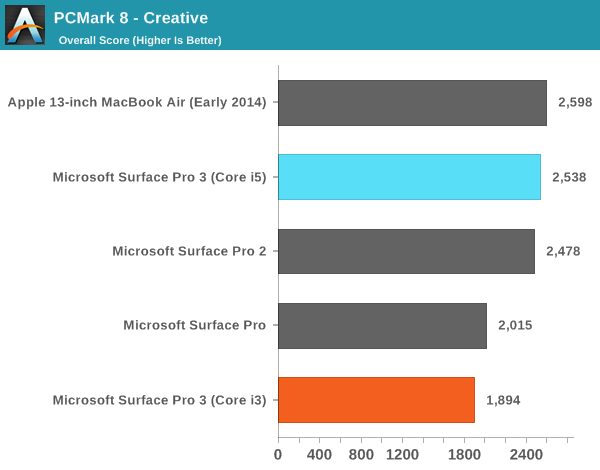
As a comparison, Atom Z3775 based (Bay Trail, 2.4GHz Turbo) ASUS T200TA scores 1340 in the same benchmark. Dell's popular Atom Z3740 based Dell Venue 8 Pro scores ~900.

[...] While handling the Surface 3 in a Best Buy is not the best way to spend hands-on time with a new device, I was impressed with the new device. The Surface 3 isn't blazingly fast but noticeably quicker than the Surface 2. The Atom processor has a bit more spunk than the Tegra processors of the Surface 2.
Granted, the Atom processor isn't on the same level as the iCore processors of the Surface Pro series but for the more economically priced Surface 3 it seems to perform rather nicely.
I would have liked to have seen how the model with 4GB of RAM performed, but the Surface 3 with 2GB's of RAM is a noticeable step up from the Surface 2 (in more ways than one).
www.windowscentral.com/microsofts-surface-3-display-best-buy
Damn, if only I lived in the US. Surface 3 (2GB RAM model) was described as noticeably faster than the Surface 2.
Also some bits from Microsoft's 'Ask Me Anything' session @ Reddit:
Q: Why was the choice made to go with the atom x7 cpu vs an intel core m cpu?
A: The key to Surface 3 was to give great performance, but to also keep the device thin and light. We benefit from this latest quad-core processor from Intel in a couple ways: First, we get great performance with a new burst mode feature where the chip will run up to 2.4GHz. However, when performance is not needed, it throttles down to 1.6GHz saving power so we can keep the battery as small as possible (keeping the devices as thin and light as possible.
Q: Could I use the Surface 3 for video editing?
A: Yes. x86 machine, so apps will run. Best reference point is PC Mark 8 Creative Benchmark which includes video editing performance that is 85% of SP3 i3.
www.windowscentral.com/surface-3-reddit-ama-answers
85% the performance of SP3 Core i3 would put it over 1600 points.
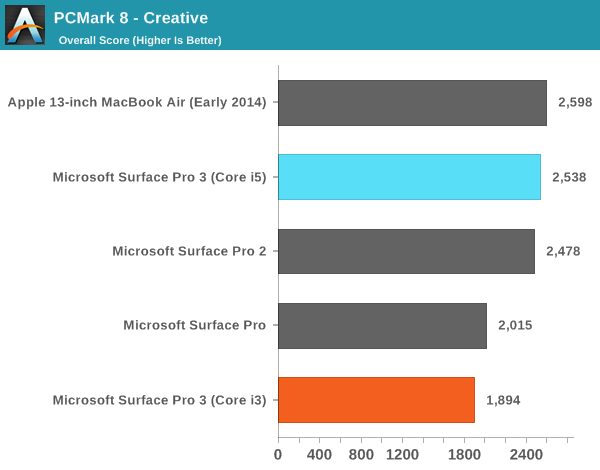
As a comparison, Atom Z3775 based (Bay Trail, 2.4GHz Turbo) ASUS T200TA scores 1340 in the same benchmark. Dell's popular Atom Z3740 based Dell Venue 8 Pro scores ~900.
Last edited:
cbn
Lifer
- Mar 27, 2009
- 12,968
- 221
- 106
Here are the listings are Intel Ark:
http://ark.intel.com/products/codename/66094/Braswell#@All
I'm thinking these must be the equivalent of the M SKUs, so I wonder when we see the D SKUs show up?
Here are the listings are Intel Ark:
http://ark.intel.com/products/codename/66094/Braswell#@All
I'm thinking these must be the equivalent of the M SKUs, so I wonder when we see the D SKUs show up?
I was asking the same thing.
Here are the listings are Intel Ark:
http://ark.intel.com/products/codename/66094/Braswell#@All
I'm thinking these must be the equivalent of the M SKUs, so I wonder when we see the D SKUs show up?
man is that HARD to upgrade to pci-e 3.0 and/or at least increase the pci-e lanes to 6?
Thats the problem with just 4 lanes, you need to use them for other stuff, and you never have 4 lanes free for a dgpu option.
At least they got rid of the SATA 2 and increased the number of usb3 ports.
Last edited:
cbn
Lifer
- Mar 27, 2009
- 12,968
- 221
- 106
man is that HARD to upgrade to pci-e 3.0 and/or at least increase the pci-e lanes to 6?
Thats the problem with just 4 lanes, you need to use them for other stuff, and you never have 4 lanes free for a dgpu option.
I would have much rather seen more PCIe lanes myself, but at least the SATA is now 6 Gbps rather than 3 Gbps.
cbn
Lifer
- Mar 27, 2009
- 12,968
- 221
- 106
Also notice the Braswell Celerons have 12 execution units while the Pentium has the full 16.
I wonder how well these chips (in Braswell-D form) will do in Linux gaming with Intel putting so much relative focus on iGPU? Team Fortress 2 playable in SteamOS or Linux Mint?
I wonder how well these chips (in Braswell-D form) will do in Linux gaming with Intel putting so much relative focus on iGPU? Team Fortress 2 playable in SteamOS or Linux Mint?
man is that HARD to upgrade to pci-e 3.0 and/or at least increase the pci-e lanes to 6?
Thats the problem with just 4 lanes, you need to use them for other stuff, and you never have 4 lanes free for a dgpu option.
At least they got rid of the SATA 2 and increased the number of usb3 ports.
Pretty much any dgpu will be held back by the CPU.
Arachnotronic
Lifer
- Mar 10, 2006
- 11,715
- 2,012
- 126
man is that HARD to upgrade to pci-e 3.0 and/or at least increase the pci-e lanes to 6?
Thats the problem with just 4 lanes, you need to use them for other stuff, and you never have 4 lanes free for a dgpu option.
At least they got rid of the SATA 2 and increased the number of usb3 ports.
Why would anybody pair a Braswell with a dGPU?
These are aimed at cheap, fan-less systems.
CHADBOGA
Platinum Member
- Mar 31, 2009
- 2,135
- 833
- 136
Why would anybody pair a Braswell with a dGPU?
These are aimed at cheap, fan-less systems.
Well one might want to keep Chuckles' insane conspiracy theory alive, that Intel is looking to cut out all dGPU's in one fell swoop.
Pretty much any dgpu will be held back by the CPU.
Why would anybody pair a Braswell with a dGPU?
These are aimed at cheap, fan-less systems.
No really, a 820,830,840M, or a desktop 750TI, R7 250 could work just fine if it had at least x4 PCI-E.
The cpu is not going to bottleneck those, but pci-e x1 will.
BUT there is one difference now, BT only supported PCI-E Configuration of 4 pci-e x1 lanes, Braswell supports "1x4/2x2/1x2 + 2x1/4x1" that makes no sence on the "max 4 pci-e lanes".
Last edited:
No really, a 820,830,840M, or a desktop 750TI, R7 250 could work just fine if it had at least x4 PCI-E.
The cpu is not going to bottleneck those, but pci-e x1 will.
BUT there is one difference now, BT only supported PCI-E Configuration of 4 pci-e x1 lanes, Braswell supports "1x4/2x2/1x2 + 2x1/4x1" that makes no sence on the "max 4 pci-e lanes".
Atom at 2.4 Ghz is basically equal to Haswell at 1.2 Ghz.
Another bit from Microsoft's AMA session @ Reddit:
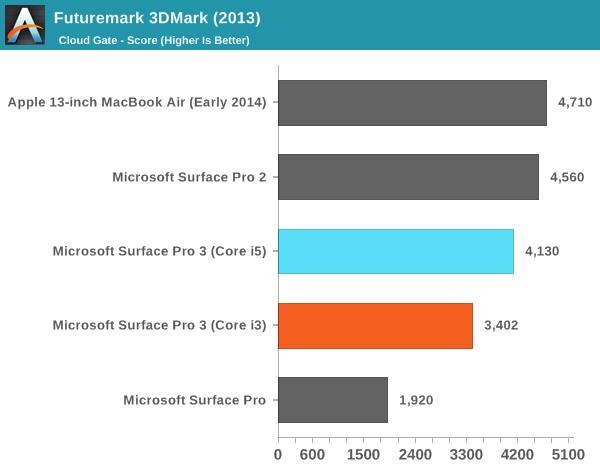
~70% Surface Pro 3 'Core i3' would put Surface 3 close to 2400 points.

Atom Z3770 (Bay Trail):
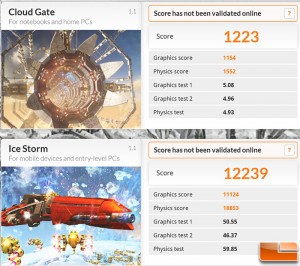
Q7 Does the Surface 3 have a thermal threshold for CPU cutoff like the SP3? I enjoy playing Dota 2 for a couple of hours and this was the one thing I did not want happening, at the already low settings required to play it.Yes we do thermally throttle the CPU on the Surface 3. DOTA2 not specifically tested. We did test Civilization 5 with 4GB SKU at 25+ FPS. Another reference point is 3D Mark Cloud Gate, which shows Surface 3 at ~70% performance of the i3 Surface Pro 3.
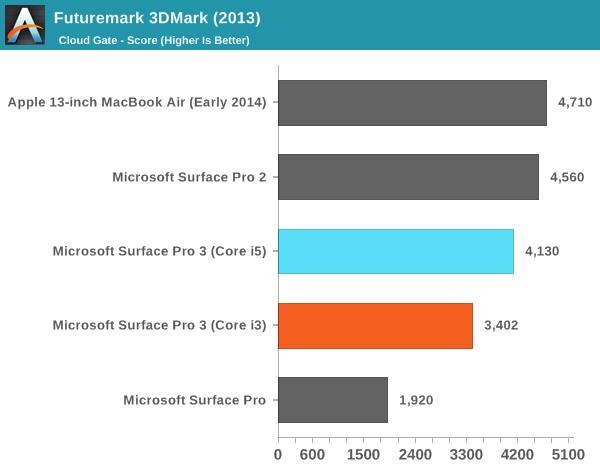
~70% Surface Pro 3 'Core i3' would put Surface 3 close to 2400 points.

Atom Z3770 (Bay Trail):
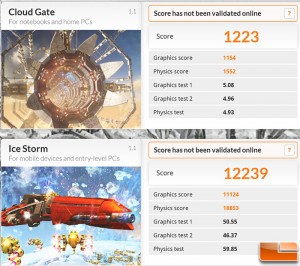
Last edited:
Atom at 2.4 Ghz is basically equal to Haswell at 1.2 Ghz.
Does not matter, any of these dgpus will provide way better gaming experience than the IGP, on BT you could not do that because x1 was just not enoght.
On Braswell... well, it will depend on how many lanes, you will need to use one for the onboard lan, so you can never use all 4 on a dgpu.
cbn
Lifer
- Mar 27, 2009
- 12,968
- 221
- 106
Does not matter, any of these dgpus will provide way better gaming experience than the IGP
I think even 12 EUs will probably be plenty of GPU for the higher clocked Braswell-D atom quad core.
P.S. I have been testing my Pentium G3258 at 1.6 Ghz with the 10EU iGPU downclocked to 800 Mhz and am happy to report the Linux performance in TF2 is quite good for a processor with such low clocks. So I am wondering if the quad core Braswell-D chips (which will have worse single thread than my downclocked G3258, but better multi-thread) might be suitable for playing some of the Valve Linux titles in SteamOS? Though, with that mentioned, I am concerned Braswell-D will probably be in a tough middle ground where price is too high to compete against the lower powered SteamBoxes (that just Stream) and not low enough for people who want to start off with more powerful standard voltage hardware.
Last edited:
I'm a bit dissapointed about current price (new Surface 3) in Europe, 599€.
It's good design and has nice materials, but it should cost no more than 399€.
For 599€ should include all its extras.
Right now, IMHO it's a better decision buy a 8"-10" tablet with Bay Trail processor, even there are models with 3G for less than 369€.
It's good design and has nice materials, but it should cost no more than 399€.
For 599€ should include all its extras.
Right now, IMHO it's a better decision buy a 8"-10" tablet with Bay Trail processor, even there are models with 3G for less than 369€.
Last edited:
WinBeta: I went hands-on with the Surface 3 and I was impressed

www.winbeta.org/news/i-went-hands-surface-3-and-i-was-impressed
Intel Compute Stick mini PC now available for pre-order

www.winbeta.org/news/intel-compute-stick-usb-sized-pc-windows-81-costs-150
AT&T launches Asus MeMO Pad 7 LTE

http://liliputing.com/2015/04/att-launches-asus-memo-pad-7-lte.html

...While I was there, I happened to run into fellow tech pundit Wes Miller (@wesmiller) from Directions on Microsoft, who stopped by to check out the Surface 3. He was impressed by the speed and fluidity of the device, and had fired up IE's "fishbowl" test on one of the devices:
(In comparison, a quick check of the fishbowl on my Surface 2, with the same settings, runs at 20 fps)
The Atom X7 processor in the Surface 3 is nothing like the early Atom processors you may be familiar with, the Surface 3 feels much faster and more fluid than a Surface 2, and will continue to gain improvements with Windows 10 on board. Of course, if it's not enough for you, you still have the option of moving up to the more powerful (but heavier, and with a fan) Surface Pro 3, so you don't need to compromise on power if you need it.
There's no getting around it, the Surface 3 is a nice device. If you want LTE connectivity, it's coming later this year, but if you're looking for a nice lightweight laptop that's a tablet, or tablet that's a laptop, one that runs Windows, will adapt well to Windows 10, and are willing to spend a fair but not premium price for one, you won't do better than the Surface 3.
www.winbeta.org/news/i-went-hands-surface-3-and-i-was-impressed
Intel Compute Stick mini PC now available for pre-order

Intel introduced the slim Intel Compute Stick back in January at CES. If you're interested in the miniature USB-sized computer, you be glad to find out that some retailers are now taking pre-orders. Customers interested in the device can grab the Windows version for $149.99 -- there's a Ubuntu version as well which comes with a slightly lower $109.99 price tag. The Windows 8.1 powered Intel Compute Stick is expected to launch on April 24th.
The Compute Stick packs a very decent set of specifications for such a small device. Firstly the USB stick ships with Windows 8.1 as its operating system, and has a quad-core Intel Atom processor paired with 2GB of RAM and 32GB of internal storage on board. On the connectivity side, there's a HDMI port, Bluetooth 4.0, a USB 2.0 port and WiFi 802.11b/g/n. Thanks to the Bluetooth 4.0 and USB port, users can make use of a mouse and a keyboard. All you have to do is plug it into the your TV or monitor and you're good to go.
www.winbeta.org/news/intel-compute-stick-usb-sized-pc-windows-81-costs-150
AT&T launches Asus MeMO Pad 7 LTE

The Asus MeMO Pad 7 LTE is a 7 inch Android tablet with an Intel Atom Z3530 processor, stereo front-facing speakers, and a 7 inch, 1280 x 800 pixel IPS display. AT&T will begin selling the MeMO Pad 7 LTE on April 10th.
The tablet has 2GB of RAM, 16GB of storage, a microSD card slot, and Android 4.4 KitKat software with the Asus ZenUI user interface.
The company also sells a WiFi-only version of the MeMo Pad 7 with an Intel Atom Z3560 processor if youd rather not pay $10 per month for 4G (or if youd prefer to just use the tablet with a mobile hotspot. Theres also a model with an Intel Atom Z3745 processor. Apparently Asus really likes the MeMO Pad 7 name.
http://liliputing.com/2015/04/att-launches-asus-memo-pad-7-lte.html
A few benchmarks from PCWorld's Surface 3 hands-on (I included some comparisons):

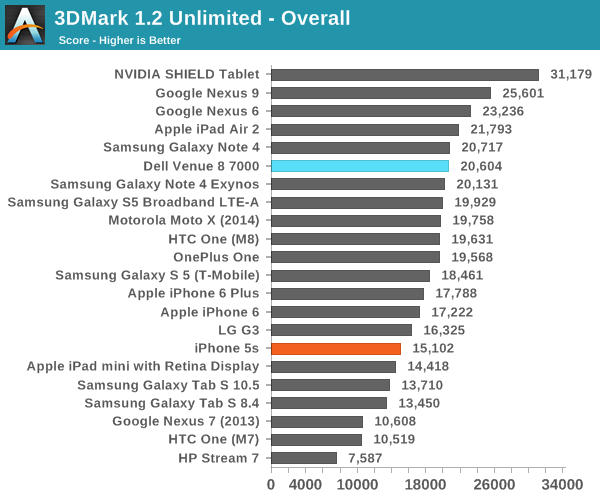
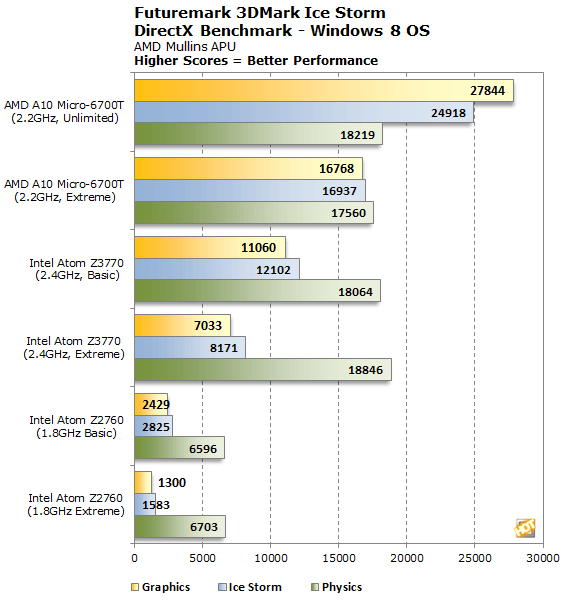

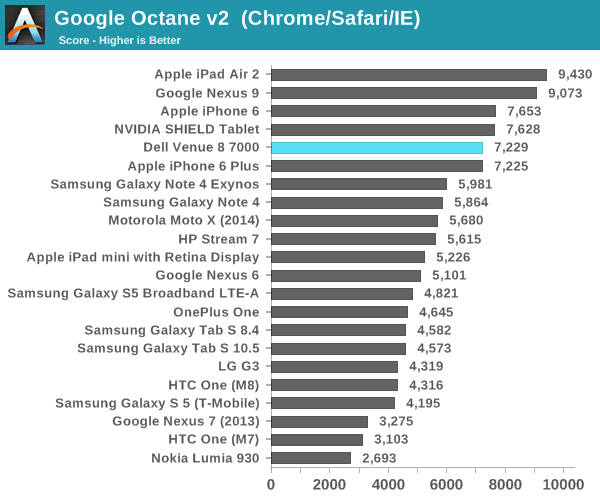

Much better graphics performance than Bay Trail, as expected.
www.pcworld.com/article/2906498/han...indows-and-a-new-cpu-cut-the-compromises.html

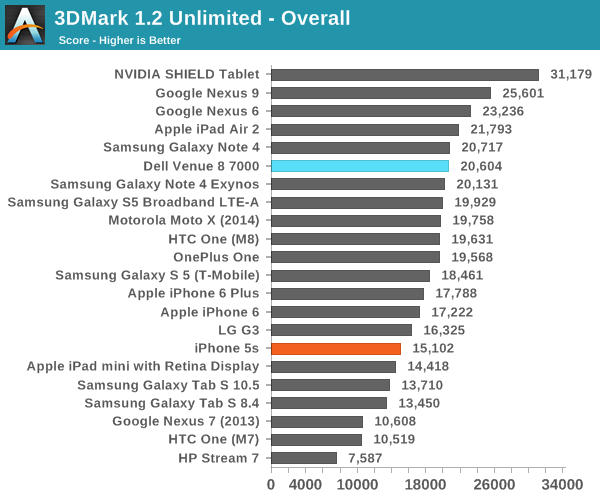
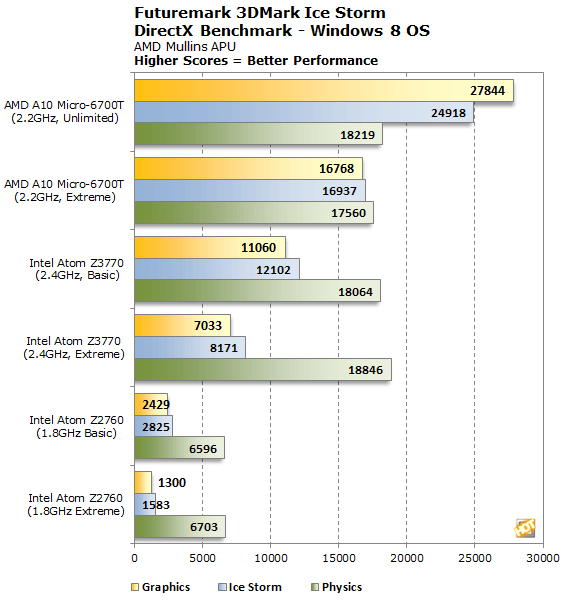

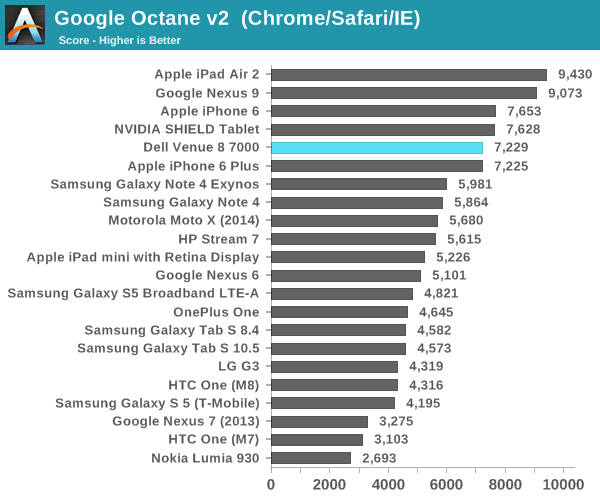

Much better graphics performance than Bay Trail, as expected.
www.pcworld.com/article/2906498/han...indows-and-a-new-cpu-cut-the-compromises.html
Last edited:
frozentundra123456
Lifer
- Aug 11, 2008
- 10,451
- 642
- 126
NTMBK
Lifer
- Nov 14, 2011
- 10,525
- 6,051
- 136
Is there really enough cpu performance to use that increased graphics performance?
Hi-Res displays. "Retina displays" are all the rage in tablets now, and you need enough GPU grunt to drive them smoothly.
VirtualLarry
No Lifer
- Aug 25, 2001
- 56,587
- 10,227
- 126
Intel introduced the slim Intel Compute Stick back in January at CES. If you're interested in the miniature USB-sized computer, you be glad to find out that some retailers are now taking pre-orders. Customers interested in the device can grab the Windows version for $149.99 -- there's a Ubuntu version as well which comes with a slightly lower $109.99 price tag. The Windows 8.1 powered Intel Compute Stick is expected to launch on April 24th.
The Compute Stick packs a very decent set of specifications for such a small device. Firstly the USB stick ships with Windows 8.1 as its operating system, and has a quad-core Intel Atom processor paired with 2GB of RAM and 32GB of internal storage on board. On the connectivity side, there's a HDMI port, Bluetooth 4.0, a USB 2.0 port and WiFi 802.11b/g/n. Thanks to the Bluetooth 4.0 and USB port, users can make use of a mouse and a keyboard. All you have to do is plug it into the your TV or monitor and you're good to go.
I would be down for a few of the Ubuntu versions. However, big question, are these Bay Trail-T or Cherry Trail-T? And do they have a 32-bit (crippled, IMHO) UEFI, or a full 64-bit UEFI? If they are sporting 2GB of RAM, then they have enough for 64-bit Windows.
Nothingness
Diamond Member
- Jul 3, 2013
- 3,374
- 2,475
- 136
The Linux version has 1 GB of RAM and 8 GB of storage. This is way too limited. Google Chromebit has more than that.I would be down for a few of the Ubuntu versions. However, big question, are these Bay Trail-T or Cherry Trail-T? And do they have a 32-bit (crippled, IMHO) UEFI, or a full 64-bit UEFI? If they are sporting 2GB of RAM, then they have enough for 64-bit Windows.
As far as the SoC goes, I read it's a Z3735F, so it's Bay Trail 1.33-1.83 GHz.
TRENDING THREADS
-
Discussion Zen 5 Speculation (EPYC Turin and Strix Point/Granite Ridge - Ryzen 9000)
- Started by DisEnchantment
- Replies: 25K
-
Discussion Intel Meteor, Arrow, Lunar & Panther Lakes + WCL Discussion Threads
- Started by Tigerick
- Replies: 24K
-
Discussion Intel current and future Lakes & Rapids thread
- Started by TheF34RChannel
- Replies: 23K
-
-

AnandTech is part of Future plc, an international media group and leading digital publisher. Visit our corporate site.
© Future Publishing Limited Quay House, The Ambury, Bath BA1 1UA. All rights reserved. England and Wales company registration number 2008885.

