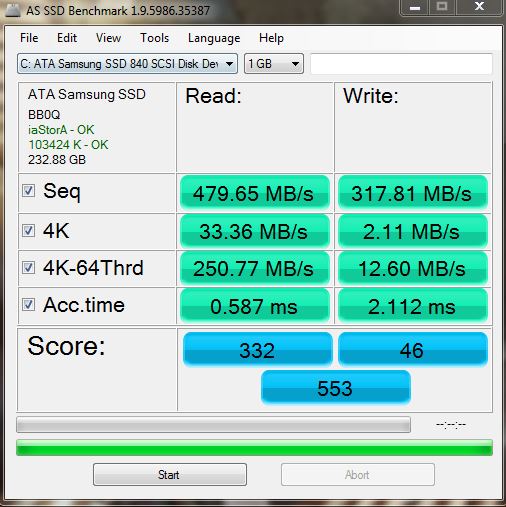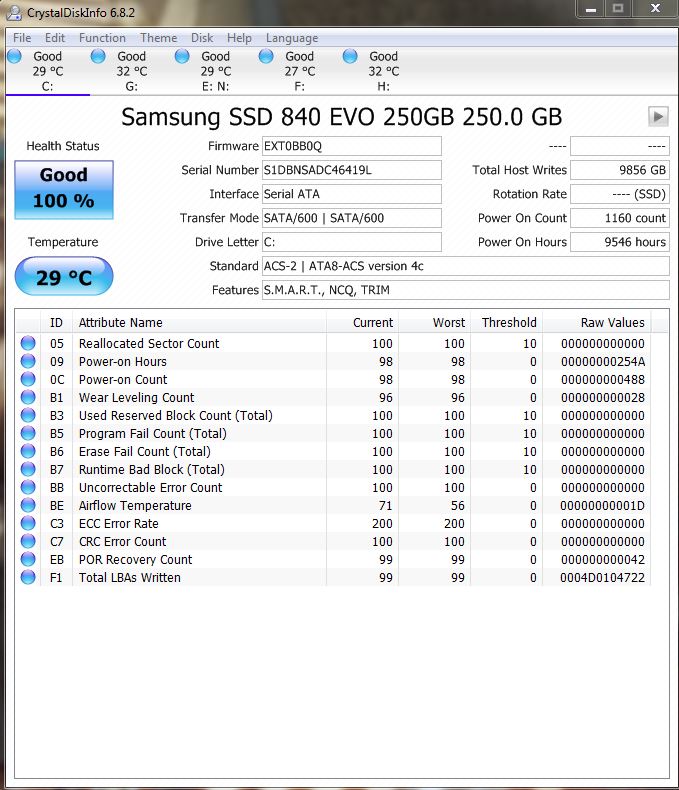- Jul 16, 2015
- 3
- 0
- 0
Hi,
I'm running a 500Gb SAMSUNG 850 EVO on a ASUS P8Z68 V GEN3 motherboard, i7 2600K running at 4.4GHz, 16Gb RAM.
With Crystal DiskMark and ATTO, my read speeds are as expected (normal), with 560MB/s, but my write speeds cap at about 100Mb/s.
I suppose hardware bandwidth should not be the limitation (as I can get fast read speeds) but some configuration (or software) may be limiting the write speed.
On same machine, same SATA port, a 32Gb Sandisk SSD ReadyCache drive does ~490MB/s read and 112Mb/s write speed (a little more than 850 EVO).
On the same machine, two green (read, slow) drives in RAID 0 easily do +210MB/s.
Any ideas where should I start?
JP
Lisbon, Portugal
I'm running a 500Gb SAMSUNG 850 EVO on a ASUS P8Z68 V GEN3 motherboard, i7 2600K running at 4.4GHz, 16Gb RAM.
With Crystal DiskMark and ATTO, my read speeds are as expected (normal), with 560MB/s, but my write speeds cap at about 100Mb/s.
I suppose hardware bandwidth should not be the limitation (as I can get fast read speeds) but some configuration (or software) may be limiting the write speed.
On same machine, same SATA port, a 32Gb Sandisk SSD ReadyCache drive does ~490MB/s read and 112Mb/s write speed (a little more than 850 EVO).
On the same machine, two green (read, slow) drives in RAID 0 easily do +210MB/s.
Any ideas where should I start?
JP
Lisbon, Portugal