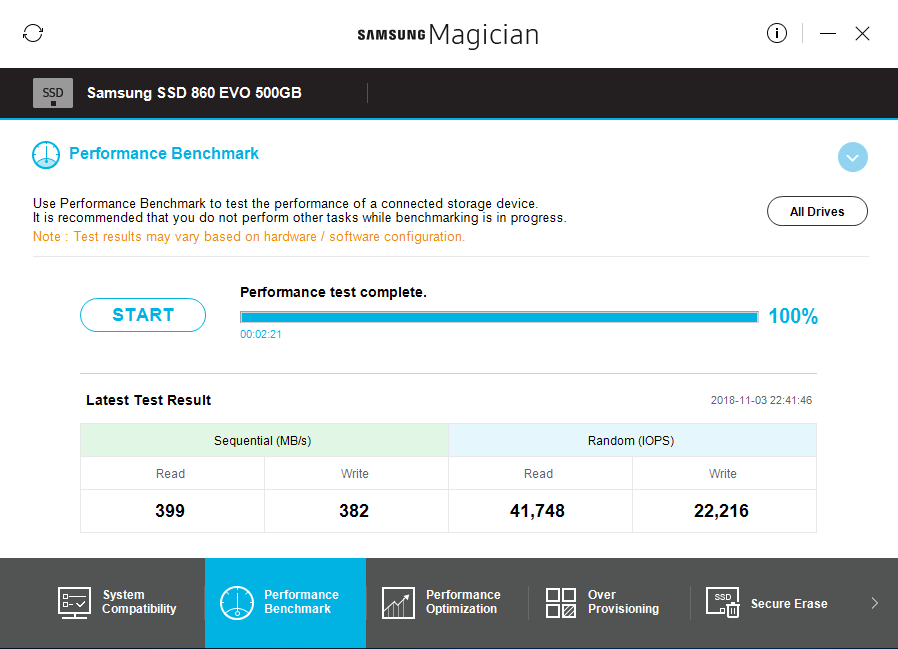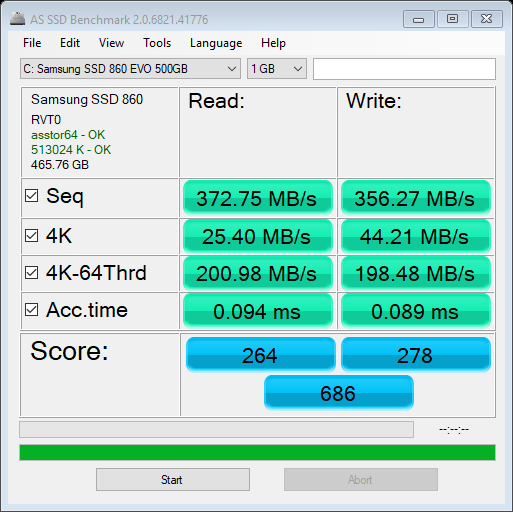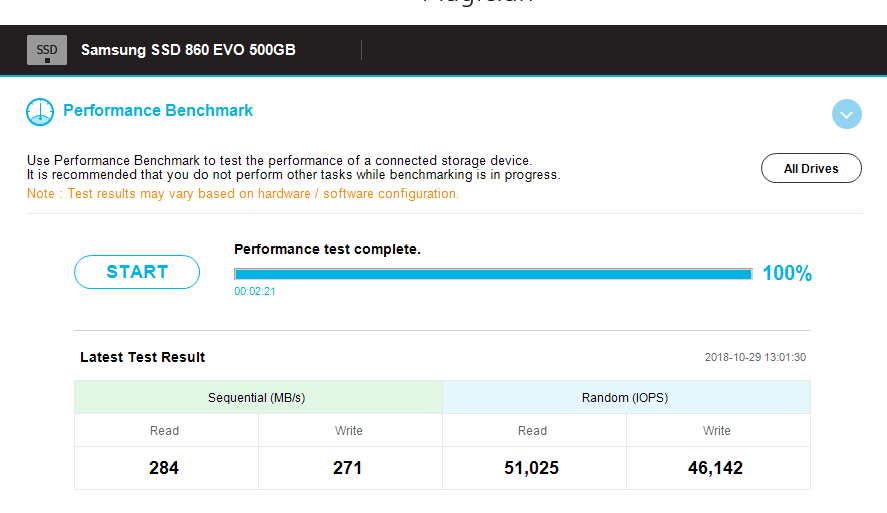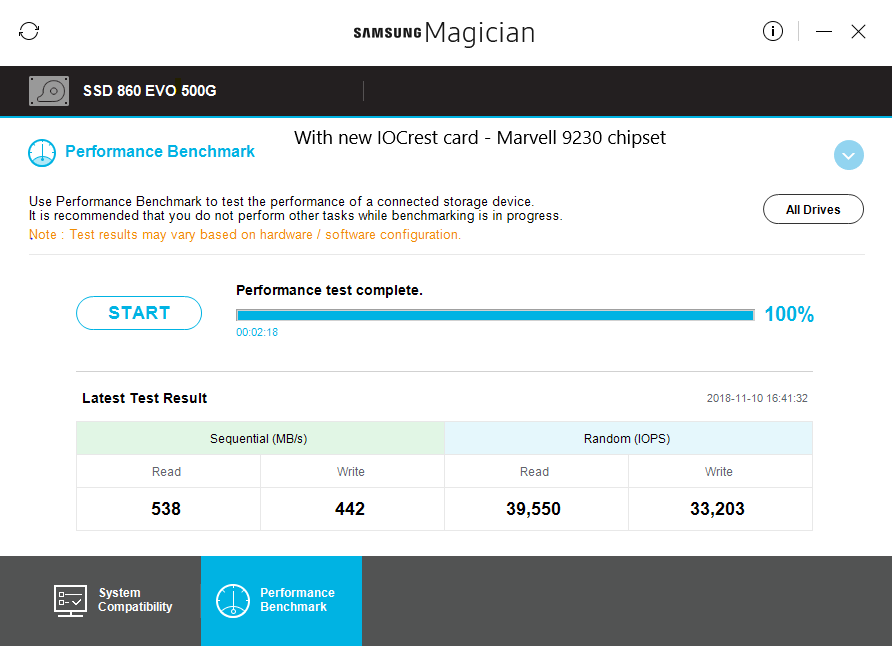Hey guys,
I'm baffled as my speed is much lower than others.
I bought the Samsung EVO 860 SSD 500GB and fresh installed Windows 10.
My PC is HP(i5 quad, 6GB RAM, PCIe x1 with Vantec SATA-3 6Gb/s card, etc).
Previously with onboard SATA-2(3Gb/s), my sequential read/write = 284/271 Mb/s.
Now with higher speed Vantec SATA-3(6Gb/s) it has improved to read/write = 399/382.
So it did improve. But still not close to where it should be.
I updated all sorts of drivers for the Vantec(Asmedia 106X SATA) and PCIe drivers from old Microsoft to Intel, etc but it stays the same. Samsung Magician also recognizes the card as 6Gbps also.
What is causing the lag that I should see around 550/520 and not the 399/382? Thanks.
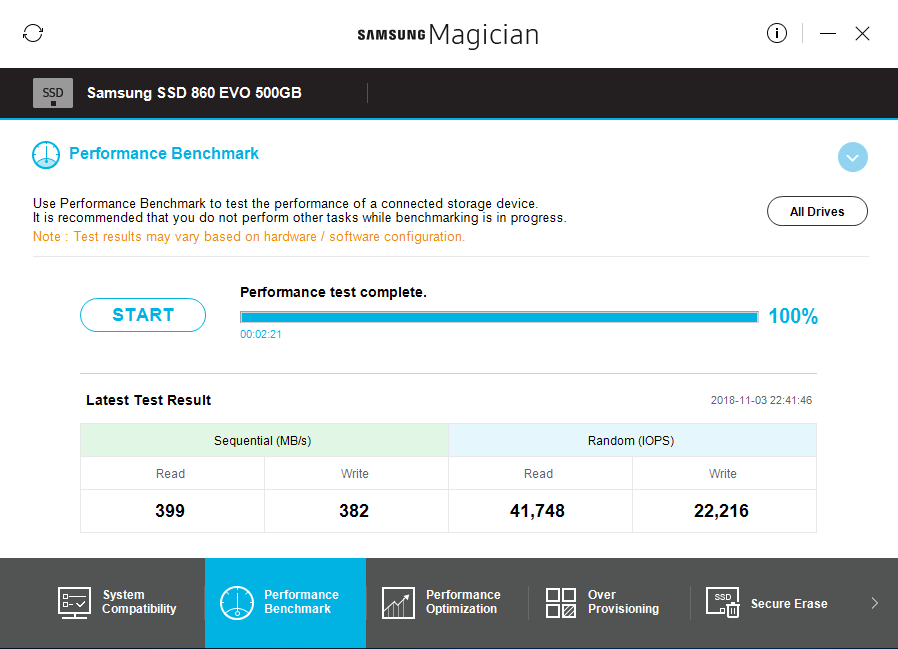
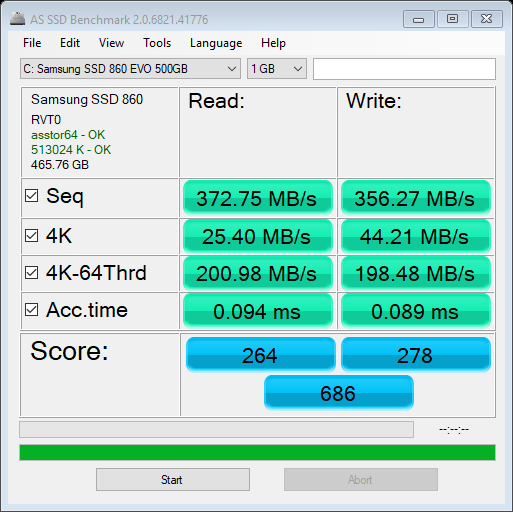

I'm baffled as my speed is much lower than others.
I bought the Samsung EVO 860 SSD 500GB and fresh installed Windows 10.
My PC is HP(i5 quad, 6GB RAM, PCIe x1 with Vantec SATA-3 6Gb/s card, etc).
Previously with onboard SATA-2(3Gb/s), my sequential read/write = 284/271 Mb/s.
Now with higher speed Vantec SATA-3(6Gb/s) it has improved to read/write = 399/382.
So it did improve. But still not close to where it should be.
I updated all sorts of drivers for the Vantec(Asmedia 106X SATA) and PCIe drivers from old Microsoft to Intel, etc but it stays the same. Samsung Magician also recognizes the card as 6Gbps also.
What is causing the lag that I should see around 550/520 and not the 399/382? Thanks.