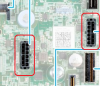Right, reiterating what has been mentioned several times through the thread, that cable is not standard. It is Dell Proprietary, for what is a highly integrated server. You may be able to hack away a solution, but by default, you need the GPU Enablement Kit if not already provided with your Server to get the power connectivity, and airflow needs sorted, and unfortunately, you need to option the GPU Enablement Kit when you order the server. It's not a post sale option.. Remember that the GPUs in these servers for the most part eat the already heated exhaust from the CPU heatsinks. That's why Dell provides shrouding, alternative fans, and heatsinks for the solution. While it may fit physically, there's no guarantee that just shoving it in there will allow it to operate thermally.
"NOTE: All GPU/FPGA cards require L-type heat sink and GPU shroud, irrespective of the length."
At the end of the day, if you can convince Dell to sell you that cable, you can always give it a try. I don't know where you're otherwise sourcing that cable from though, and it still won't guarantee the server will operate properly without the GPU enablement kit. You can also try to power the GPU Externally, but remember again it's a highly integrated server. These things have all sorts of weird behavior when they aren't run by their strict design plan. The fans will run at 100% all the time, but that's not a downside if you're not already using their thermal solution.
At the end of the day, those cables are just a splice of multiple 12V and ground wires going into the system board. At the end of the day, you could wire in, and solder up a spliced cable of your own design if you really want to try to make it work.