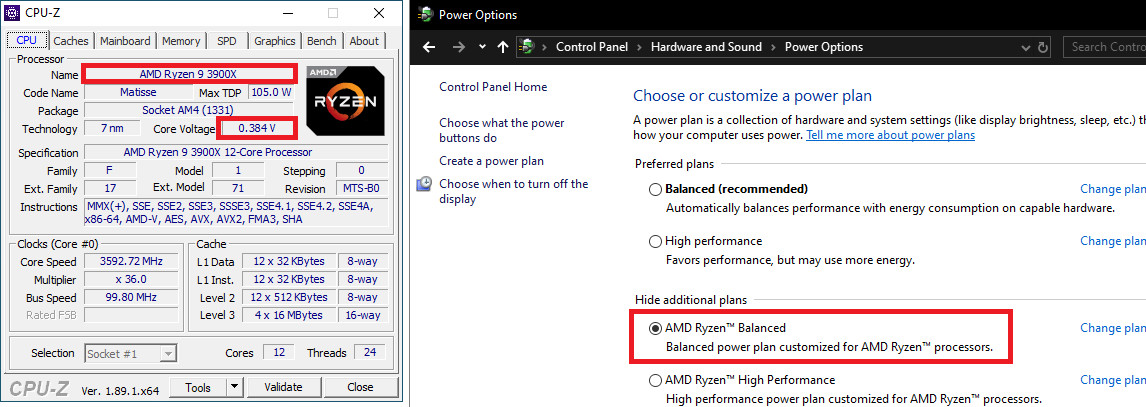- Nov 13, 2001
- 15,368
- 418
- 126
Im not sure whats going on here. I redid my pc thinking there was a program running causing it to run all the time maxed out. I installed all the latest drivers for the chipset from AMD, I have the latest driver for my RX 580, and Im not over clocking a thing, all set to stock in bios, and unless Im in bios, it runs ultra fast all the time and never comes down. If Im in bios my cpu fan is quiet, runs at a solid 40c the entire time Im in bios according to it. But once windows is loaded all get out goes nuts, and even after its all booted up, and processes show 1-3 being used, and ram is at 18-23% being used of 32GB, its just chugging away. My temps in the case is at 36 degrees but Im getting tired of hearing the fan go up and down up and down as the cpu is going insane from 45 to 70 degrees bouncing all over the place. I redid my thermal paste twice, once with Arctic Ceramic based pasted, and this time with Arctic MX-4 with no change at all in results. And yes I know how to apply the paste and done correctly for I been building computers for well over 20 years and never messed one up 
So what may be your thoughts as far as why its not coming down to stock MHZ at all with absolutely nothing really running, or being used, or things running in the background? I can stop my cpu fan from bouncing its rpm all over the place by just making it go full power in the bios, but then I have to hear my pc be all loud and stuff, and I dont really want that as it sits only 2-3 feet away from me.
My pc is:
Patriot Viper ram 2400mhz 32gb
AMD RX 580 4g
AMD 3600X
gigabyte x470 aorus ultra gaming
Was using a Thermaltake CPU cooler and it was going up and down with the rpm's, so I bought a Stock AMD RGB Spire cooler for it with the same results with rps and heat bouncing too
NZXT H510 case with 4 fans
Corsair X1000 1000 watt modular psu, that shows good steady volts at rated power for the 3.3/5/12v
And thats it, nothing crazy, and ultra cool inside with all the fans in it with 2 fans pulling air, and 2 fans pushing it.
So I am eager to hear what you have to say so I can try it
So what may be your thoughts as far as why its not coming down to stock MHZ at all with absolutely nothing really running, or being used, or things running in the background? I can stop my cpu fan from bouncing its rpm all over the place by just making it go full power in the bios, but then I have to hear my pc be all loud and stuff, and I dont really want that as it sits only 2-3 feet away from me.
My pc is:
Patriot Viper ram 2400mhz 32gb
AMD RX 580 4g
AMD 3600X
gigabyte x470 aorus ultra gaming
Was using a Thermaltake CPU cooler and it was going up and down with the rpm's, so I bought a Stock AMD RGB Spire cooler for it with the same results with rps and heat bouncing too
NZXT H510 case with 4 fans
Corsair X1000 1000 watt modular psu, that shows good steady volts at rated power for the 3.3/5/12v
And thats it, nothing crazy, and ultra cool inside with all the fans in it with 2 fans pulling air, and 2 fans pushing it.
So I am eager to hear what you have to say so I can try it