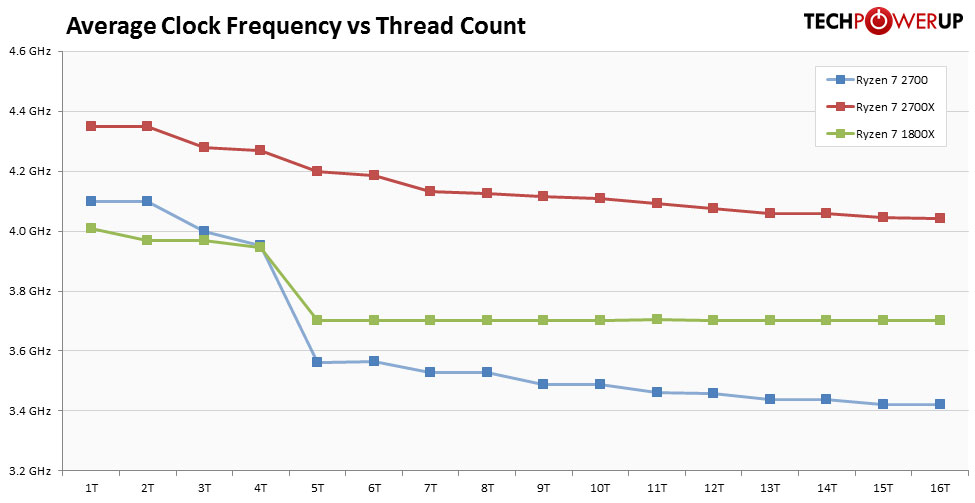This is a 65w CPU and it is very good at staying at 65w with stock settings.
This review also experiences the same low clocks before manually overclocking:
https://www.hardocp.com/article/2018/06/01/amd_ryzen_7_2700_overclocking_review/5
This is a bad comparison, but my CPU is also a 65w CPU. If I don't increase the power limits, it throttles like crazy when overclocking.
So that's interesting though, they said they saw 3.8 to 4.1 ghz under a single core cinebench load. I actually just ran Cinbench R20 on both my desktop and laptop for ***** and giggles. This is using the auto clock settings, not the desktop OC settings in my sig:
Ryzen 2700 (default bios, ram running 3200mhz 14-14-14-31, custom fan profiles, UEFI boot changes only):
CPU: 3207
CPU (Single Core): 335
Intel 8850h (2.6 base, 4.3 turbo stock, 6c/12t 45w tdp; -0.120 vcore w/ 4.4ghz set as all core turbo in intel XTU)
CPU: 2539
CPU (Single Core): 455
What did I see when I watched these?
- The 2700 was pegged at 3325mhz during the all core test staying below 65w tdp and 3350 during single core. It didn't boost higher than that during single core. It also ran at 35C during the single core test and used nowhere near its 65w TDP. An no point does this processor seem to want to boost to similar levels that I've seen in reviews. It also doesn't want to downclock. I'm at a reported 0-1% processor usage while typing this, cores all sitting around 3350mhz, sometimes you get one that drops to 2700ish mhz.
- The intel processor maintained 4.4 for nearly the whole single core test, but was in the low to mid 3xxx range for the all core test. It was thermal throttling a little during single core (it's in a fairly thin laptop) but held 4.4 pretty well. It power limit throttled pretty hard during the all core test, which is to be expected. Unfortunately I can't get power limit tweaks to stick in XTU with the Lenovo X1E.
- In the article that you referenced, the 2700X only beat the 2700 by 7% on the Cinebench R15 single core test. Where as, the comparable systems that Cinebench R20 shows me, a 1700X beats me by 12%. Single core, I'm actually closer to a 2.3ghz i7-4850hq (298) than I am to a 1700X (378) at 335.
It could all just come down to them using a different motherboard (they used a MSI X470 Gaming M7 AC). I know my Z270 Taichi displays odd behavior with a 7700K (I just stayed with the 6700K instead), not hitting its advertised speeds. So the difference could be as simple as something like that.
But it really sounds like the OP wanted 2700X performance, but didn't want to buy one (or overclock his 2700), and now has buyer's remorse on their purchase decision. They just seem to make the Ryzen 2700 CPU sound like its performance is Cyrix-like when it seems they maybe didn't need to upgrade from an overclocked 2500K (which is still a decent CPU all these years later). They said they couldn't wait for the Ryzen 3000 series, and that seems to be where they would have seen a big difference coming from that Sandy Bridge CPU.
I don't necessarily disagree; however, I can say that I definitely do NOT believe this chip/board combo is performing correctly. I should also note, I'm just continuing screwing around with this because I think it's odd behavior. Anyone have any tests that they want me to run?
I guess, bottom line, I would have expected a relatively popular, mature board to not have these issues. This is the latest BIOS revision of a board that came out, what, 14 months ago?