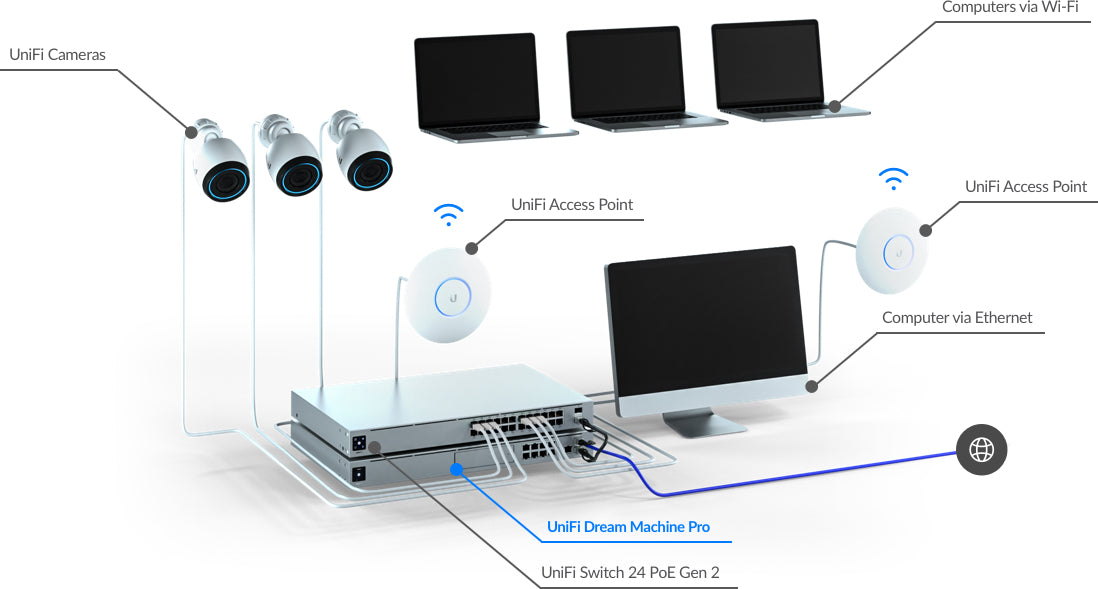- Feb 26, 2005
- 8,516
- 1,128
- 126
too many options: 2 people that work from home, we are moving and ill get wired stuff in eventually. service is not great, its a rural wireless system 50 mbps plan. but should be running fiber in the next couple years down this road. qos make any difference? need this by end of the month when we move, so would prefer in stock. im not huge into networking, but do plan on some cams and i have wireless tag sensors for the greenhouse/garden and will also be building a steel building for a shop about 200 feet from the house. i would like as much range as possible on the 5 acers because the cell service is a little sketchy. also considering google mesh. i would need to get a switch to go with it though. we will have whatever the newer samsung phones are in the nearish future.
i was looking at:
linksys ax3200
netgear ax5400
asus whatever.
google mesh
i was looking at:
linksys ax3200
netgear ax5400
asus whatever.
google mesh