Recent Changes in projects
Page 6 - Seeking answers? Join the AnandTech community: where nearly half-a-million members share solutions and discuss the latest tech.
You are using an out of date browser. It may not display this or other websites correctly.
You should upgrade or use an alternative browser.
You should upgrade or use an alternative browser.
TennesseeTony
Elite Member
Asteroids@home: New CUDA102 application was released
Today we released a new CUDA102 application v102.14 for both Windows & Linux.
A bug was fixed where application causes 100% utilisation of whole CPU core (thread in hyperthreaded CPUs)
Running a pair of test WUs now, on a GTX 1070 under Windows. Estimated 33min until completion. Looks like Asteroids is STILL a CPU project (Ryzen 3000 series runs a CPU task in under an hour on average).
Notes: 100% GPU usage, but only 55-60% of the power target, almost no CPU usage (some spikes occasionally). Progress bar and time remaining freeze then jump ahead significantly.
Last edited:
Rosetta@home
After a brief test of the https URL scheme at Ralph@home, Rosetta@home switched its project URL from
If you have still the old URL on your computers, you can keep using it. Switch over only at a time when you have no Rosetta tasks on the computer.
Furthermore, the application version was updated from v4.15 to v4.20 just half a day ago. I haven't looked up yet what the changes are. I wasn't attentive at Ralph@home for the testing period of v4.20, which lasted just 17 hours.
Edit,
v4.20 has a fix for occasional failures to create initial task files. This problem of the previous version would cause tasks failing with error very early during execution, AFAIK. I haven't found out yet whether there are any other fixes in it.
Edit 2,
the v4.20 update includes according to a forum post:
After a brief test of the https URL scheme at Ralph@home, Rosetta@home switched its project URL from
http://boinc.bakerlab.org/rosetta/ to https://boinc.bakerlab.org/rosetta/. They made this change because companies, who want to contribute computer time, asked for it.If you have still the old URL on your computers, you can keep using it. Switch over only at a time when you have no Rosetta tasks on the computer.
Furthermore, the application version was updated from v4.15 to v4.20 just half a day ago. I haven't looked up yet what the changes are. I wasn't attentive at Ralph@home for the testing period of v4.20, which lasted just 17 hours.
Edit,
v4.20 has a fix for occasional failures to create initial task files. This problem of the previous version would cause tasks failing with error very early during execution, AFAIK. I haven't found out yet whether there are any other fixes in it.
Edit 2,
the v4.20 update includes according to a forum post:
- extraction of the Rosetta database into the project directory with all following jobs reading from the same database rather than extracting into the slot directory for every job. This significantly reduces the disk usage per job.
- checkpointing in the Rosetta comparative modeling protocol. This should significantly reduce wasted cpu time if jobs are preempted often, particularly for jobs that take a long time to produce models.
Last edited:
PrimeGrid
An LLR2 applications is being tested since ~a week now. Its important change over LLR is that it incorporates runtime self-tests for software and hardware errors, by Robert Gerbicz. It will not replace LLR completely; LLR will continue to be used in subprojects which test k*2^n-1, as well as on 32bit hosts.
(found via a post from pschoefer in the SETI.Germany forum)
Translated from German:
Update:
The LLR2 application is already live. It's version 8.10 among the LLR-based applications:
CUL, DIV, ESP, MEGA, PPS, PPSE, PSP, SOB.
An LLR2 applications is being tested since ~a week now. Its important change over LLR is that it incorporates runtime self-tests for software and hardware errors, by Robert Gerbicz. It will not replace LLR completely; LLR will continue to be used in subprojects which test k*2^n-1, as well as on 32bit hosts.
stream said:First step of integration includes partial replacement of current LLR by LLR2 in "Gerbicz runtime error check" mode for some projects and platforms:
Remaining platforms and projects will continue to use old LLR (residues are compatible).
- Platforms: Windows-64 and Linux-64 only;
- Projects: all except base-2 "-1" tests, because LLR2 uses another testing method and incompatible residues.
Please note that it will not enable fast validation scheme yet. Only Gerbicz runtime error check will be enabled. It will allow to catch all types of hardware and, what is most important, software errors. Ideally, we should not see mismatching residues anymore. Even completely broken/overheating computer should be either eventually complete the test, even abort it after few attempts, but never return wrong residue.
Pavel Atnashev said:The importance of Gerbicz check is that it is very good at detecting local hardware and software errors almost for free, and provides the way to recover from them. We should see a dramatic drop in invalid results. That's why it's important to start using it asap.
(found via a post from pschoefer in the SETI.Germany forum)
Translated from German:
pschoefer said:In the long run, double checking will be revolutionized by this. More on this in due course.
Update:
The LLR2 application is already live. It's version 8.10 among the LLR-based applications:
CUL, DIV, ESP, MEGA, PPS, PPSE, PSP, SOB.
Last edited:
PS,
the potential big impact for less double-checking might come from the so-called "fast double-check" feature, alias "Proth/PRP test proof verification/ certification scheme" proposed by Pavel Atnashev. This feature is already implemented in LLR2, but not yet implemented in PrimeGrid's validator, hence not yet used in PrimeGrid's 8.10 application versions.
the potential big impact for less double-checking might come from the so-called "fast double-check" feature, alias "Proth/PRP test proof verification/ certification scheme" proposed by Pavel Atnashev. This feature is already implemented in LLR2, but not yet implemented in PrimeGrid's validator, hence not yet used in PrimeGrid's 8.10 application versions.
Fardringle
Diamond Member
- Oct 23, 2000
- 9,200
- 765
- 126
The tasks I'm getting are only 5 - 7 MB each...View attachment 24724
New project: MLC@Home (link)
Linux only at the moment. Windows app coming soon™
source.
Edit: Around 700 MB per WU. Ouch.
Edit: Completed tasks receive 260 credits, regardless of how long they take. So far I've had run times anywhere from 10.5 minutes to 75 minutes on my Ryzen 9 3900X, with most of them in the 65-70 minute range.
Last edited:
RakeSearch (the one with the nicest badges of them all)
https://rake.boincfast.ru/rakesearch/forum_thread.php?id=234
(CPU, Windows, Linux)
Server status is showing 36 % completion of this run. Seems still to be a test of the waters to prepare for the real comeback.
Two weeks ago, RakeSearch rebooted with an application "SAT-based search for orthogonal pairs of DLS of order 10":RakeSearch is about to end soon:
https://rake.boincfast.ru/rakesearch/forum_thread.php?id=230
The last batch of WUs were sent to hosts a few days ago. The site will stay online, but no new tasks will be generated anymore. The findings of the project are public.
https://rake.boincfast.ru/rakesearch/forum_thread.php?id=234
(CPU, Windows, Linux)
Server status is showing 36 % completion of this run. Seems still to be a test of the waters to prepare for the real comeback.
TennesseeTony
Elite Member
The virtual set size is the less interesting figure. Especially on Linux which overcommits the system memory. The "working set size" or "resident set size" ("rss") is the more important figure, because this is what really lives in physical RAM at a given moment.
However, your second screenshot shows the horrible news that this task has got an RSS which is almost as big as the virtual memory size of this process, i.e. 40 GB indeed. :-O
A counter example: I've got GPUGrid's acemd3 running right now. Each of these tasks has got ~30 GB virtual memory size, but only ~400 MB working set size. I have three acemd3 tasks running at once (plus forty jobs of a CPU project) on a Linux system which has merely 32 GB physical RAM and a 32 GB swap partition. There you can see how the Linux kernel overcommitted the 2x 32 GB which are present in the system. This policy of overcommitment is possible and sensible because many programs never actually populate a more or less considerable fraction of the memory which they allocate.
(If suddenly the three acemd3 processes decided to access all of their memory, the Linux kernel's out-of-memory killer (OOM killer) would spring into action and snipe one heavy memory user after another until the OOM situation is cleared.)
But your Rosetta task did indeed access almost all of the memory which it allocated.
Edit,
your finding made me go look through the Rosetta forum for any announcement of such large jobs. I did not find any. I may have missed it though because the forum is so horribly disorganized and extremely noisy. But the more likely and expected explanation is that there really has not been such an announcement yet — if this large memory usage is by design, not due to a bug.
However, your second screenshot shows the horrible news that this task has got an RSS which is almost as big as the virtual memory size of this process, i.e. 40 GB indeed. :-O
A counter example: I've got GPUGrid's acemd3 running right now. Each of these tasks has got ~30 GB virtual memory size, but only ~400 MB working set size. I have three acemd3 tasks running at once (plus forty jobs of a CPU project) on a Linux system which has merely 32 GB physical RAM and a 32 GB swap partition. There you can see how the Linux kernel overcommitted the 2x 32 GB which are present in the system. This policy of overcommitment is possible and sensible because many programs never actually populate a more or less considerable fraction of the memory which they allocate.
(If suddenly the three acemd3 processes decided to access all of their memory, the Linux kernel's out-of-memory killer (OOM killer) would spring into action and snipe one heavy memory user after another until the OOM situation is cleared.)
But your Rosetta task did indeed access almost all of the memory which it allocated.
Edit,
your finding made me go look through the Rosetta forum for any announcement of such large jobs. I did not find any. I may have missed it though because the forum is so horribly disorganized and extremely noisy. But the more likely and expected explanation is that there really has not been such an announcement yet — if this large memory usage is by design, not due to a bug.
Last edited:
Markfw
Moderator Emeritus, Elite Member
- May 16, 2002
- 27,388
- 16,231
- 136
a while back, my 7742 had 20 some tasks waiting on memory, and that box has 128 gig. But with 124 threads of Rosetta, thats only one gig per task. I have one box right now (my other 7742) with one task waiting on memory.
I will have to see if its the 40 gig tasks...
NFS@Home
Two new applications were added: "lasievee_small" and "lasievef_small". Actually, while they are new applications from the BOINC point of view, they use the existing executable files of lasievee and lasievef. Just the workunit space has been split off, in order to go with the times of ever growing numbers to be factored.
In total, there are now these applications which you can select in NFS@Home preferences:
Two new applications were added: "lasievee_small" and "lasievef_small". Actually, while they are new applications from the BOINC point of view, they use the existing executable files of lasievee and lasievef. Just the workunit space has been split off, in order to go with the times of ever growing numbers to be factored.
In total, there are now these applications which you can select in NFS@Home preferences:
- lasived (14e Lattice Sieve),
very small numbers, uses less than 0.5 GB memory, work may be infrequently available - lasievee_small (15e Lattice Sieve for smaller numbers),
small numbers, uses up to 0.8 GB memory - lasievee (15e Lattice Sieve),
medium numbers, uses up to 1 GB memory - lasievef_small (16e Lattice Sieve for smaller numbers),
large numbers, uses up to 1 GB memory - lasieve5f (16e Lattice Sieve V5),
huge numbers, uses up to 1.25 GB memory
Markfw
Moderator Emeritus, Elite Member
- May 16, 2002
- 27,388
- 16,231
- 136
I can't figure out how to make screen copies in linux, but this is the thrird 40 gig process that I have seen. My 7452 has 128 gig of ram, and most processes in Rosetta are taking 1.5 to 2 gig ram (60 Rosetta tasks or so) but now I have 20 tasks waitng for memory and that 40 gig one.
arg !!!!
Markfw
Moderator Emeritus, Elite Member
- May 16, 2002
- 27,388
- 16,231
- 136
Just like windows, cool !If you use the Cinnamon desktop of Linux Mint, simply press the [PrtSc] key to capture the whole screen, or [Alt][PrtSc] to capture the currently focused window.
After that, a window pops up which lets you save the screenshot as a file.
TennesseeTony
Elite Member
Mark, the Rosetta forum suggested that the 40GB tasks end up crashing, so you should abort any you find. Also suggested was that they only occur on Linux systems.
One reported that he managed to complete such a task. But the task spent all the time in the first "decoy" (IOW was unable to complete the first of several stages of computation), thereby took a lot longer than it should have, and received very low credit once its result was reported. This is another hint that such tasks are faulty.
Windows hosts appear to be afflicted too.
Windows hosts appear to be afflicted too.
emoga
Senior member
- May 13, 2018
- 212
- 347
- 136
Markfw
Moderator Emeritus, Elite Member
- May 16, 2002
- 27,388
- 16,231
- 136
Sounds like after the WCG challenge, I may have a new project ! Thanks !Gaia@home finally has tasks available. (Apparently I've been waiting since Nov. 2019)
View attachment 30516
Calculating long-period comet orbits under the simultaneous Galactic and stellar perturbations.
Link to more details here.
Linux only. CPU only. Points are insane.
Fardringle
Diamond Member
- Oct 23, 2000
- 9,200
- 765
- 126
Thanks! I'll put my Linux VM(s) to work after the QuChemPedIA sprint ends.Gaia@home finally has tasks available. (Apparently I've been waiting since Nov. 2019)
View attachment 30516
Calculating long-period comet orbits under the simultaneous Galactic and stellar perturbations.
Link to more details here.
Linux only. CPU only. Points are insane.
Edit: It looks like task caching is not allowed. I connected two VMs just to get attached to the project and the project server is only allowing one task per CPU core/thread at a time. It even says in the Event Viewer that the number of tasks per computer is limited. There aren't any user configurable limits on the project site.
Last edited:
TennesseeTony
Elite Member
TAC Alert, I couldn't find the TeAm http://150.254.66.104/gaiaathome/
EDIT: it is being addressed, thanks Ken
EDIT: it is being addressed, thanks Ken
Fardringle
Diamond Member
- Oct 23, 2000
- 9,200
- 765
- 126
Linux only. CPU only. Points are insane.
So I let my computer run the project for a little while just to see the results, and it appears that the reason for the "insane" points is because the points algorithm is not written properly. It is rewarding credits equal to the Run time (seconds) column instead of the calculated Credit column.
Edit a day later: After further analysis and running for a while longer, I can see that the project is not actually rewarding credits from the run time column, but it IS giving a lot more credits than what the credit column says.
Last edited:
emoga
Senior member
- May 13, 2018
- 212
- 347
- 136
Rakesearch is back with a new app: Joint search of ODLS9 with Gerasim project
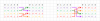
Here is the link to the news thread. Average runtime is 20.4 minutes according to the server.
Windows only. Points are NOT insane.
Here is the link to the news thread. Average runtime is 20.4 minutes according to the server.
Windows only. Points are NOT insane.
Last edited:
QuChemPedIA
A day ago the admin damotbe gave it another try to reconfigure the server in order to resend inconclusive workunits in a more timely fashion. Unfortunately, the result of the most recent change appears to be that hosts receive almost only work from old workunits which already failed multiple times and are unlikely to ever finish successfully. The hosts are therefore now returning mostly invalid and inconclusive results, apparently get marked as unreliable by the server, and are then denied any new work and fall idle (or have to switch to a fallback project).
A day ago the admin damotbe gave it another try to reconfigure the server in order to resend inconclusive workunits in a more timely fashion. Unfortunately, the result of the most recent change appears to be that hosts receive almost only work from old workunits which already failed multiple times and are unlikely to ever finish successfully. The hosts are therefore now returning mostly invalid and inconclusive results, apparently get marked as unreliable by the server, and are then denied any new work and fall idle (or have to switch to a fallback project).
TRENDING THREADS
-
Discussion Zen 5 Speculation (EPYC Turin and Strix Point/Granite Ridge - Ryzen 9000)
- Started by DisEnchantment
- Replies: 25K
-
Discussion Intel Meteor, Arrow, Lunar & Panther Lakes + WCL Discussion Threads
- Started by Tigerick
- Replies: 24K
-
Discussion Intel current and future Lakes & Rapids thread
- Started by TheF34RChannel
- Replies: 23K
-
-

AnandTech is part of Future plc, an international media group and leading digital publisher. Visit our corporate site.
© Future Publishing Limited Quay House, The Ambury, Bath BA1 1UA. All rights reserved. England and Wales company registration number 2008885.



