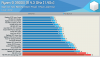- May 16, 2002
- 27,365
- 16,199
- 136
OK, I usually am the master of these things, but here is a new one to me. So I have a 3900x, a X370 Taichi motherboard 4 x 8 gig ram, an AIO, and a 2060 video card, with an 850 watt PSU. For a year, all was fine, then the last few weeks, after about 2 days, it just shuts down. I unplug the PSU for a few hours, plug it back in, and then power up. All is fine for a few more days. I changed out the PSU to a brand new gold EVGA 850, no change, so thats not it. The temps are fine after boot, even@100% load.. But about 2-3 days later it will shut down again.
Motherboard getting overloaded with a 3900x ? Old VRM's that are a little weak ?
Motherboard getting overloaded with a 3900x ? Old VRM's that are a little weak ?