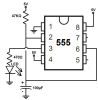- Sep 13, 2001
- 53,647
- 6,528
- 126
I am not understanding how the LED can be powered on which means the circuit is complete (right?) but it's not jumping those pins? Or am I completely mis understanding it.
And I know I don't understand voltages and circuits and stuff as a noob, but the voltage starting around 3.5 or so and slowly going up seems odd.
And I know I don't understand voltages and circuits and stuff as a noob, but the voltage starting around 3.5 or so and slowly going up seems odd.