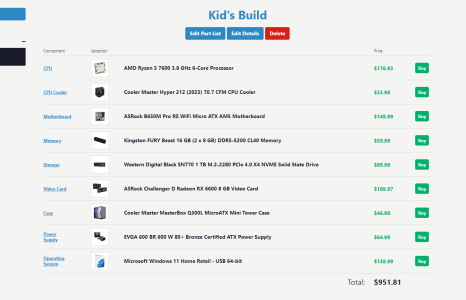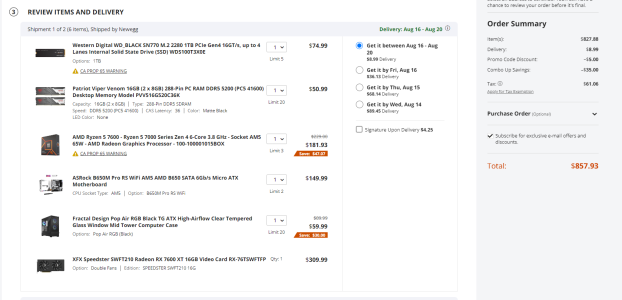- Dec 7, 2011
- 3,837
- 598
- 126
Hey all. I haven't built a rig since around 2010 and haven't been really keeping up with the tech. Lately my daughter's been asking for a desktop rig to play games. Thing is, she only plays Minecraft and Roblox. I've been doing some research and I'm leaning towards an AMD rig, but I have no idea:
1) go pre-built
2) build it myself and if building myself, how long will AM4 be around, or if I should just go with AM5?
3) if building myself, should I even bother with a dedicated gpu considering the games she plays? I'd like to think she'll branch out to more games since she'll have her own rig, but who knows with early teen girls haha
If I go pre-built, I have no idea what brands are good. I just recently got a Lenovo Legion laptop and love it, and was thinking of just getting the Legion Tower 5i and be done with it but I know that's way over kill for her.
Ideally, I'd like to keep the budget around $700-$800, but again, potentially looking at the Legion (don't really want to spend that much lol). I'm looking on Newegg and they've got some good spec'd pre-builts, but I've never heard of any of those brands in that budget range or less. Suggestions welcome!
1) go pre-built
2) build it myself and if building myself, how long will AM4 be around, or if I should just go with AM5?
3) if building myself, should I even bother with a dedicated gpu considering the games she plays? I'd like to think she'll branch out to more games since she'll have her own rig, but who knows with early teen girls haha
If I go pre-built, I have no idea what brands are good. I just recently got a Lenovo Legion laptop and love it, and was thinking of just getting the Legion Tower 5i and be done with it but I know that's way over kill for her.
Ideally, I'd like to keep the budget around $700-$800, but again, potentially looking at the Legion (don't really want to spend that much lol). I'm looking on Newegg and they've got some good spec'd pre-builts, but I've never heard of any of those brands in that budget range or less. Suggestions welcome!