I recently purchased a QNAP TS-228 NAS for $100 and installed my two 6TB WD Green hard drives in a JBOD configuration. One problem I'm having with it is slow USB 3.0 performance when transferring files from my 2TB WD Passport USB 3.0 drive connected the the USB 3.0 port on the front of the NAS. I'm using Backup Station and the transfer rate stays only between 43-49 MB/s the whole time when backing up 320 GB of data. This NAS is suppose to go up to 64 MB/s for writes to the internal drives as mentioned in a youtube video comparing the Synology DS216J to this one. I should be seeing at least the 64 MB/s since my drives are much faster than that. Is JBOD slowing the write performance down or is this performance a drawback of this NAS?
QNAP TS-228 NAS and slow USB 3.0 performance
- Thread starter Dave3000
- Start date
You are using an out of date browser. It may not display this or other websites correctly.
You should upgrade or use an alternative browser.
You should upgrade or use an alternative browser.
VirtualLarry
No Lifer
- Aug 25, 2001
- 56,587
- 10,225
- 126
It's probably just a limitation of the tiny internal CPU used on their SOHO NAS units, usually a MIPS (older) or ARM (newer) CPU, and the USB3.0 protocol, being CPU-heavy. You'll see the same thing, with a USB3.0 external HDD, attached to a modern router.
XavierMace
Diamond Member
- Apr 20, 2013
- 4,307
- 450
- 126
What size of files are you copying over? The reason they quote "up to" is because on small files, you're not going to get that.
I think I got similar performance when I transferred data from my 2TB 2.5" Toshiba USB 3.0 drive. I don't think these devices are optimized for USB 3.0 transfers. You could disable services and applications while backing up, but I don't know whether it makes a big difference. It's not an issue for me because you can just leave the drive plugged in until it's done. I do get ~90MB/s when transferring to the internal disks over the network, though.
I'm running a TAS-268 with a 4TB and an 8TB drive (with nightly RTRR syncs).
I'm running a TAS-268 with a 4TB and an 8TB drive (with nightly RTRR syncs).
dave_the_nerd
Lifer
- Feb 25, 2011
- 16,996
- 1,625
- 126
I'm using Backup Station and the transfer rate stays only between 43-49 MB/s the whole time when backing up 320 GB of data.
That's not bad, actually.
Check out benchmarks for comparison's sake - a lot of external HDDs are just kinda slow.
Example:
http://www.tomshardware.com/charts/usb-3.0-storage-charts/Copy-Benchmark-Images-Write,2282.html
This NAS is suppose to go up to 64 MB/s for writes to the internal drives as mentioned in a youtube video comparing the Synology DS216J to this one. I should be seeing at least the 64 MB/s since my drives are much faster than that. Is JBOD slowing the write performance down or is this performance a drawback of this NAS?
Up to. You'll never see that.
64 MB/sec is actually way slower that the USB3 spec and a lot of drives should perform faster than that (see above link.)
So if QNAP is only claiming 64MB/sec, they probably know their USB implementation is bottlenecked somewhere - possibly (likely) by the NAS's CPU as Larry mentioned. In that case, I'd expect USB performance to drop if the NAS is doing other stuff (serving files, rebuilding a RAID array, etc.) because there's only so much CPU oomph to go around.
Last edited:
dave_the_nerd
Lifer
- Feb 25, 2011
- 16,996
- 1,625
- 126
One hard drive inside the NAS was reaching 49c when the backup was finished. Both hard drives hit the upper 40s during the backup. Smart Fan was turned on and the fan was spinning at 1200 rpm. Were my hard drives overheating?
Probably not. According to WD, they're good up to 60C.
That said, a lot of people try to keep their drive temps in the 30s because:
1) Older drives pretty commonly had a 40-45C recommended limit.
2) They think it makes them last longer. (Arguable, depending on the study.)
3) They're enthusiast/overclocker types who want the lowest system temps possible as a matter of principle.
You could look into modding the NAS/fan to have it run faster, if it's not just a software adjustment.
I returned the TS-228 for a refund. Now I have two empty 6TB hard drives sitting in my cabinet doing nothing. I was considering the QNAP TS-251+ and using my Greens in them as JBOD but I don't know if it's worth the extra money over the TS-228 for my situation. I was also considering buying an 8TB WD My Book but I'm not sure if it's quiet enough for movie watching as it will be placed near my TV if I do buy it. I hate hearing clanking from hard drives while watching a movie. I also was considering buying a 4TB WD Passport but then I will have to be very selective in what movies (rips from my blu-rays) I store on it as I don't compress my movies, and then again I'm not sure if it's going to be quiet enough when it's near my TV when I watch movies. I was also considering a $90 Hornettek 4-bay enclosure or Hornettek 2-bay RAID enclosure but then again I'm not sure if the lights on it will be distracting during movie watching and I'm not sure about how noisy those will be. If I do get a new hard drive then my two 6TB Greens will be used as backup drives. So what should I buy from this list?
1. QNAP TS-251+ NAS
2. WD My Book 8TB
3. WD Passport 4TB
4. Hornettek 4-bay enclosure
5. Hornettek 2-bay RAID enclosure.
1. QNAP TS-251+ NAS
2. WD My Book 8TB
3. WD Passport 4TB
4. Hornettek 4-bay enclosure
5. Hornettek 2-bay RAID enclosure.
dave_the_nerd
Lifer
- Feb 25, 2011
- 16,996
- 1,625
- 126
What's the rest of your situation like? What is "driving" your TV? What other uses do you want? Do you actually need network-attached storage, or do you have an HTPC and just need direct attached storage like the Hornetteks?
I have a NUC connected to my television. I'm currently only using it as a media player. The reason I considered a NAS is because I can place in the family room next to the router so I don't hear it while watching movies in my bedroom. My television and NUC are in my bedroom.
Today I returned the Hornettek 4x Enterprise enclosure because I found it too loud for movie watching. Today I bought the WD My Book 8TB and I also found it too loud for movie watching, in fact I could hear it over my PC. That's going back as well.
dave_the_nerd
Lifer
- Feb 25, 2011
- 16,996
- 1,625
- 126
If those were too loud, it sounds like you're going to need a NAS in the other room then.
Or a USB external SSD. Those are silent. But $/GB is a lot higher.
Or a USB external SSD. Those are silent. But $/GB is a lot higher.
This evening I bought the 4TB My Passport. My 2TB My Passport that I used for 3 years I find quiet enough for movie watching but it just does not have enough storage capacity even if I get very selective with which movies I want stored especially if I want to store a single TV series on it as well. I can still use one of my 6TB Greens for backing up files on my 4TB My Passport. I might however get QNAP TS-251+ NAS next month or if the 4TB My Passport is too loud for movie watching in the same room, my next step is getting that NAS and storing my 6TB Greens in a RAID 0 or JBOD and not be as selective in what movies I store on it, and place it in the family room.
Ok I returned the WD My Passport 4TB to the store today for a refund. The issue I was having with it was a deep humming/vibrating sound when it was running. It varied slightly depending on where I placed it but today when I connected it back to my NUC, the humming vibration sound was louder than yesterday. The only way I could get rid of 99% of all that humming vibration sound from the drive was to place the drive upside down, and then I barely hear the vibration humming, but I should not have to do that, I'm not sure if using a hard drive upside down will damage it in the long term. I don't want to have to remember to place it upside down each time I connect it to my NUC if I want 99% of that humming vibration sound to disappear.
VirtualLarry
No Lifer
- Aug 25, 2001
- 56,587
- 10,225
- 126
Maybe you should stop and think for a second, before buying all of these HDDs, and then returning them.
You want silent? Get an external USB3.0 SSD. Problem solved.
PS. Silent PC parts aren't cheap.
You want silent? Get an external USB3.0 SSD. Problem solved.
PS. Silent PC parts aren't cheap.
VirtualLarry
No Lifer
- Aug 25, 2001
- 56,587
- 10,225
- 126
Or a USB external SSD. Those are silent. But $/GB is a lot higher.
I see Dave already mentioned this, carry on.
A 4TB SSD costs about $1400 which is way over my budget. If I didn't mind excessive noise while watching a movie, I would still be using my gaming PC doubling up as a HTPC with my two 6TB Greens installed in addition to the 1TB WD Black and 512GB SSD that are currently installed. I can buy a good dual bay NAS and install my two 6TB Greens and get 12TB of JBOD storage (I read that Green's are not recommended for RAID configurations) for less than that and place it in a different room than where my media viewing takes place.
VirtualLarry
No Lifer
- Aug 25, 2001
- 56,587
- 10,225
- 126
If I didn't mind excessive noise while watching a movie
I guess, I just have a hard time imagining that a portable external HDD, spinning away, is "excessive noise". I really can't hear mine (much).
I think that you're being excessively picky here. If you want to store your media in another room, sound and sight unseen, and connect to it wirelessly, then do that.
It just seems like you're taking a "shotgun approach", buying drive after drive and returning them, when the solution isn't "silent" enough.
If you really want silence (at least in the room that you're in), then you're going to have to pony up the bucks, either for a decent NAS, or a USB SSD.
dave_the_nerd
Lifer
- Feb 25, 2011
- 16,996
- 1,625
- 126
The symptoms you're describing sound more like vibration than the drive itself. Probably should have tried putting the "noisy" HDD on a rubber mat.
Otherwise, just go back and the the TS-228 that you had in the first place.
Otherwise, just go back and the the TS-228 that you had in the first place.
That most likely it since placing it upside down got rid of 99% of the vibration noise and placing it in different spot changed the loudness of the sound a little. However I should not have to place a rubber mat to not have vibration humming or place the drive upside down. The enclosure of the drive has rubber feet on the bottom. My 2TB My Passport does not have this issue and I find it quiet enough for movie watching in the same room, but 2TB is just not enough for me.
VirtualLarry
No Lifer
- Aug 25, 2001
- 56,587
- 10,225
- 126
Millennial much? Sometimes, you do what you gotta do.However I should not have to place a rubber mat to not have vibration humming or place the drive upside down.
Edit: I'm sure that you could find a placemat, hopefully rubber, at a dollar store.
dave_the_nerd
Lifer
- Feb 25, 2011
- 16,996
- 1,625
- 126
However I should not have to place a rubber mat to not have vibration humming or place the drive upside down.
Depends. Certain vibration frequencies can seem crazy-loud depending on the objects involved. It's as much your table's fault as the drives. Same basic idea behind the most awesome-scary example of sympathetic vibration in action.
For years, people who build silent or near-silent PCs have been using rather substantial rubber gaskets to insulate HDDs from the case, to prevent precisely this sort of thing.
Alternatively, you build/buy a proper noise enclosure for your non-TV equipment - just like we used to put our stereo components in, in the old days. It wasn't just to keep dust off of 'em, they also kept you from from hearing the hum of tubes and transformers and stuff.
The enclosure of the drive has rubber feet on the bottom.
Those little things don't dampen worth spit. Half the time, they're not rubber, they're teflon or something. And if there's the least little bit of warp in either the case or the tabletop, the plastic/metal case of the drive is making just as much contact as the rubber feet. Or you get three of the four feet in contact, and the drive wobbles back and forth from one corner to the other, causing that noise.
But like I said - go get that NAS back, set it up in the other room, and have a nice holiday. You're chasing your own tail, flailing around from bad solution to bad solution because... I don't even know?
UsandThem
Elite Member
- May 4, 2000
- 16,068
- 7,383
- 146
Millennial much? Sometimes, you do what you gotta do.
Edit: I'm sure that you could find a placemat, hopefully rubber, at a dollar store.
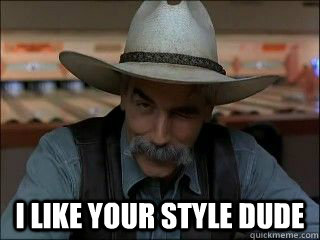
First World Problems: Not wanting to buy a $2 silicon/rubber mat to fix vibration issue.
TRENDING THREADS
-
Discussion Zen 5 Speculation (EPYC Turin and Strix Point/Granite Ridge - Ryzen 9000)
- Started by DisEnchantment
- Replies: 25K
-
Discussion Intel Meteor, Arrow, Lunar & Panther Lakes + WCL Discussion Threads
- Started by Tigerick
- Replies: 23K
-
Discussion Intel current and future Lakes & Rapids thread
- Started by TheF34RChannel
- Replies: 23K
-
-

AnandTech is part of Future plc, an international media group and leading digital publisher. Visit our corporate site.
© Future Publishing Limited Quay House, The Ambury, Bath BA1 1UA. All rights reserved. England and Wales company registration number 2008885.

