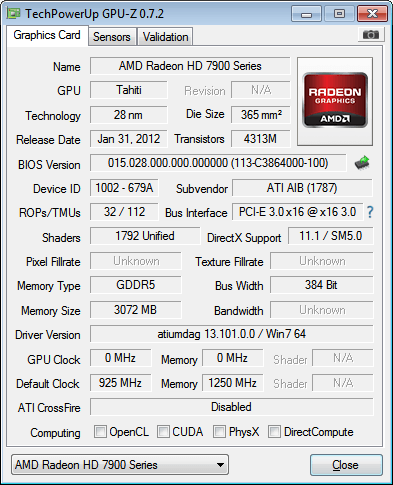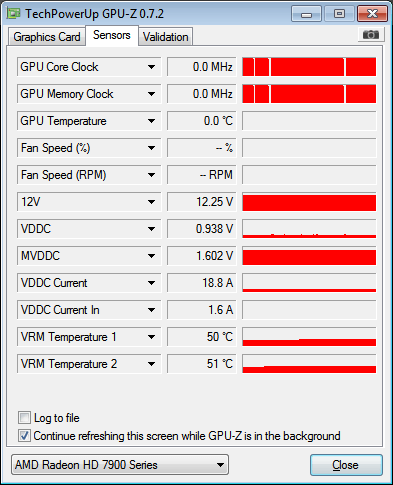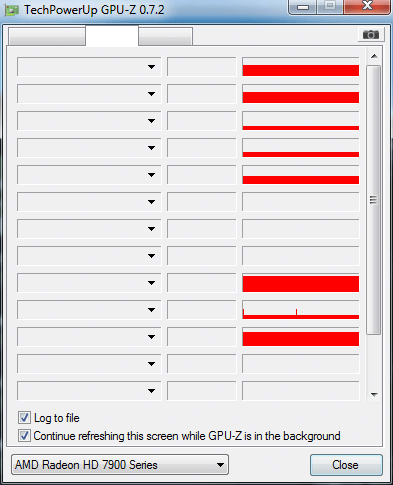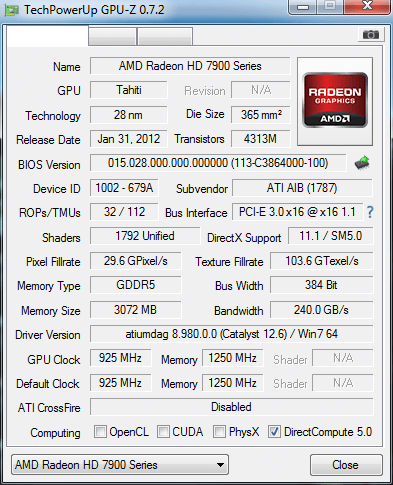- Nov 7, 2000
- 16,404
- 3
- 81
Last night, after playing a bit of Baldur's Gate:EE, these weird colored lines started showing up. Flickering, but staying in the same place. After a minute or so, the entire display turned into blue/white stripes and I had to reset.
The BIOS welcome message and stuff appeared fine, but as soon as windows login screen appears, the lines come back. Same place each time. The rendering is all screwed up too, for example the letters of my password do not show. After logging in, trying to do anything that causes the screen to change a lot (like open an app), results in the lines getting crazier and crazy (more + more flicker) then ultimately a full blue screen (not bsod, just the color)

The GPU was not under load when it started. It has never been OCed. Is a couple months old, have had it under load in the past with no bad results. I see it from cold boot as well (after being off all night)
Swapped HDMI cable, same results.
If I boot into safe mode, there are no graphical issues at all. I removed the driver in safe mode, and used driver sweeper. Booting normally after that shows no problems, but the video card driver is not installed.
Reinstalling the driver reintroduces the problem. I have not made any system changes recently, though windows did just do some updates. Though the problem did not manifest until a few hours after those updates were applied.
Could it be a bad card? Not really sure what to test now. Have tried the current radeon 7xxxx drivers as well as the current beta.
I cant use catalyst control center for anythign, since it only functions when the driver is installed, but when its installed the system is unusable.
Can you guys recommend any diagnostic tools? I don't mess around with my systems much so anything beyond teh build is new territory for me.
The BIOS welcome message and stuff appeared fine, but as soon as windows login screen appears, the lines come back. Same place each time. The rendering is all screwed up too, for example the letters of my password do not show. After logging in, trying to do anything that causes the screen to change a lot (like open an app), results in the lines getting crazier and crazy (more + more flicker) then ultimately a full blue screen (not bsod, just the color)

The GPU was not under load when it started. It has never been OCed. Is a couple months old, have had it under load in the past with no bad results. I see it from cold boot as well (after being off all night)
Swapped HDMI cable, same results.
If I boot into safe mode, there are no graphical issues at all. I removed the driver in safe mode, and used driver sweeper. Booting normally after that shows no problems, but the video card driver is not installed.
Reinstalling the driver reintroduces the problem. I have not made any system changes recently, though windows did just do some updates. Though the problem did not manifest until a few hours after those updates were applied.
Could it be a bad card? Not really sure what to test now. Have tried the current radeon 7xxxx drivers as well as the current beta.
I cant use catalyst control center for anythign, since it only functions when the driver is installed, but when its installed the system is unusable.
Can you guys recommend any diagnostic tools? I don't mess around with my systems much so anything beyond teh build is new territory for me.
Last edited: