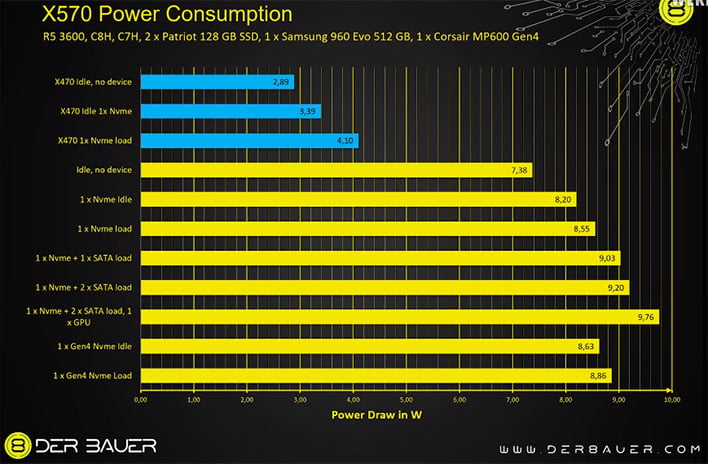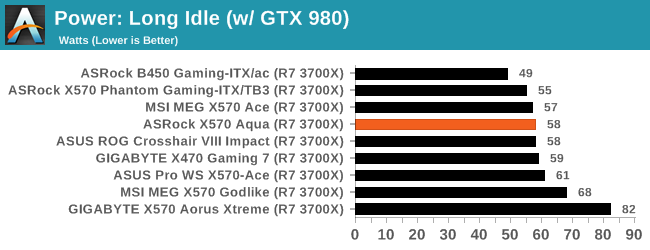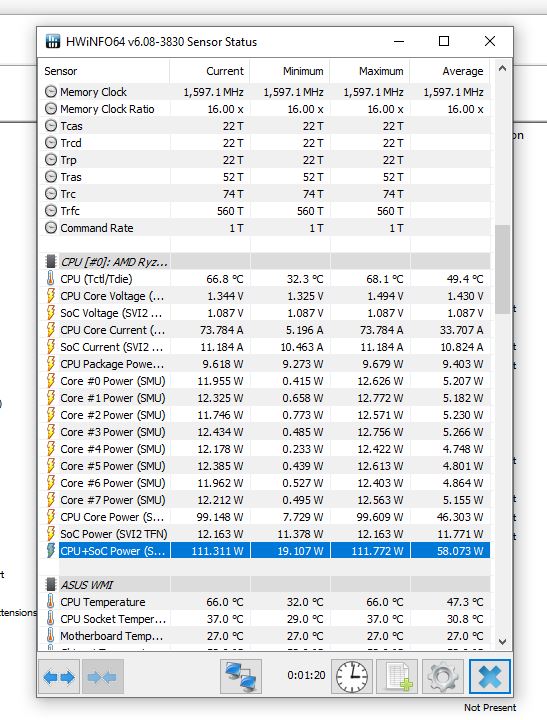- Aug 7, 2019
- 166
- 134
- 86
I've noticed that some people don't realize their desktop Ryzen 3000 CPUs are working sub-optimally (don't really idle), so I wonder how widespread the issue is.
Please, run HWInfo64, let your system idle for a little while (e.g. exit all running applications, including web browsers) and post the minimum for CPU Package Power (SMU).
Normally, for non-X570 motherboards you should be getting less than 10W.
For X570 motherboards you should be getting around 17W.
Multiple answers are allowed in case you have several systems.
Please, run HWInfo64, let your system idle for a little while (e.g. exit all running applications, including web browsers) and post the minimum for CPU Package Power (SMU).
Normally, for non-X570 motherboards you should be getting less than 10W.
For X570 motherboards you should be getting around 17W.
Multiple answers are allowed in case you have several systems.
Last edited: