Playing with the HP Stream mini
Page 7 - Seeking answers? Join the AnandTech community: where nearly half-a-million members share solutions and discuss the latest tech.
You are using an out of date browser. It may not display this or other websites correctly.
You should upgrade or use an alternative browser.
You should upgrade or use an alternative browser.
clintchammer
Junior Member
- May 2, 2015
- 21
- 0
- 0
Got a new 4GB Samsung 1.35v module and the HP Mini is running smoothly.
Mouse and keyboard a bit laggy in Kodi during write operations but I can live with that.
Mouse and keyboard a bit laggy in Kodi during write operations but I can live with that.
- Mar 20, 2000
- 102,406
- 8,585
- 126
right, and on my samsung, i did have a problem and had to turn off (defeat?) overscan by using the scaling feature. so, it may be something to do with the more recent HDMI specs, maybe?
tightvnc does not seem to work with intel's scaling feature. it thinks that the desktop is larger than windows does, and so has a lot of black space to the right and below. this wouldn't be a problem except that the mouse uses all the black space as part of the desktop, so your cursor is well to the right and below where windows has it. i'll see if i can make a movie of the effect and post it.
i don't have this issue with my amd card that overscans on hdmi by defualt.
Last edited:
Got a new 4GB Samsung 1.35v module and the HP Mini is running smoothly.
Mouse and keyboard a bit laggy in Kodi during write operations but I can live with that.
What mouse and keyboard are you using? I found Logitech wireless keyboard K400 very laggy with HP Stream Mini. I first thought it is HP Stream Mini that is slow but I rather found that the original keyboard/mouse came with it works perfectly fine under the same condition.
I tried re-pairing K400 and changing to different USB ports and with/without the long USB extension (came with K400) but none was successful to eliminate the lag.
I am going to try different wireless keyboard + trackpad and looking for some suggestion.
Kaido
Elite Member & Kitchen Overlord
- Feb 14, 2004
- 52,081
- 7,481
- 136
What mouse and keyboard are you using? I found Logitech wireless keyboard K400 very laggy with HP Stream Mini. I first thought it is HP Stream Mini that is slow but I rather found that the original keyboard/mouse came with it works perfectly fine under the same condition.
I tried re-pairing K400 and changing to different USB ports and with/without the long USB extension (came with K400) but none was successful to eliminate the lag.
I am going to try different wireless keyboard + trackpad and looking for some suggestion.
That's odd, I have a bunch of K400's & will test one out tomorrow. I've been using one at home for years without issue.
Kaido
Elite Member & Kitchen Overlord
- Feb 14, 2004
- 52,081
- 7,481
- 136
Got my 128 working with my master Win7 Macrium image. For some reason the BIOS was being funny - that was the root cause. I reset it to default, turned off Secure Boot, enabled Legacy Boot, entered the requested PIN after saving & rebooting, and then it booted up to my 128 stick. So not an M.2 issue, just a weird BIOS glitch. I was also able to extend the partition to fit the stick using the built-in Comp Management tools. AJA is reporting 485 MB/s write & 163 MB/s read on the 128gb Transcend M.2, nice! Has about 80 gigs free with Win7, Office 2013, and a basic suite of software (Picasa etc.).
I have a couple out for testing with users to see how they do in the real world. I'm only buying them as they go back to regular price...right now they are up to $229 on Amazon, a $50 premium over everywhere else ($179 normally). But I want to see how they do on a domain, with antivirus, with antimalware, with Office 2013, with Windows 7, & under normal office-user loads. If they get too sluggish, I'll probably have people hold out until the Cherrytrail X7 chips come out later this year & see how those compare (especially with the enhanced graphics).
I have a couple out for testing with users to see how they do in the real world. I'm only buying them as they go back to regular price...right now they are up to $229 on Amazon, a $50 premium over everywhere else ($179 normally). But I want to see how they do on a domain, with antivirus, with antimalware, with Office 2013, with Windows 7, & under normal office-user loads. If they get too sluggish, I'll probably have people hold out until the Cherrytrail X7 chips come out later this year & see how those compare (especially with the enhanced graphics).
loup garou
Lifer
- Feb 17, 2000
- 35,132
- 1
- 81
Man, I haven't posted on AT in years. Found this thread while googling for some info on the stream mini. I see a few familiar names in here...
I grabbed one to test out as a potential standardized platform for a conference room PC hooked up to a TV with a webcam, Skype for Business, Office, etc.
My big beef is the godawful wifi card in this thing. It wouldn't work to login with an MS account during setup. I could connect to a network, everything looked good, then logging in with an MS account would crap out. After finishing setup with a wired connection, grabbing the latest driver from HP's site (it is not listed in the driver update utility crapware preinstalled on this thing), at least the wifi works.
Besides the initial issues, I hate not having 5GHz, most of our client conference rooms are just awash in 2.4GHz networks and interference, so I'll need to add a dual band card for those clients who don't have a network drop behind their TVs. Given the M.2 form factor, I guess that means an Intel 7260...which is a whole other can of worms.
My big question is, does anyone have any ideas for a novel wallmount for this thing? I'd like to hide it behind a conference room TV. We generally mount with a typical tilt mount, so should be enough clearance behind any TV at the top for it to be hidden. Just trying to come up with something simple & economical. If I get desparate, I might get something 3D printed...
I grabbed one to test out as a potential standardized platform for a conference room PC hooked up to a TV with a webcam, Skype for Business, Office, etc.
I used a K700 (old Logitech Revue kb) to set mine up with no issue.That's odd, I have a bunch of K400's & will test one out tomorrow. I've been using one at home for years without issue.
My big beef is the godawful wifi card in this thing. It wouldn't work to login with an MS account during setup. I could connect to a network, everything looked good, then logging in with an MS account would crap out. After finishing setup with a wired connection, grabbing the latest driver from HP's site (it is not listed in the driver update utility crapware preinstalled on this thing), at least the wifi works.
Besides the initial issues, I hate not having 5GHz, most of our client conference rooms are just awash in 2.4GHz networks and interference, so I'll need to add a dual band card for those clients who don't have a network drop behind their TVs. Given the M.2 form factor, I guess that means an Intel 7260...which is a whole other can of worms.
My big question is, does anyone have any ideas for a novel wallmount for this thing? I'd like to hide it behind a conference room TV. We generally mount with a typical tilt mount, so should be enough clearance behind any TV at the top for it to be hidden. Just trying to come up with something simple & economical. If I get desparate, I might get something 3D printed...
My big question is, does anyone have any ideas for a novel wallmount for this thing? I'd like to hide it behind a conference room TV. We generally mount with a typical tilt mount, so should be enough clearance behind any TV at the top for it to be hidden. Just trying to come up with something simple & economical. If I get desparate, I might get something 3D printed...
Looks like this will do. I was surprised to find something that is actually semi-dedicated to the HP Stream Mini. I may have to get one myself.
http://hideitmounts.com/products/hi...e-mini-computer-wall-mount?variant=1096808533
Edit- Not sure if it can be mounted to the back of the monitor or not. I'm sure you could figure something out once you have it in hand.
Kaido
Elite Member & Kitchen Overlord
- Feb 14, 2004
- 52,081
- 7,481
- 136
Besides the initial issues, I hate not having 5GHz, most of our client conference rooms are just awash in 2.4GHz networks and interference, so I'll need to add a dual band card for those clients who don't have a network drop behind their TVs. Given the M.2 form factor, I guess that means an Intel 7260...which is a whole other can of worms
One guy on Amazon confirmed that the Intel 7260NGW does indeed work.
loup garou
Lifer
- Feb 17, 2000
- 35,132
- 1
- 81
Brilliant! Thank you! Wall mount is preferable, this should be perfect.Looks like this will do. I was surprised to find something that is actually semi-dedicated to the HP Stream Mini. I may have to get one myself.
http://hideitmounts.com/products/hi...e-mini-computer-wall-mount?variant=1096808533
Edit- Not sure if it can be mounted to the back of the monitor or not. I'm sure you could figure something out once you have it in hand.
Cool. Good to know, I'll probably grab one to test. I've just had really bad experiences with the entire 7260 line (and judging by the plethora of threads in the Intel support forums, I'm not alone!).One guy on Amazon confirmed that the Intel 7260NGW does indeed work.
sphenodont
Member
- Jan 8, 2010
- 151
- 1
- 81
Cool. Good to know, I'll probably grab one to test. I've just had really bad experiences with the entire 7260 line (and judging by the plethora of threads in the Intel support forums, I'm not alone!).
I installed one in mine, and it's been working like a dream. (Picked up a used one off Amazon Marketplace for $16.)
clintchammer
Junior Member
- May 2, 2015
- 21
- 0
- 0
I found the k400 leggy in Kodi and Windows. I unpaired the device and paired it again and it works fine now.
Here's how I installed Windows 7.
Make Bootable Windows 7 x64 Flash Drive or Use USB DVD Drive with Windows 7 x64 Disk
Push ESC while starting computer.
Choose BIOS
Change Security - Secure Boot Configuration, Disable Secure Boot, Enable Legacy Support
Change boot order to your boot device (USB Hard Drive in my case)
Enter Password for change ( The Software prompts you with the password )
Boot to USB drive or CD Drive
Run Windows Installer
Delete Existing Partitions
Format drive ( I ended up with about 11GB of free space from the 32GB SSD after installing Windows 7 Ultimate )
Install Windows 7
After installation install Dell Realtek driver (for ethernet support) 3011_Network_Driver_JWFH5_WN_8.018.0621.2013_A00.EXE
Install Lenovo Broadcom Wireless Driver (for WiFi support) wLAN 155W7
Install HP Stream Mini Driver SP68201 HP Support Assistant
Install HP Stream Mini Driver SP68399 Bluetooth Driver
Install HP Stream Mini Driver SP69840 UEFI
Install HP Stream Mini Driver SP69852 PCIE Card Reader Driver
Install HP Stream Mini Driver SP69853 Intel Chip Driver
Install HP Stream Mini Driver SP69854 Intel Graphics Driver
Install MS Kernel Mode Framework 1.11 KMDF 1.11 Win 6.1 x64
Install HP Stream Mini Driver SP69855 Engine Interface Driver
Install MS .NET Framework 4.5.2 NDP452-KB29019-x86-x64-AIIOS-ENU.exe
Install HP Stream Mini Driver SP69857 Intel Rapid Storage Technology Driver
Install HP Stream Mini Driver SP70170 Realtek HD Audio Driver
Goto Device Manager and find PCI Simple Communications Controller with the warning symbol, right click and have Windows search for driver. Have Windows the install driver.
Install Intel_USB_3.0_eXtensible_Host_Controller_Driver_3.0.5.69
You should be good to go after those installs without any warnings in device manager.
Edit...Correction: Install Lenovo Broadcom Wireless Driver (for WiFi support) wLAN 155W7 after installing MS .Net Framework 4.5.2
BIG HELP. Thanks a lot.
Kaido
Elite Member & Kitchen Overlord
- Feb 14, 2004
- 52,081
- 7,481
- 136
My Stream Minis are doing well for light office users. Anything more than that, they choke in a business environment (despite rolling them out with 256gb SSD's & 10GB RAM); the CPU is definitely the limiting aspect. Just a quick price comparison:
$180 HP Stream Mini
$120 256gb SSD
$50 8GB stick
$140 Windows 7
$200 Office 2013 Business
= $690
$340 Gigabit i5 BRIX
$120 250gb SSd
$50 8GB stick
$140 Windows 7
$200 Office 2013 business
= $850
The i5 is a MUCH heftier machine in terms of processing power. If the client requires Windows 7 Pro, I would splurge for the extra $160 for the BRIX because it makes a huge difference. Otherwise, especially if they don't need to join a domain, the HP Stream Mini is a pretty good value. Nice to have an option this cheap that is also upgradeable :thumbsup:
$180 HP Stream Mini
$120 256gb SSD
$50 8GB stick
$140 Windows 7
$200 Office 2013 Business
= $690
$340 Gigabit i5 BRIX
$120 250gb SSd
$50 8GB stick
$140 Windows 7
$200 Office 2013 business
= $850
The i5 is a MUCH heftier machine in terms of processing power. If the client requires Windows 7 Pro, I would splurge for the extra $160 for the BRIX because it makes a huge difference. Otherwise, especially if they don't need to join a domain, the HP Stream Mini is a pretty good value. Nice to have an option this cheap that is also upgradeable :thumbsup:
I ran across a 3 day old YouTube video by Andrew Tran who opened up an HP Pavilion mini to reveal how that unit connects the mechanical HDD. Here is a picture:
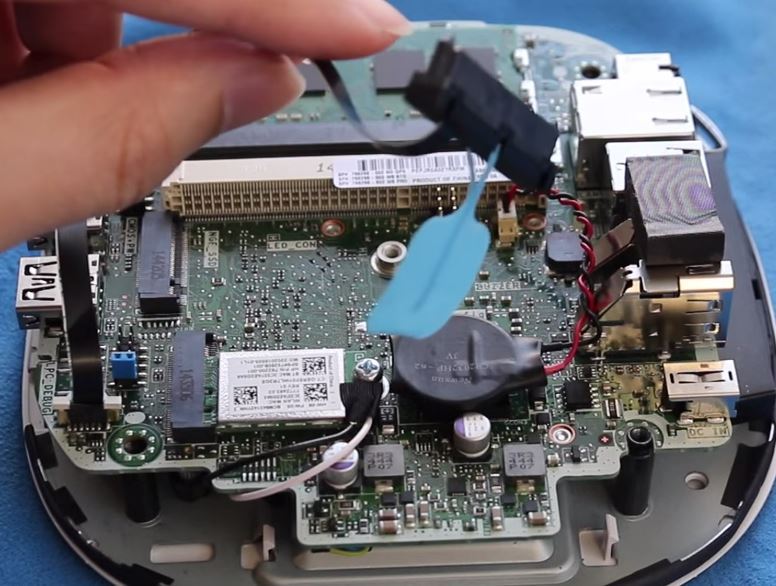
Hi all, I'm really really interested in this cable, to build a dual boot Hackintosh, without interfering the OEM SSD. Do you know if there is any smallest chance I could order one?
Kaido
Elite Member & Kitchen Overlord
- Feb 14, 2004
- 52,081
- 7,481
- 136
Hi all, I'm really really interested in this cable, to build a dual boot Hackintosh, without interfering the OEM SSD. Do you know if there is any smallest chance I could order one?
2 issues:
1. Yes, the cable is available, but it's $75 & no one has actually confirmed that it works yet ($75 cable on a $179 PC...meh). I've had an HP Pavilion Mini on order for like a month now & it still hasn't shipped; I wanted to test the cable from that (comes with a 2.5" drive) in my Stream Mini to see if it worked or not.
http://www.impactcomputers.com/794966-001.html
2. Baytrail-T graphics are not currently supported by Hackintosh. Best you can do is dual-boot Linux.
Hello, I just ordered a unit to use as a Plex streaming device (maybe at some point Steam in home streaming as well). I'm under the impression that this is a passively cooled pc, but I haven't found a definitive answer yet. Could somebody please confirm this and if it is not passive, how is the fan noise? Thank you in advance.
Kaido
Elite Member & Kitchen Overlord
- Feb 14, 2004
- 52,081
- 7,481
- 136
Hello, I just ordered a unit to use as a Plex streaming device (maybe at some point Steam in home streaming as well). I'm under the impression that this is a passively cooled pc, but I haven't found a definitive answer yet. Could somebody please confirm this and if it is not passive, how is the fan noise? Thank you in advance.
It does have a fan & it is fairly quiet. The fan is a Good Thing though; most of the fanless Baytrail-T stuff gets fairly warm, if not very hot.
loup garou
Lifer
- Feb 17, 2000
- 35,132
- 1
- 81
One guy on Amazon confirmed that the Intel 7260NGW does indeed work.
I got a m.2 7265NGW (it supports AC - what a stupid naming convention for this product line) from amazon and it's night and day. The Broadcom was basically unusable. Tried on multiple 2GHz networks, when it would connect, it was immeasurably slow and had constant drop outs. The 7265 is solid on the same 2GHz networks and screaming fast on 5GHz. Oh well, looks like I need to budget an extra $30 or so on machines we setup for wifi only.
Kaido
Elite Member & Kitchen Overlord
- Feb 14, 2004
- 52,081
- 7,481
- 136
I got a m.2 7265NGW (it supports AC - what a stupid naming convention for this product line) from amazon and it's night and day. The Broadcom was basically unusable. Tried on multiple 2GHz networks, when it would connect, it was immeasurably slow and had constant drop outs. The 7265 is solid on the same 2GHz networks and screaming fast on 5GHz. Oh well, looks like I need to budget an extra $30 or so on machines we setup for wifi only.
Awesome! Seems like a good budget upgrade if you need wifi :thumbsup:
tom vilsack
Junior Member
- May 15, 2015
- 6
- 0
- 0
Bought my Mini from Microsoft (Signature Edition)...
Linux Install...I disabled UEFI,installed linux mint cinnamon edition...Did a clean install wiping all partitions...everything works except you have to check box for wifi to work under drivers section...other then that Mint fly's on this HP box.Your left with over 22 gigs free and that's with all of mints office,graphic default programs installed...
Linux Install...I disabled UEFI,installed linux mint cinnamon edition...Did a clean install wiping all partitions...everything works except you have to check box for wifi to work under drivers section...other then that Mint fly's on this HP box.Your left with over 22 gigs free and that's with all of mints office,graphic default programs installed...
Last edited:
tom vilsack
Junior Member
- May 15, 2015
- 6
- 0
- 0
Just a heads up to anyone who bought from Microsoft "Signature Edition" Say's it's "crapware" free,but I found Mcafee under Apps in CCcleaner. Checked Regedit and sure enough it's all over the place in there! In other word's Microsoft didn't totally remove it!
Last edited:
I tried the 7265NGW but I use an ipazzport bluetooth remote and Logitech H800i headphones with my computer and for some reason, the ipazzport would stop responding when I turned on the headphones. Any suggestions on what settings to look at? I went for the latest drivers and removed and readded the devices, but it seems like it will only work with one thing at a time.
Kaido
Elite Member & Kitchen Overlord
- Feb 14, 2004
- 52,081
- 7,481
- 136
I tried the 7265NGW but I use an ipazzport bluetooth remote and Logitech H800i headphones with my computer and for some reason, the ipazzport would stop responding when I turned on the headphones. Any suggestions on what settings to look at? I went for the latest drivers and removed and readded the devices, but it seems like it will only work with one thing at a time.
That's really odd, are you using the Intel drivers?
TRENDING THREADS
-
Discussion Zen 5 Speculation (EPYC Turin and Strix Point/Granite Ridge - Ryzen 9000)
- Started by DisEnchantment
- Replies: 25K
-
Discussion Intel Meteor, Arrow, Lunar & Panther Lakes + WCL Discussion Threads
- Started by Tigerick
- Replies: 24K
-
Discussion Intel current and future Lakes & Rapids thread
- Started by TheF34RChannel
- Replies: 23K
-
-

AnandTech is part of Future plc, an international media group and leading digital publisher. Visit our corporate site.
© Future Publishing Limited Quay House, The Ambury, Bath BA1 1UA. All rights reserved. England and Wales company registration number 2008885.

