angry hampster
Diamond Member




And lastly, one from my up-and-coming wedding photography business:






Sorry, when I left the 20th century behind that included my 800x600 monitor. Welcome to the 21st man, we are now 9 years in.1356 wide? 1440 on the previous page? What kinda resolution do you people use for the internet? 800 wide should be absolute max. No reason to have more than that, especially with the sidebar on this board.
I agree 640 x 480 or 800 should be the maxSorry, when I left the 20th century behind that included my 800x600 monitor. Welcome to the 21st man, we are now 9 years in.
Seriously though, I scaled that down from about 3000x2000. Lemme go fix it one more time.
EDIT: I just scaled it down to 1000 wide. You really cant grasp the awesomness of the pic when its that small, but whatever makes you happy. I have much bigger pics on my link, but looking at the view count it seems nobody gives a crap.
For reference, my monitor is 1920x1200, and thats not even close to the biggest.
http://www.amazon.com/Sony-GDM-FW900.../dp/B00004YNSR
Sorry, when I left the 20th century behind that included my 800x600 monitor. Welcome to the 21st man, we are now 9 years in.
Seriously though, I scaled that down from about 3000x2000. Lemme go fix it one more time.
EDIT: I just scaled it down to 1000 wide. You really cant grasp the awesomness of the pic when its that small, but whatever makes you happy. I have much bigger pics on my link, but looking at the view count it seems nobody gives a crap.
For reference, my monitor is 1920x1200, and thats not even close to the biggest.
http://www.amazon.com/Sony-GDM-FW900.../dp/B00004YNSR
Thanks!
The lens used is the Nikkor 10.5mm F2.8 (fisheye). It can be a very tricky lens to use on landscape, but it's heaps of fun when it comes to creative candids and portraits.
But the real star of the show that makes those types of shot possible is the flash, which is probably my biggest asset(s).
Here are some shots taken with available light only. I think most of those came from a Fuji F30.

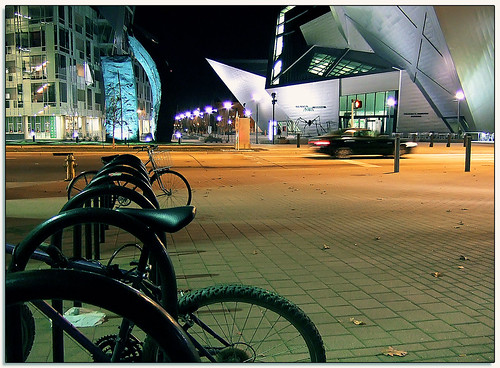

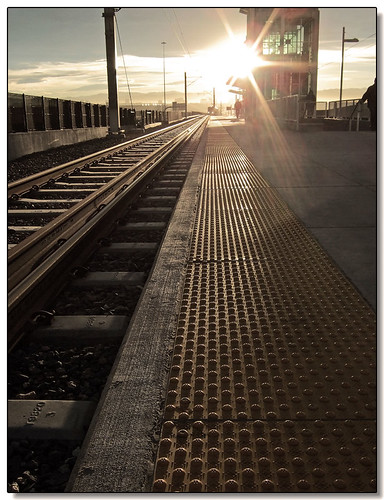
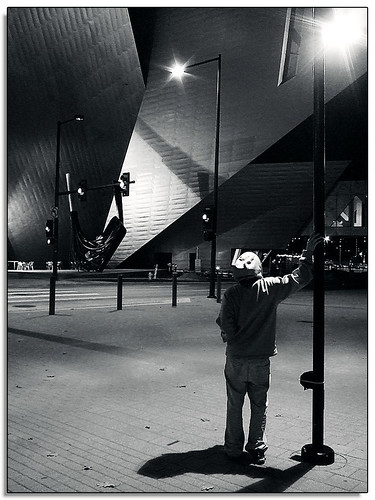
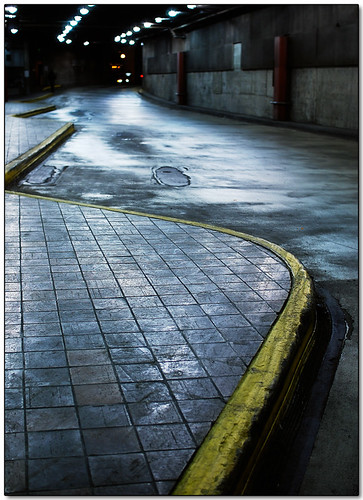
How the heck do you get low light performance like this out of a P&S? When I throw my T1i into Auto I can get it to perform okay in low light, but my P&S shots ALWAYS come out blurry as hell and with some weird yellow tinge no matter what I do. Did you use a tripod?
Shizzle, basic photo skills.weird yellow tinge is a white balance thing.
blurry is shutter speed. have to keep that up. the f30 has an f/2.8 lens, so it's 2/3 of a stop faster than the t1i's kit lens.
also keep in mind that these shots are way downsized. resize your t1i's shots to this size and they'll improve.
but we'd have to see the pics in question to determine what is going on.
Shizzle, basic photo skills.
Use low ISO as much as possible. Brace camera, ideally with a tripod but a bean bag works great. NEVER use auto WB, and manually set shutter & apeture to get a visible pic.
Even with a P&S this is needed. If your P&S can't do these things manually, thats a great reason to upgrade.
I found it easier to get the proper white balance while shooting than correct it after, even in RAW. Of course, I'm not using $650 Photoshop either, just Corel Paint.or dont worry about it because you're shooting raw
I found it easier to get the proper white balance while shooting than correct it after, even in RAW. Of course, I'm not using $650 Photoshop either, just Corel Paint.
Sorry, maybe I wasn't clear. With my T1i I can do just fine, it works on auto but I know the 3 points of exposure triangle or whatever it's called (shutter speed, ISO, aperture) and I can get it to work no problem.
My problem is with my P&S, a canon SD780. It's got no manual controls but neither does the FujiF30, that's my point. Obviously there's some trick to getting to to take decent low-light shots, I can post a few of my attempts later when I get home from work. I've never tried using a tripod for night snapshots, I guess maybe they're required.
You don't need a tripod to take low light shots. All my shots were taken hand held. There are a few techniques and tips that allow you to pick up 2 to 5 extra f-stops when shooting at night. You've probably noticed it yourself: what ruins most low light shots is blurriness, not under exposure unless it's pitch dark out there. And if you are familiar with post processing your photos, you will notice that it's almost impossible to edit blurry pictures as opposed to salvaging an heavily under exposed photo.
To make it short: It's better to take an under exposed sharp shot than a correctly exposed blurry shot. Make that your top priority when shooting in low light.
Here are some tricks I use:
1. The threshold limit for most hand held exposures is probably around 1/60s before blurriness becomes apparent. The design of P&S will inherently make your hands shaky as you hold the camera with you arms extended. You can easily pick up 1 or 2 stop if you brace the camera against your face or body, and/or rest it on your shoulder (thus providing a much more stable platform).
2. Most cameras don't offer manual controls, but you can pick up another f-stop in terms of exposure time by dialing -2/3EV or -1EV in exposure compensation. All your shots will be underexposed, but most of them will now be salvageable as opposed to being ruined by camera shake.
3. Post processing is your friend!
-First I would like to address the issue of noise filters like Noise Ninja. I generally dislike them because they just destroy your photo in term of detail lost. If you did a shot low light settings in mind, then you probably didn't shoot at those insane ISO speeds that the camera CANNOT handle (ISO 800 and up), so you should have a pretty clean picture to work with, even if it is under exposed.
-With post processing, you can stretch the dynamic range of your camera with local contrast and exposure enhancement, thus easily picking 1 to 2 stops. You can play with curves, highlights and shadows. I really recommend using Lightroom for that as it makes everything so much easier. I used to edit under Photoshop, and I was never proficient with it, and the interface of the program never helped in that department. After switching to Lightroom, a job that may requires 60-90 minutes with tons of layers and headaches under PS only took 5-15 minutes to complete under LR.
4. Take several shots of your subject. It may take several takes before you got the picture right. For a decent picture that I take, there may be 20 that have gone bad. I can't tell you how many times I thought I took a good shot to realize later that the photo came out blurry on the big screen. It's pretty hard to tell on a small 2.5" or 3" screen.
That's all I have in mind for now, hope this helps!
image stabilizers don't buy exposure, they compensate for camera shake. They allow slower shutter speeds than normal, which means that subjects in the photo can still have motion blur.


