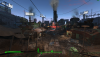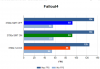EDIT: How do I make a proper table? lol. Sorry for the poor formatting.
I've done more testing and am glad to report increased performance. Memory timings made a huge difference.
Note that all tests were done at Corvega and 11700 draw calls.
First things first:
Ram timings: I used the stock XMP profile for my ram. I have two sticks of dual sided Samsung B die. Each stick being 16gb for a total of 32. This is probably the worst for overclocking, but as you'll see I was able to achieve a 9% increase in performance.
The stock XMP profile's primary timings were: 15,15,15,35. With Ryzen if you have geardown mode enabled the CL will operate at an even number and will round up any odd numbers. So I was running at 16,15,15,35 @ 3200.
Updated Bios. I have an Aorus Master and updated to the latest bios. I then updated to the latest chipset drivers from AMD. This increased my performance baseline to 62. Another thing to note was that I sometimes got increased performance by closing HWinfo64. I've also seen less performance just from having Ryzen Master open.
Before changing anything I tried several settings. I disabled fullscreen optimizations - no difference. I disabled the "game bar" and other windows nonsense. This part seemed to help a hair. Maybe .5fps. Obviously not that scientific of a result, but I'll leave that garbage disabled anyway because it breaks certain games.
I then tried out process lasso and tried all sorts of combos. I disabled SMT usage. On my 6850k that helped with some games. So far I've only tested this on FO4 on my 3900x and it made no difference. I tried selecting various cores for FO4 to use and didn't find any variation that made any difference except that less than 6 cores would start to effect performance in various ways. I found the same on my 6850k. The FPS would have more dips here and there with less than 6 cores. Less than about 4 and the max FPS would start dropping rather quickly.
Anyway, onto the timings. NS was measured using AIDA 64
Test mhz timings Infinity Fab NS FPS
1 3200 16,15,15,35 1600 N/A 62
2 3200 14,15,15,34 1600 71 64
4 3200 14,15,15,34 1800 73.4 63
5 3566 16,17,17,36 1783 70.2 64.5
6 3600 16,17,17,36 1800 69.4 65
7 3600 16,17,16,34 1800 66.3 68 - Optimized sub timings.
As you can see, the subtimings and really pushing a couple of the primaries can really help. It's worth it if you have the time. Note that my setup is extremely stable. First round of ram testing was done with 1usmus's config for testmem5. Very useful program. Second round was 12 hours of HCI Memtest using memtest helper. Third round was 24 hours of Prime95.
I'll post again in the future after working on the clock rate. And perhaps again after water cooling.
Good luck peeps!