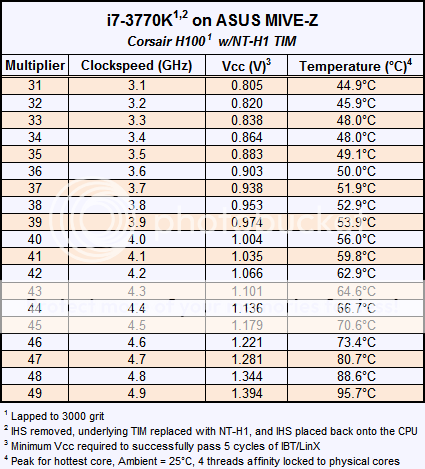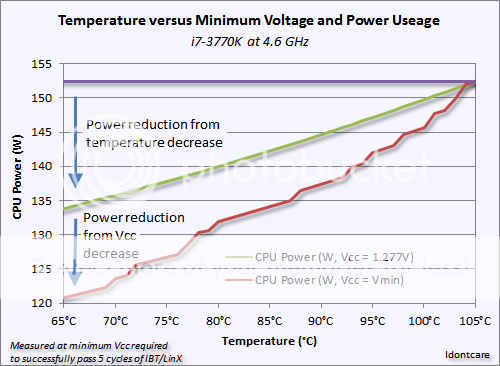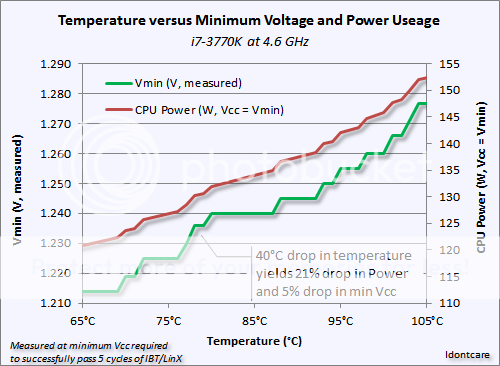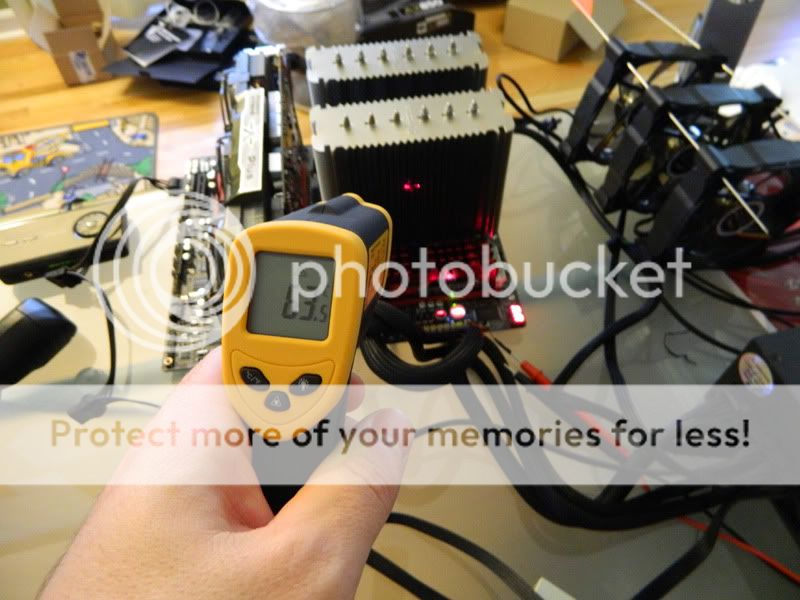evilqueens
Junior Member
- Oct 17, 2012
- 13
- 0
- 0
Hello there,
I'm new here on the forums (and new to overclocking too as I just built a new PC a few weeks ago) and I'd just like to say thank you very much to the OP and other members for this great cache of useful information.
I have a question question regarding overclocking the following:
CPU: Intel Core i7-3770K
Motherboard: ASUS Maximus V Formula
RAM: G.Skill Ripjaws X 16GB (4x4GB) DDR3-1600 CL9 (9-9-9-24 CR2) 1.5V
GPU: Gigabyte GeForce GTX 680 OC
So, currently, all I've done is manually tightened the timings for my RAM to the stock values (DDR3-1600 and 9-9-9-24 CR2) as the SPD detects with slightly looser timings.
I've gone on to manually set the CPU multipliers to the maximum turbo ratio (39X = 3.9GHz @ 100MHz BCLK) and I've noticed that the stock voltages under manual mode (default) can go quite high under load (around 1.2V). Therefore, I tried using offset mode and setting a negative offset of up to 0.75V and so far things have been stable. The maximum Vcore under load is now around 1.08V and running a short test of AIDA64 gives decent temperatures considering I'm still using a stock cooler (the CPU package temperature hits 74ºC max).
My question is this: I've seen some people get stock speeds at lower voltages (the AnandTech article shows a stable stock frequency as low as 0.9V). Does it make sense to set a manual voltage of 0.9V and test stability? Or should I continue increasing my offset voltage until I end up without a stable boot?
I have a Noctua NH-D14 sitting in a box - I'm just trying to establish some baseline temperatures/voltages under stock conditions so that I have something to compare to.
Thanks for your help in advance!
I'm new here on the forums (and new to overclocking too as I just built a new PC a few weeks ago) and I'd just like to say thank you very much to the OP and other members for this great cache of useful information.
I have a question question regarding overclocking the following:
CPU: Intel Core i7-3770K
Motherboard: ASUS Maximus V Formula
RAM: G.Skill Ripjaws X 16GB (4x4GB) DDR3-1600 CL9 (9-9-9-24 CR2) 1.5V
GPU: Gigabyte GeForce GTX 680 OC
So, currently, all I've done is manually tightened the timings for my RAM to the stock values (DDR3-1600 and 9-9-9-24 CR2) as the SPD detects with slightly looser timings.
I've gone on to manually set the CPU multipliers to the maximum turbo ratio (39X = 3.9GHz @ 100MHz BCLK) and I've noticed that the stock voltages under manual mode (default) can go quite high under load (around 1.2V). Therefore, I tried using offset mode and setting a negative offset of up to 0.75V and so far things have been stable. The maximum Vcore under load is now around 1.08V and running a short test of AIDA64 gives decent temperatures considering I'm still using a stock cooler (the CPU package temperature hits 74ºC max).
My question is this: I've seen some people get stock speeds at lower voltages (the AnandTech article shows a stable stock frequency as low as 0.9V). Does it make sense to set a manual voltage of 0.9V and test stability? Or should I continue increasing my offset voltage until I end up without a stable boot?
I have a Noctua NH-D14 sitting in a box - I'm just trying to establish some baseline temperatures/voltages under stock conditions so that I have something to compare to.
Thanks for your help in advance!