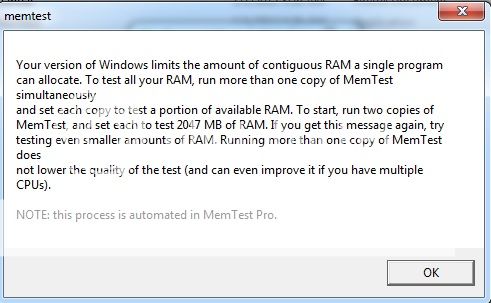Hi, I'm doing my first overclocking ever. It's an i7-2700K (special offer, actually cheaper than a 2600K).
Anyway, I have 8GB GSKILL memory, so using HCI Memtest I started 8 instances of it and set each to use 1024MB. Does that sound correct? Problem is I think I only have about 6400MB free RAM or so, so when I started the eighth instance it was really sluggish and didn't seem to have any progress at all percentage wise.
When the other instances was at 600% the eighth instance was at 0.something. Is this normal behaviour? Should I set up the test in a different manner?
On a side note, my 2700K seems to be rock solid at 4.4GHz (12 hours Prime and 25 cycles in Linx) but simply refuses to touch 4.5GHz. Even the auto-tuning stopped at 43 CPU ratio and 103 baseclock, getting it to 4429MHz. And when I tried to just set the ratio to 45 it crashes immediately when running Prime. Simply bad luck in the CPU lottery?
Not that it's a big deal really. 4.4GHz gives a nice boost in Skyrim.
Other hardware: Asus P8P67-Deluxe, Corsair H60, Radeon 5970, 8GB GSKILL Sniper RAM
OS: Windows 7, 64-bit