Discussion Optane Client product current and future
Page 13 - Seeking answers? Join the AnandTech community: where nearly half-a-million members share solutions and discuss the latest tech.
You are using an out of date browser. It may not display this or other websites correctly.
You should upgrade or use an alternative browser.
You should upgrade or use an alternative browser.
- Oct 14, 2003
- 8,686
- 3,787
- 136
cbn
Lifer
- Mar 27, 2009
- 12,968
- 221
- 106
Now you can pin individual applications and folders with the latest Optane Memory driver: https://www.intel.sg/content/www/xa/en/support/articles/000028779/memory-and-storage.html
Needs 32GB or larger Optane to work.
That is awesome. I'm very glad they did that.
P.S. I wonder if pinning the page file shows a difference. (Did the Optane system acceleration software already pin the page file by default?)
The default caching is labeled as 2 things, "System files" and "Top accessed content". These 2 are not delineated further and you cannot "unpin" them.
Pagefile.sys and swapfile.sys cannot be pinned as Optane says that they are in use and need to be closed.
Too bad I forgot to ask the Intel Optane team about this when they were here. (I was also curious about how the RAM caching worked).
I am very curious about Optane as a RAM replacement.
Last edited:
Too bad I forgot to ask the Intel Optane team about this when they were here. (I was also curious about how the RAM caching worked).
I am very curious about Optane as a RAM replacement.
The RAM caching is interesting as I have not seen it documented but the Optane software is definitely combining RAM and Optane and boosting sequential performance beyond what is possible even on a 970 Pro (the sequential champ).

Lots of RAM is still the way to go but no matter what large projects and booting are going to be bottlenecked by storage, Optane helps a lot with both of these.
Where from???
Newegg. Its almost a month before they ship but my order is in.
- Oct 14, 2003
- 8,686
- 3,787
- 136
So are these M2s 22110s? Most boards are only up to 2280..
Yes, there's just not enough physical space on the 80mm length board to put 7 Optane chips on them.
By the way, some search results are saying 2700/2200MB sequential transfer rate for the 380GB M.2s. The drives look really nice. Heatsink covers the whole PCB.
https://www.newegg.com/Product/Product.aspx?Item=N82E16820167466&cm_re=optane-_-20-167-466-_-Product
- Oct 14, 2003
- 8,686
- 3,787
- 136
That length makes these a non-starter for a lot of people.
Even brand new Z390 boards are mostly 2280 max...
Is this geared towards Datacenter?
If you have an ATX board it likely supports 110mm ones. My H270-HD3 board supports the 110mm NVMe drives.
The 900P and 905P is a consumer variant based off P4800X/P4801X datacenter Optane drives.
- Oct 14, 2003
- 8,686
- 3,787
- 136
Looking at ASUS Max line and they all stop at 2280, in fact most ASUS boards stop at 2280.
All? You mean the Maximus line?
Their ATX boards often support the 22110. The lower end chipsets like the B360 don't, but that's not always the case either. Lot of their H and Z series have 2 slots, with one supporting maximum of 80mm2 length and the second one up to 110mm length.
Would be nice to see a Workstation laptop that could use one (or both) of those of those drives.
EDIT: According to this list Acer Predator 15 and 17/17X can use M.2 22110 NVMe.
I have been doing a lot of research on laptops and 22110 that supports NVMe and Optane is going to be rare.
One of these drives will likely end up in a system with a large SATA M.2 drive so I can have blazing performance and 0 cables. Might wait for 4TB SATA M.2 drives, if that happens.
cbn
Lifer
- Mar 27, 2009
- 12,968
- 221
- 106
Looks like DIMM.2 will likely be the best way to get 2 of these into a desktop.
Ah, DIMM.2.....
I didn't know this existed:
https://www.bit-tech.net/reviews/tech/motherboards/asus-rog-zenith-extreme/1/
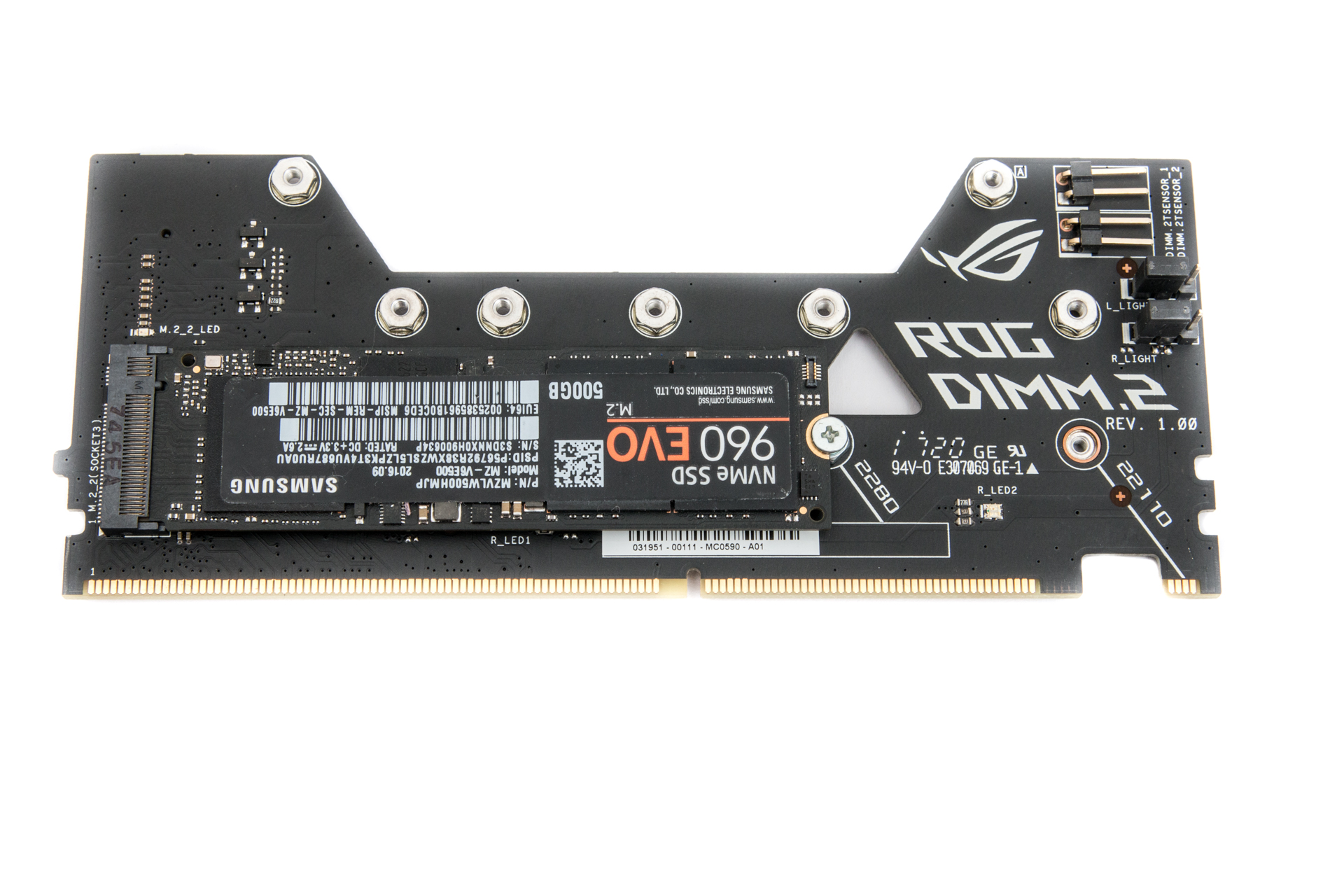
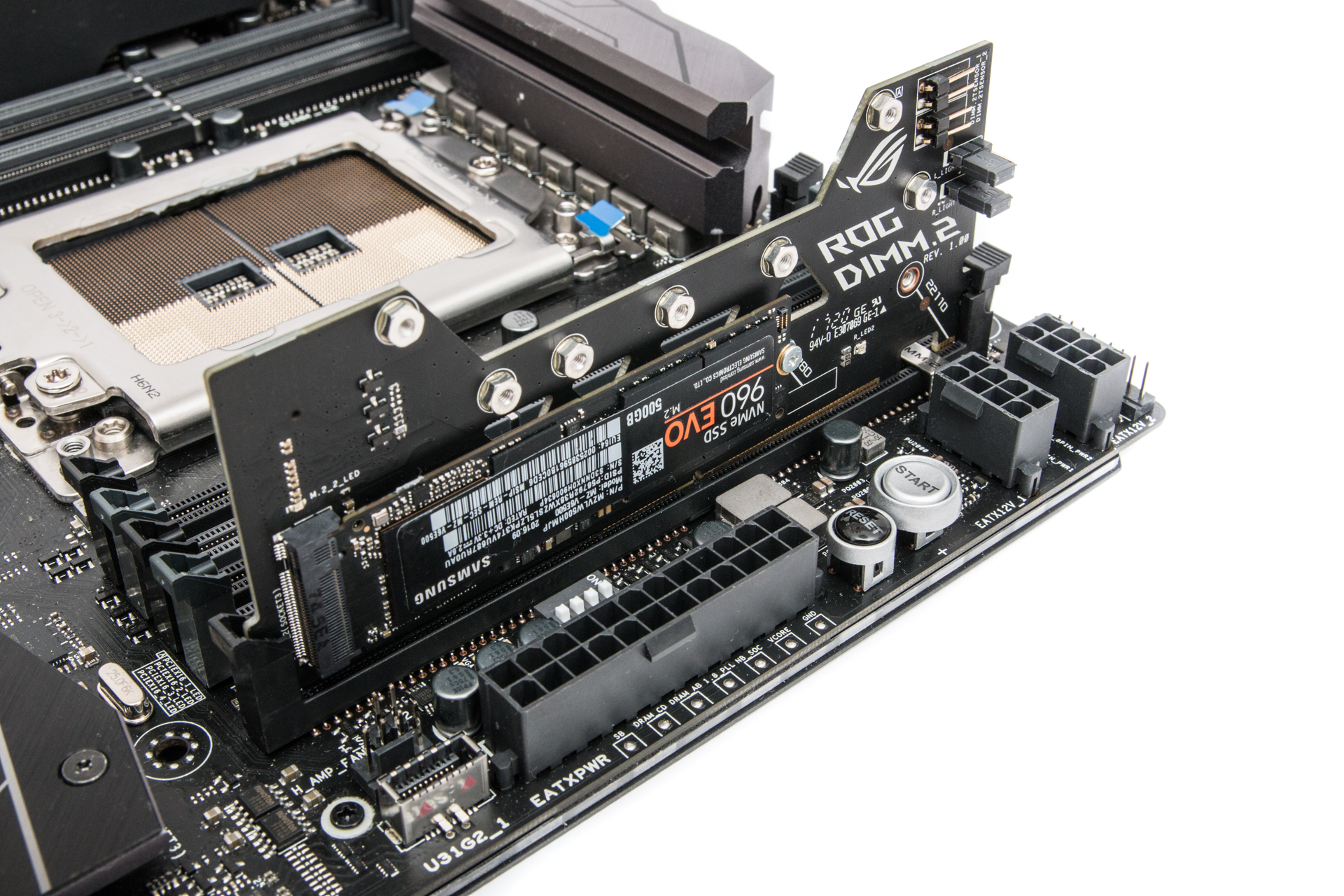
The other two ports come courtesy of a DIMM.2 riser card that uses a ninth DIMM-like slot on the right of the board to provide two fully fledged PCIe x3 M.2 slots as well as fans for better cooling. We think this is a great idea as it not only looks better than the hideous vertical arrangements we've seen that have the SSD standing up like a skyscraper, but it's also likely they've benefit more from your case or cooler's airflow too. The module makes it much easier to get at the SSDs too and clips in place just like a memory module would.
Ah, DIMM.2.....
I didn't know this existed:
https://www.bit-tech.net/reviews/tech/motherboards/asus-rog-zenith-extreme/1/
DIMM.2 is also VROC compatible so you can link 2 of these drives directly to the CPU and run them in RAID with very little loss to 4K performance.
- Oct 14, 2003
- 8,686
- 3,787
- 136
DIMM.2 is also VROC compatible so you can link 2 of these drives directly to the CPU and run them in RAID with very little loss to 4K performance.
TH's article with VROC 905P showed 1/2 sequential QD1 throughput and 1/6 random. That's not little.
It's not the physical distance that adds latency, but the algorithm needed to send data in parallel from two drives.
TH's article with VROC 905P showed 1/2 sequential QD1 throughput and 1/6 random. That's not little.
It's not the physical distance that adds latency, but the algorithm needed to send data in parallel from two drives.
I was never able to replicate that. This is 4 900P drive in VROC 0 in my own system.

Most of ASUS’s mainstream/high performance ATX boards DO NOT support 22110.All? You mean the Maximus line?
Their ATX boards often support the 22110. The lower end chipsets like the B360 don't, but that's not always the case either. Lot of their H and Z series have 2 slots, with one supporting maximum of 80mm2 length and the second one up to 110mm length.
But I’ll just keep repeating myself, and you’ll just keep repeating yourself without actually researching it.
Most of ASUS’s mainstream/high performance ATX boards DO NOT support 22110.
But I’ll just keep repeating myself, and you’ll just keep repeating yourself without actually researching it.
https://www.newegg.com/Product/Prod...d=1&N=100007627 601304476 600569161 601117512
I started going down the list and could not find any that didn't support 22110.
These are 1151 boards mainstream boards, not 2066 boards.
- Oct 14, 2003
- 8,686
- 3,787
- 136
Most of ASUS’s mainstream/high performance ATX boards DO NOT support 22110.
But I’ll just keep repeating myself, and you’ll just keep repeating yourself without actually researching it.
I'm looking at it directly from the Asus website. What are you doing?
These are the list of ATX boards that support the 110mm M.2, and it has another slot that supports maximum length of 80mm2. I even found 2 mATX boards that support 2 M.2 slots and one with max length of 110mm2 too. I haven't gone through them all, and this is just on the Intel side. There's a bunch on AMD side too.
ROG STRIX Z270G GAMING
ROG STRIX Z370-G GAMING (WI-FI AC)
ROG MAXIMUS IX FORMULA
ROG MAXIMUS XI HERO (WI-FI)
ROG STRIX Z390-E GAMING
ROG MAXIMUS IX CODE
ROG STRIX Z390-H GAMING
ROG STRIX Z270E GAMING/ROG STRIX Z270F GAMING/ROG STRIX Z270H GAMING
PRIME Z390-A
TUF Z370-PRO GAMING
TUF Z390-PRO GAMING
TUF Z390-PLUS GAMING (WI-FI)
TUF H370-PRO GAMING (WI-FI)
TUF Z270 MARK 1/MARK2
TUF Z370-PLUS GAMING II
TUF Z390M-PRO GAMING (WI-FI)
Z270-WS
TRENDING THREADS
-
Discussion Zen 5 Speculation (EPYC Turin and Strix Point/Granite Ridge - Ryzen 9000)
- Started by DisEnchantment
- Replies: 25K
-
Discussion Intel Meteor, Arrow, Lunar & Panther Lakes + WCL Discussion Threads
- Started by Tigerick
- Replies: 23K
-
Discussion Intel current and future Lakes & Rapids thread
- Started by TheF34RChannel
- Replies: 23K
-
-

AnandTech is part of Future plc, an international media group and leading digital publisher. Visit our corporate site.
© Future Publishing Limited Quay House, The Ambury, Bath BA1 1UA. All rights reserved. England and Wales company registration number 2008885.

