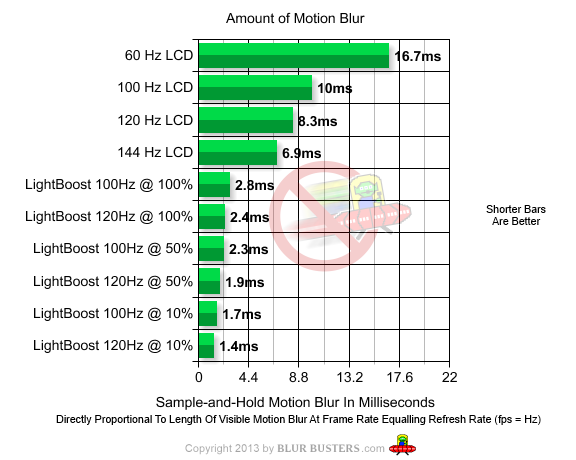I just bought a new LCD and honestly didn't care to get 120hz. Got an Asus 27" and I'm happy with it. I didn't prefer 120hz on my old CRTs, I usually set them to 75hz. On LCDs, I find their native 60hz to be as pleasant as 75hz was on CRTs.
Actually, 120fps@120Hz on a CRT does not have less motion blur than 75fps@75Hz. That's because the phosphor decay time is unaffected, and thus, the true response time (MPRT measurment standard) is unaffected. There are less stroboscopic effects, and less wagon-wheel effects, the image looks slightly more solid and flicker free, and less input lag. 75fps@75Hz also looks better than 75fps@120Hz on a CRT, if you don't care about input lag. But there's very little to no difference in blur.
With LCD, it's a totally different story. Each refresh on an LCD is statically displayed for the whole refresh. So the true response time (MPRT measurement method) halves everytime you double refresh rate (again, provided the LCD panel native pixel transitions (the response rating LCD makers use) are complete in less than one refresh; otherwise it can create MPRT's that are larger than the length of a sample-and-hold refresh).
So as a result, during fps=Hz motion:
LCD 60fps@60Hz -- baseline
LCD 120fps@120Hz -- 50% less motion blur than LCD 60Hz
LCD 144fps@144Hz -- 60% less motion blur than LCD 60Hz
LightBoost 120fps@120Hz (2.4ms strobes, 100%) -- 85% less motion blur than LCD 60Hz
LightBoost 120fps@120Hz (1.4ms strobes, 10%) -- 92% less motion blur than LCD 60Hz
While for CRT, during fps=Hz motion:
CRT 60Hz -- baseline
CRT 120fps@120Hz -- no difference in motion blur. Just more solid/less flicker
You cannot use your CRT 60Hz-vs-120Hz experience, for comparing LCD 60Hz-vs-120Hz, because of the sample-and-hold effect. Raising Hz on an LCD has a
far more dramatic effect than it does on a CRT, because of LCD being hampered by the sample-and-hold effect.
Motion blur is dictated by the length of time a frame is displayed onscreen (including all sample-and-hold effects). Shortening the length of time a frame is displayed, is done by two things: Increased Hz (benefits LCD more), or increasing the black period between refreshes (this is what CRT already does by nature: flicker). Plasma, CRT, LightBoost, black frame insertion, and other methods of adding blackness between refreshes, are methods of reducing motion blur, without needing higher Hz.