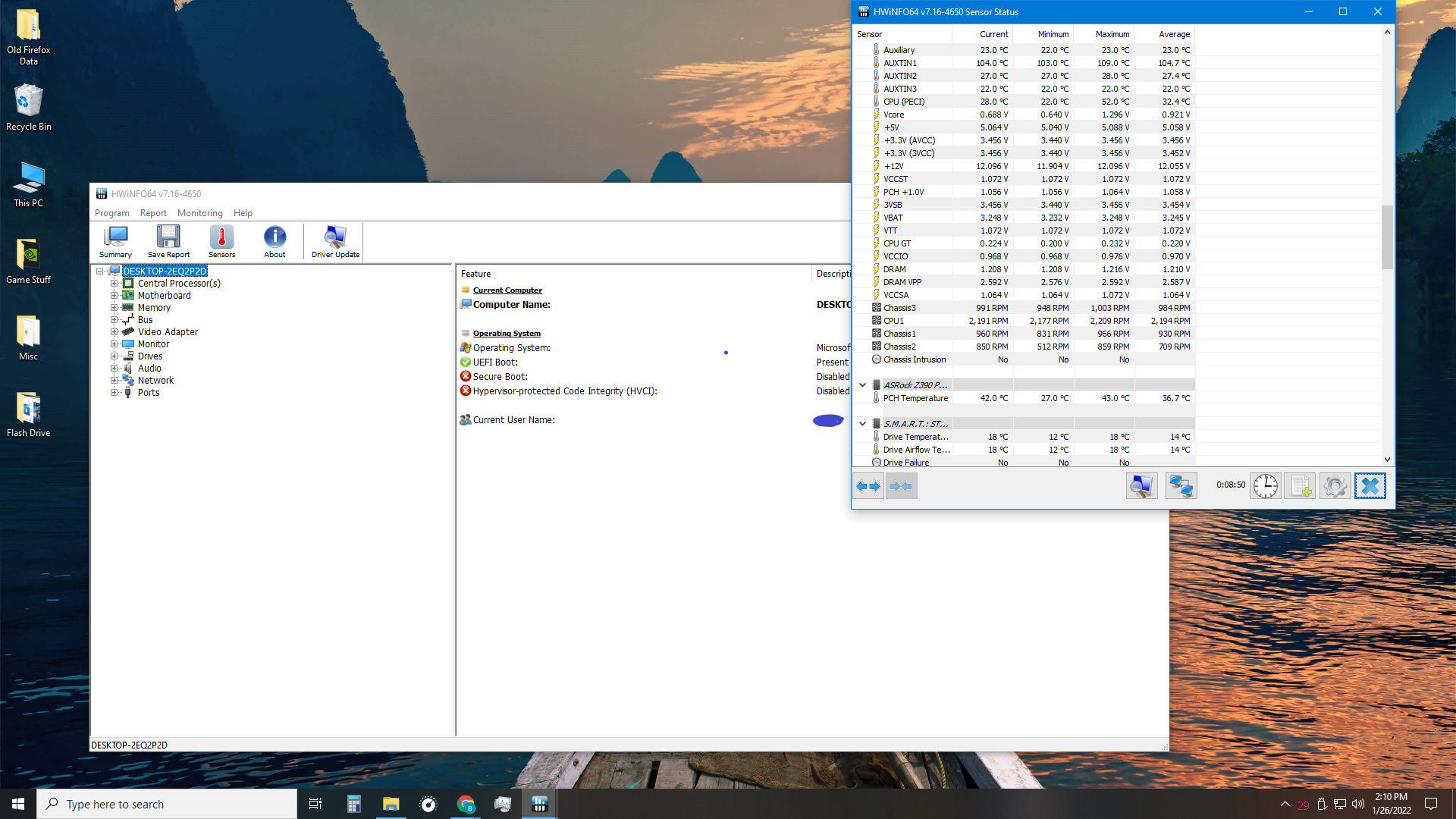- Feb 26, 2006
- 66,728
- 15,128
- 146
I downloaded and installed the newest nVidia drivers (511.23) directly from nVidia earlier. (card is an ASUS RTX 2070) All of a sudden, games won't load, benchmark software won't load (or even install) nothing "3D" seems to work. I've rolled the drivers back to the last one I used, (466.27) did the clean install, but same problem exists.
I have video...posting from that computer right now...but...??? I've tried Steam, Origin, can't load any game, can't even install things like Unigine Heaven won't even install. Not sure what to even try next.
I guess it could be a psu issue...maybe, but that would be kind of a surprise. This thing has been rock solid for almost 3 years. (CWT something or another....rig is an IBuyPower pre-built)
Even things like Device Manager load...then crash.
I neglected to mention...and it's probably pertinant..
after updating the nVidia drivers, I ran both the MSI and ASUS overclock scanners. I'm ordered an new Dell 32" QHD monitor and wanted to be sure the card would handle the increased resolution and refresh rates. Both versions ran fine to a point...but also failed. No report that I can find to see why. Temps never got above 75F.
Once it warms up a bit, I'm going to take the pc outside for a much-needed cleaning. At that time, I'll recheck all the connections and look to see if anything seems amiss.
I have video...posting from that computer right now...but...??? I've tried Steam, Origin, can't load any game, can't even install things like Unigine Heaven won't even install. Not sure what to even try next.
I guess it could be a psu issue...maybe, but that would be kind of a surprise. This thing has been rock solid for almost 3 years. (CWT something or another....rig is an IBuyPower pre-built)
Even things like Device Manager load...then crash.
I neglected to mention...and it's probably pertinant..
after updating the nVidia drivers, I ran both the MSI and ASUS overclock scanners. I'm ordered an new Dell 32" QHD monitor and wanted to be sure the card would handle the increased resolution and refresh rates. Both versions ran fine to a point...but also failed. No report that I can find to see why. Temps never got above 75F.
Once it warms up a bit, I'm going to take the pc outside for a much-needed cleaning. At that time, I'll recheck all the connections and look to see if anything seems amiss.
Last edited: