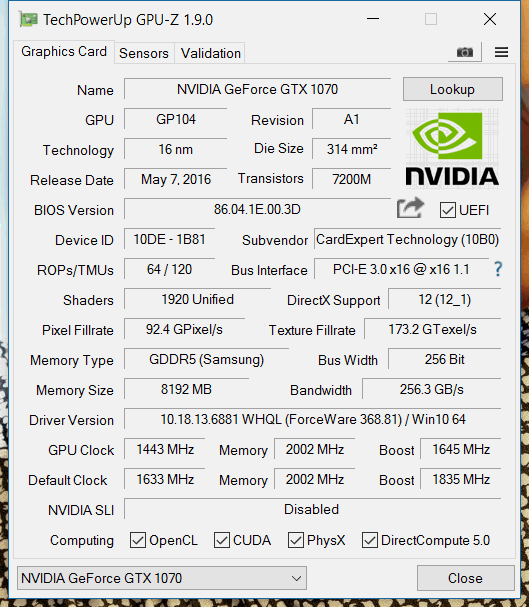Arachnotronic
Lifer
- Mar 10, 2006
- 11,715
- 2,012
- 126
Wait for Lenovo to put on in a ThinkPad. Then you can justify it by citing the high quality keyboard. Your fingers get really achy on the other one, right??
:biggrin:
I recently picked up a super cheap Dell laptop from Staples on special and that's going to be what I use as my notebook. Just sold my gaming notebook with a GTX 970M because I rarely used it for gaming.