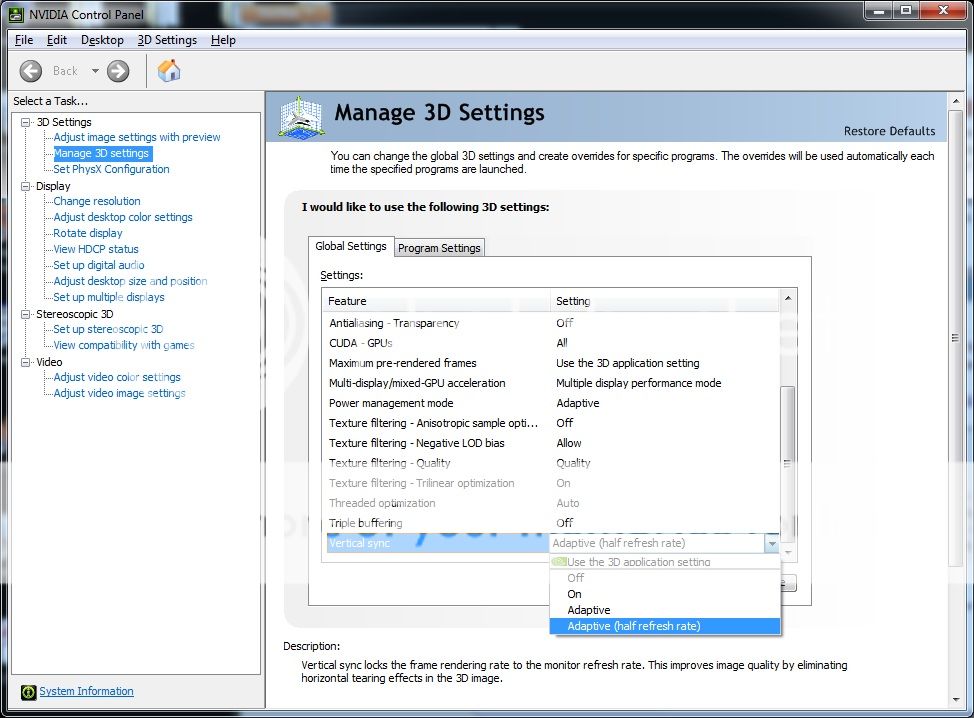I understand what the OP is saying. VSync isn't really good if the FPS is going to drop below the screens refresh rate. We were lead to believe that Adaptive VSync would give us the best of both worlds, as it would stop screen tearing and allow max FPS below the refresh rate instead of performance tanking. The part they don't mention is you will have screen tearing when it switches off below the refresh rate. So, it's choosing between lower framerates or screen tearing. I don't think they quite market it that way.
Adaptive VSync! Now you can have capped framerates and screen tearing, "The way it's meant to be Played".
Doesn't really seem like that great of a selling point when worded like that.

As far as people being hostile towards the OP goes, he's not being rude or hostile. He made a post that to him showed a problem with Adaptive VSync. Again, nowhere in the marketing does it mention you will have screen tearing when you use it. It makes sense that you do, and that could just be pointed out, but there's no reason for us to attack him. It's a legit post. He's provided evidence to back it up, which is a lot more than I can say for some long time posters here, never mind a new poster.
OP, here's the bottom line. For the best gameplay experience use VSync, or Adaptive VSync, and adjust your settings so the FPS don't drop below the refresh rate of your screen. It's OK if it drops a frame or two in a few spots, but if you are dropping below the refresh rate enough that gameplay is suffering, you need to reduce settings. As much as marketing would like to make us believe that Adaptive ASync eliminates problems with FPS dropping below the screen refresh rate, it's only a different solution to standard VSync, not a true fix.
I also agree with the OP that occasionally dropping to 30fps, but still being sync'd with the screens refresh rate is better than screen tearing. Dropping below it too much though means you have your game settings too high.
 ) and claim that it becomes a huge handicap unless they're at as high a framerate as possible. Nvidia wanted to fix this through a bit of marketing magic. Yeah it kinda sucks to get the tearing, and if your game runs normal without adaptive vsync then maybe that is the problem. I just avoid it, and I wouldn't blame you if you did the same. It is unfortunate that you get the tearing and in my opinion, if turning adaptive vsync off fixes it then it's worth having off.
) and claim that it becomes a huge handicap unless they're at as high a framerate as possible. Nvidia wanted to fix this through a bit of marketing magic. Yeah it kinda sucks to get the tearing, and if your game runs normal without adaptive vsync then maybe that is the problem. I just avoid it, and I wouldn't blame you if you did the same. It is unfortunate that you get the tearing and in my opinion, if turning adaptive vsync off fixes it then it's worth having off.