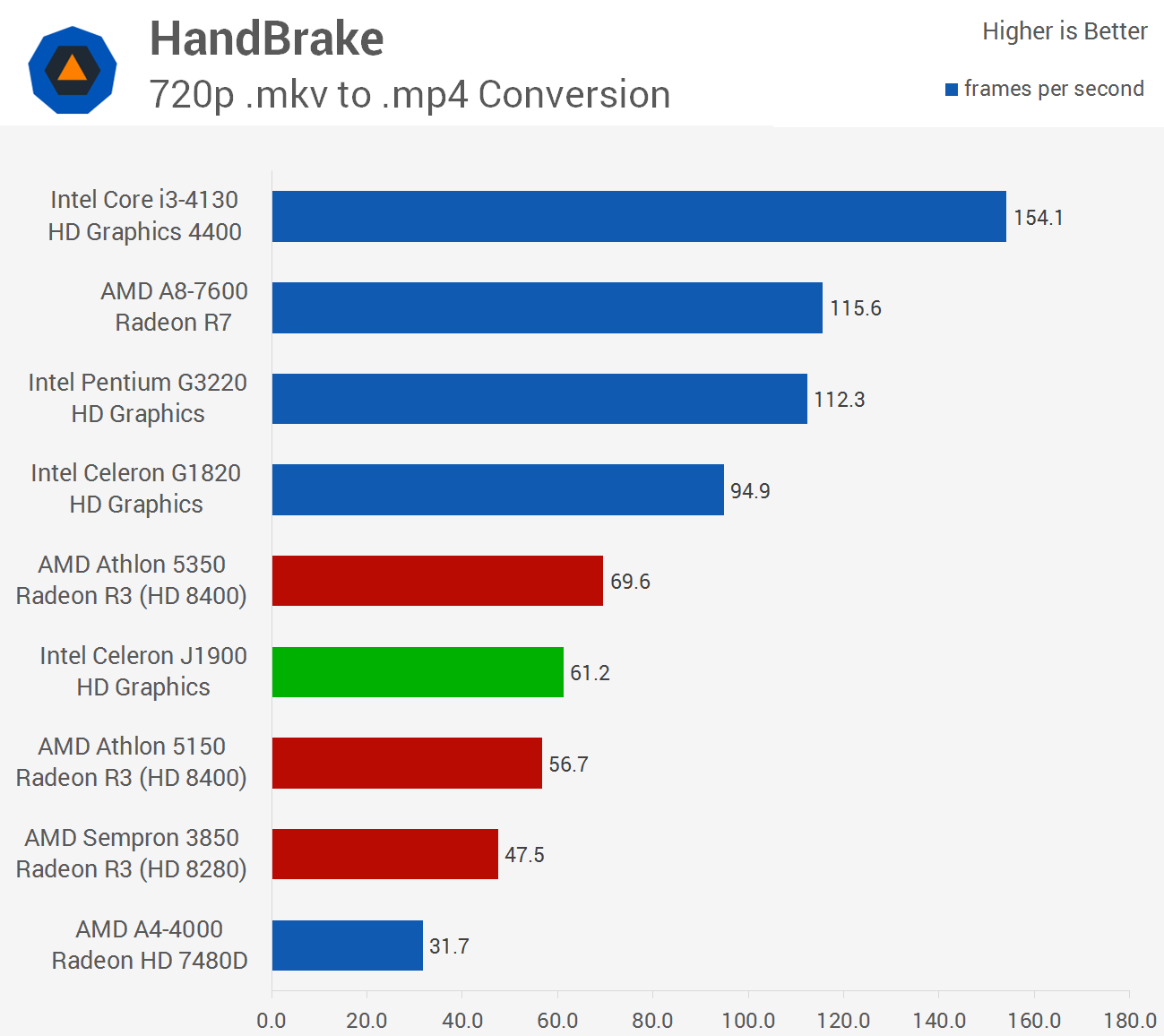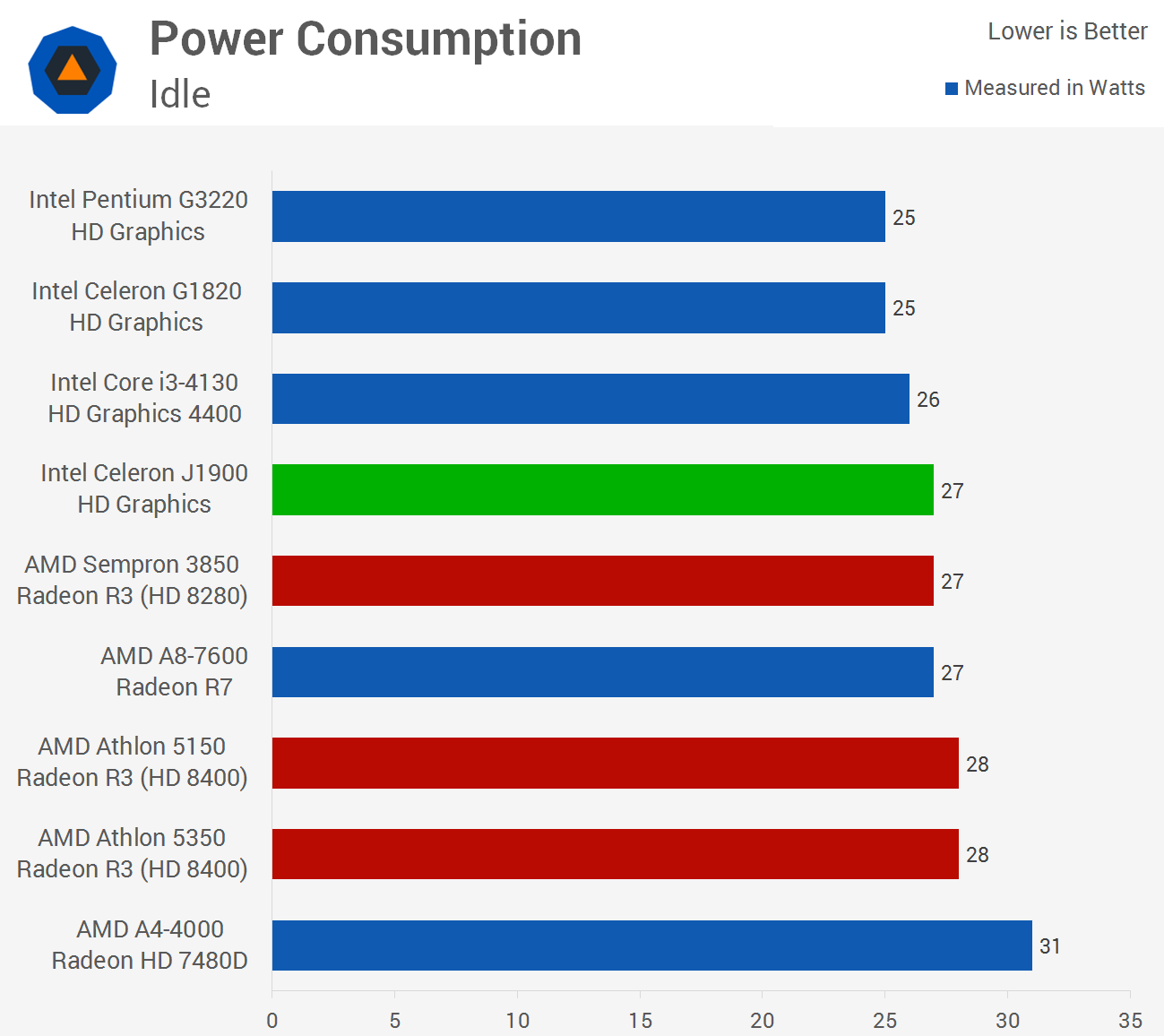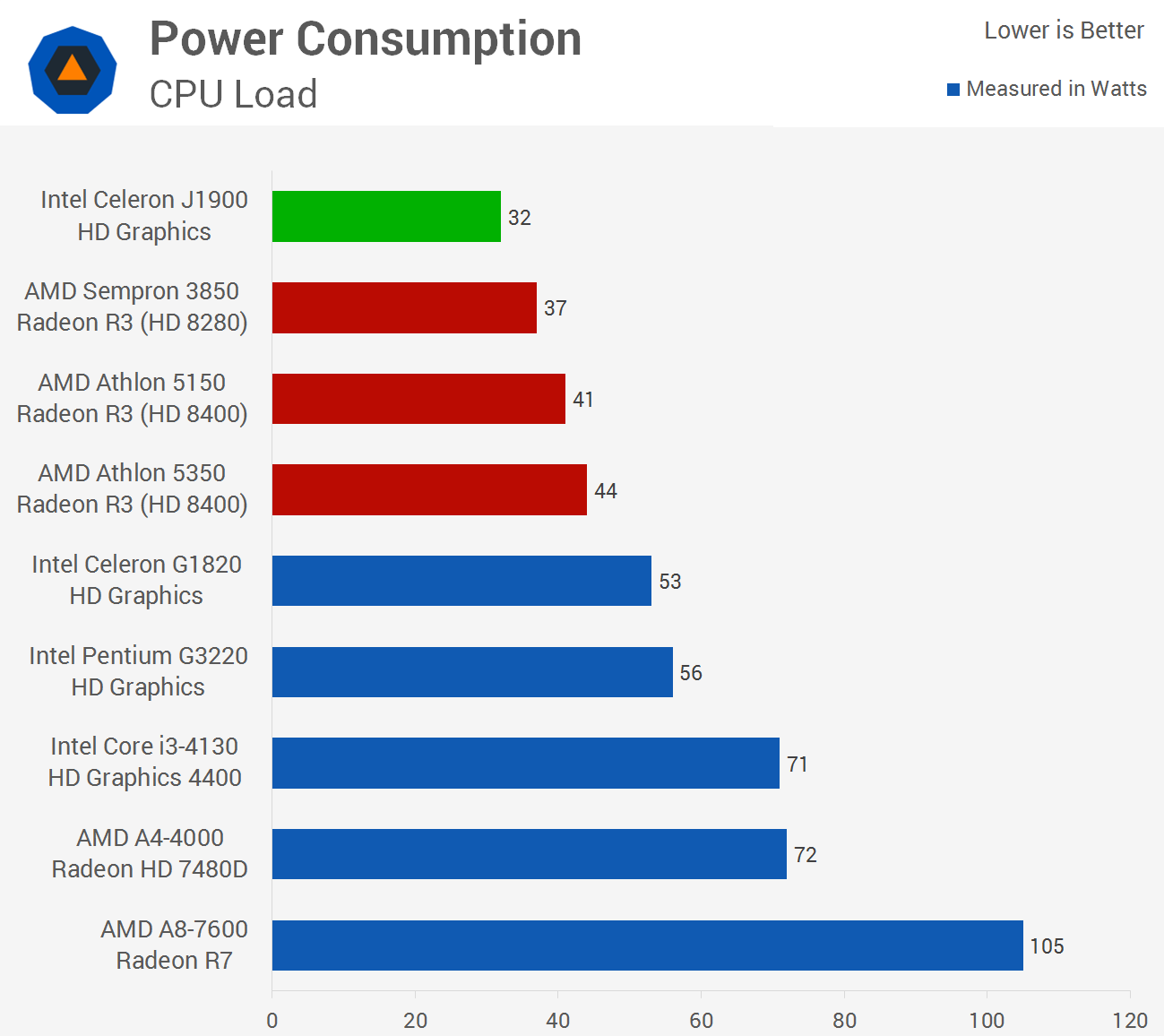- Sep 27, 2008
- 495
- 1
- 81
so i finally received my Kabini kit for $99 at Newegg. The special is still on. Pretty sweet deal all together. Nice looking mini itx case.
http://www.newegg.com/Product/ComboD...=Combo.1594348
Anyways, I got everything to install successfully. But a couple of issues that I'm not sure if is something I've missed doing.
Window is kinda of laggy. What i mean by that is when I'm moving multiple windows on the same screen.
My next problem is i cannot view YouTube videos. I can see like first 3-4 seconds and then all i see is a black screen. I had same issue using Firefox or IE browser.
Any i got everything i need to install, drivers, window updates. But still can't figure it whats causing the issues.
99$ Kabini kit
4 gigs of ram/memory 1600
300w Seasonic PSU.
http://www.newegg.com/Product/ComboD...=Combo.1594348
Anyways, I got everything to install successfully. But a couple of issues that I'm not sure if is something I've missed doing.
Window is kinda of laggy. What i mean by that is when I'm moving multiple windows on the same screen.
My next problem is i cannot view YouTube videos. I can see like first 3-4 seconds and then all i see is a black screen. I had same issue using Firefox or IE browser.
Any i got everything i need to install, drivers, window updates. But still can't figure it whats causing the issues.
99$ Kabini kit
4 gigs of ram/memory 1600
300w Seasonic PSU.