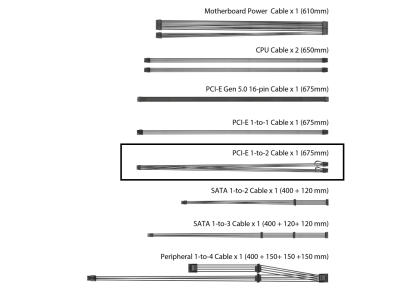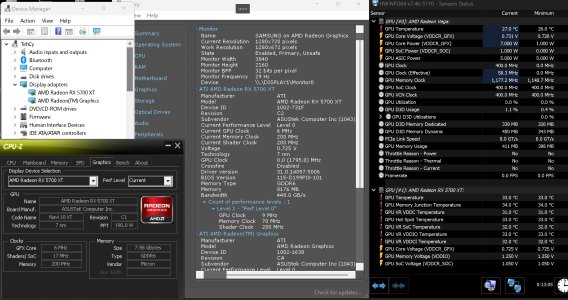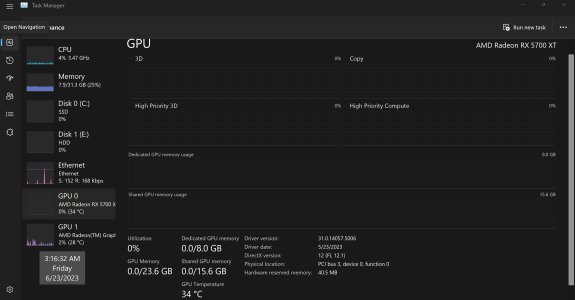- Jul 4, 2005
- 4,064
- 89
- 91
I just finished putting this PC together a few days ago.
Specs:
ASUS TUF Gaming B550M-PLUS WIFI II
ASUS TUF Gaming 850 Power Supply
Ryzen 5600G
MasterLiquid ML240L V2
ASUS TUF Gaming OC RX 5700 XT "card is new"
32GB 3200
Seagate 4TB
TEAM 1TB SSD
Windows 11
The problem is, the Device Manager, Speccy and a host of other programs, recognize the card. It has the RX 5700 XT listed above the iGPU in Device Manager. The drivers are also installed for the 5700 XT. But when I plug the HDMI into it, I get no display. When I plug the iGPU back in with HDMI, it displays fine. I have reseated the card, searched the BIOS for video card options ...PCI E etc and cannot find anything. The only thing I have not tried is updating the BIOS. But according to the revision, the BIOS installed is from late last year.
Device Manager shows the 5700 XT AND the iGPU, as does Speccy. Reseated the card and searched the BIOS. I dont see any graphics options in this BIOS. And I am in the Advanced part of it. Of course I havnt upgraded in over 10 years, so there is that.
I have looked for ways of disabling the iGPU, but most people say you do not need to. And of course, I could not find that option in the BIOS either.
And when the card is powered on, there are two little white LED's on, right where the two power connectors connect to. Is that normal ?
Bear in mind that the last PC parts I purchased and built, was a FX 8120 / GTX 760 / 990FX board. So I am way out of date.
Again, card is detecting fine. just no display.
These are my Power Supply cables. The one in the box, is the one I am using. Is that the correct one ?
MB 24/20-pin x 1
CPU 4+4-pin x 2
PCI-E 16-pin x 1----------------------I am using this one. It has 2 x 6 pins + 2. The other end, has much smaller prongs.
PCI-E 8-pin x 3
SATA x 5
PERIPHERAL x 4
Specs:
ASUS TUF Gaming B550M-PLUS WIFI II
ASUS TUF Gaming 850 Power Supply
Ryzen 5600G
MasterLiquid ML240L V2
ASUS TUF Gaming OC RX 5700 XT "card is new"
32GB 3200
Seagate 4TB
TEAM 1TB SSD
Windows 11
The problem is, the Device Manager, Speccy and a host of other programs, recognize the card. It has the RX 5700 XT listed above the iGPU in Device Manager. The drivers are also installed for the 5700 XT. But when I plug the HDMI into it, I get no display. When I plug the iGPU back in with HDMI, it displays fine. I have reseated the card, searched the BIOS for video card options ...PCI E etc and cannot find anything. The only thing I have not tried is updating the BIOS. But according to the revision, the BIOS installed is from late last year.
Device Manager shows the 5700 XT AND the iGPU, as does Speccy. Reseated the card and searched the BIOS. I dont see any graphics options in this BIOS. And I am in the Advanced part of it. Of course I havnt upgraded in over 10 years, so there is that.
I have looked for ways of disabling the iGPU, but most people say you do not need to. And of course, I could not find that option in the BIOS either.
And when the card is powered on, there are two little white LED's on, right where the two power connectors connect to. Is that normal ?
Bear in mind that the last PC parts I purchased and built, was a FX 8120 / GTX 760 / 990FX board. So I am way out of date.
Again, card is detecting fine. just no display.
These are my Power Supply cables. The one in the box, is the one I am using. Is that the correct one ?
MB 24/20-pin x 1
CPU 4+4-pin x 2
PCI-E 16-pin x 1----------------------I am using this one. It has 2 x 6 pins + 2. The other end, has much smaller prongs.
PCI-E 8-pin x 3
SATA x 5
PERIPHERAL x 4
Attachments
Last edited: