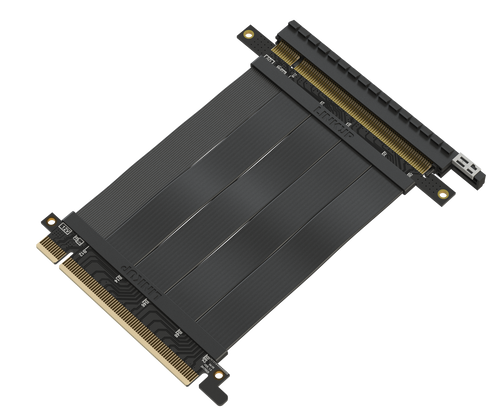- Feb 4, 2009
- 35,862
- 17,403
- 136
I'm definitely not a fan of PCI-E risers, even the shielded PCI-E x16 cable ones. Too much signal degradation, IMHO. There was a thread on here, some fellow couldn't get his newer GPU to detect properly, older one worked fine. Probably the difference between PCI-E 3.0 and 2.0/2.1, and the riser cable interaction. Worst part was, it was a mini-ITX case, and the riser cable came with the case.
"Hard" PCB-based riser (right-angle (?)/left-angle (?)) ones, IMHO, are better, but still subject to some signal issues.
If your PC is use for "real work", involving GPU Compute applications, I wouldn't use a riser, if I were you. I have enough issues with doing GPU compute on my PCs (*when using dual GPUs), without riser issues.
But if you use it lightly / for gaming, and just want to "show off" with the face of your GPU, then I guess it could be acceptable. Just use the most expensive / highest-quality / best-reviewed riser cable that you can.
The X570 steel legend board has some complaints about the graphics card blocking the chipset fan. Cable or riser card would only be used to move the graphics card to another slot in the case. No other purpose than that.
I really like the Asrock boards so I’d prefer to stick with them below is a picture for reference

Basically I’m thinking if it’s too hot or too noisy in the top slot use a cable to lower it a bit but not sure if that plan would work because of the other stuff on the motherboard