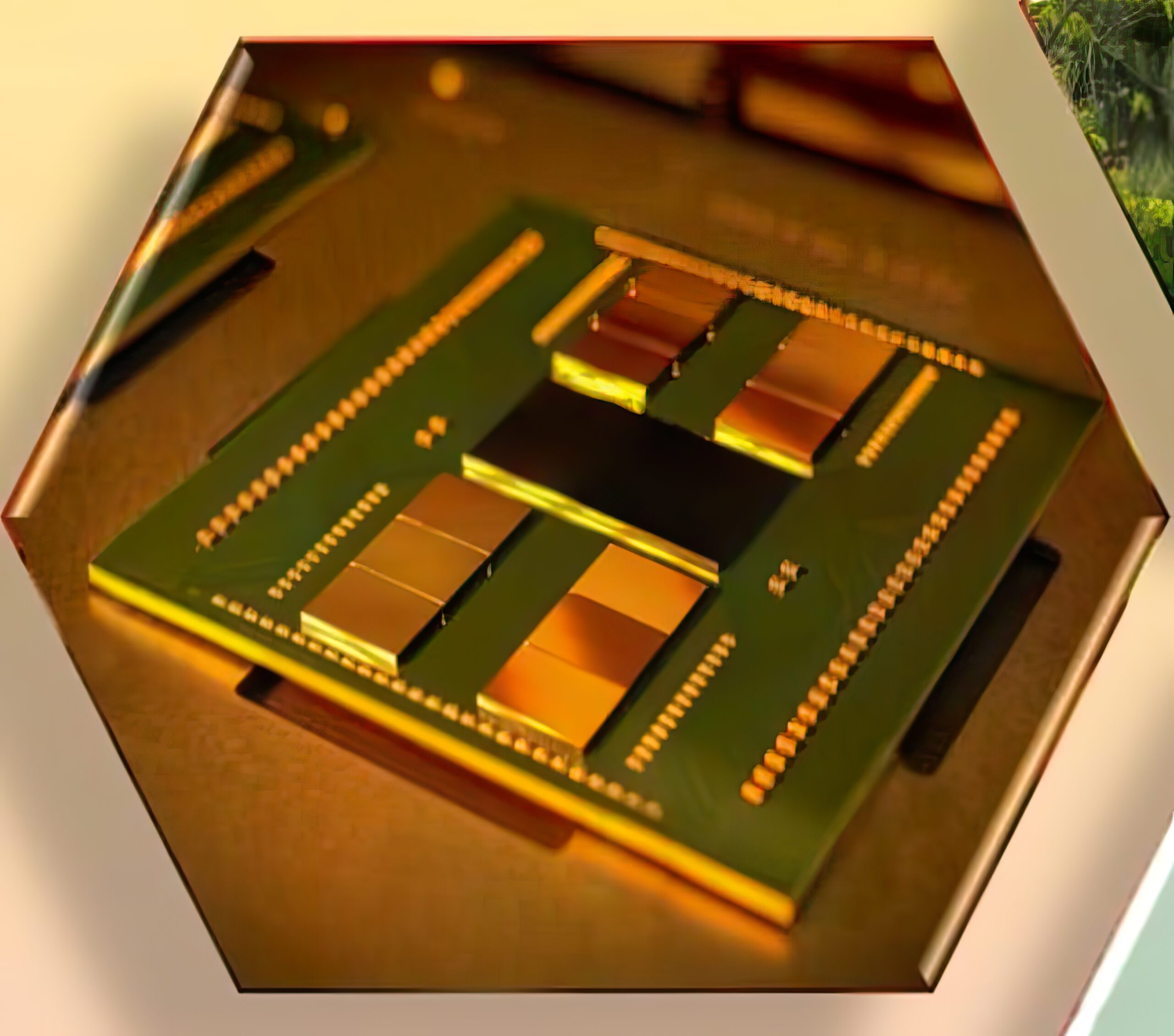I bought a B550M Aorus Elite, a 5600X and 2x 8Gb of 3200 16-20-20-40 Netac Shadow RAM. All the other parts I'm keeping from my old PC (500W PSU, GTX 970, SSD).
When I do some things that requires higher stress like gaming and decompressing video the PC suddenly shuts down. I can make it happen consistently in around 3 minutes by playing this video
in 4k HDR AV1. My GPU doesn't have AV1 hardware decoder.
Surprisingly, when I remove one of the memory sticks, no matter which one, the PC is able to run the same video for hours. The slot I put the single stick or the 2 sticks don't matter, the results are the same. The CPU and memory were always tested in stock configurations (DDR4 2660 stock timings).
I ran Windows memory diagnostic tools and memtest86 and they didn't find problems.
I have until today to decide if I want to return it. Do you know what could be faulty and what could be tried? I'm really desperate here. What if I keep it but use only a single stick?
When I do some things that requires higher stress like gaming and decompressing video the PC suddenly shuts down. I can make it happen consistently in around 3 minutes by playing this video
Surprisingly, when I remove one of the memory sticks, no matter which one, the PC is able to run the same video for hours. The slot I put the single stick or the 2 sticks don't matter, the results are the same. The CPU and memory were always tested in stock configurations (DDR4 2660 stock timings).
I ran Windows memory diagnostic tools and memtest86 and they didn't find problems.
I have until today to decide if I want to return it. Do you know what could be faulty and what could be tried? I'm really desperate here. What if I keep it but use only a single stick?
Last edited: