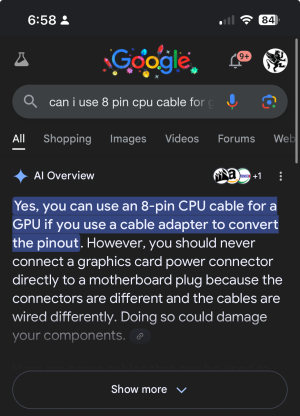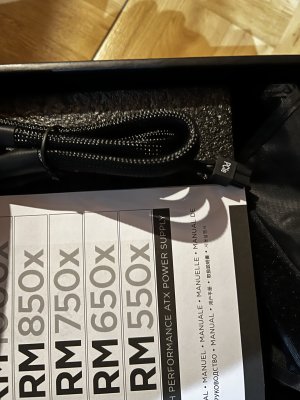I have an older 2017 Corsair RM750x power supply, and just got a new MSI Ventus GeForce RTX 4070 SUPER 12GB GDDR6X PCI Express 4.0.
Just not sure how to connect the cables, or do I need to get new cables?
This is the layout https://www.corsair.com/us/en/p/psu...JIeIO9KE4WSRdWQqgTa9wFIUB4TMR5VfJ-yLJuYf2dnlV
So how and where do I connect it ?
Just not sure how to connect the cables, or do I need to get new cables?
This is the layout https://www.corsair.com/us/en/p/psu...JIeIO9KE4WSRdWQqgTa9wFIUB4TMR5VfJ-yLJuYf2dnlV
So how and where do I connect it ?