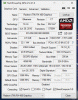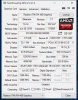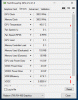Need bios for HIS RX 480 IceQ X² 4gb card
- Thread starter testerr86
- Start date
You are using an out of date browser. It may not display this or other websites correctly.
You should upgrade or use an alternative browser.
You should upgrade or use an alternative browser.
- Jun 28, 2019
- 17
- 2
- 11
Here's a screenshot but the bios and the details that you see are not correct. I decided to flash my bios yesterday and downloaded an unverified bios from GPUZ and got into trouble.post a GPUZ screenshot of the card and/or if possible a pic of the white stickers on the back of the card with the S/N
I get display and everything but the problem is right after driver installation it, my screen either goes black or white and freezes.
Attachments
- Jun 28, 2019
- 17
- 2
- 11
- Jun 28, 2019
- 17
- 2
- 11
I am not sure about that, how do I check that?Are you certain your memory chips are elpida have you verified this by looking at the actual chips (ie: removed the cooler)
ubern00b
Member
- Jun 11, 2019
- 171
- 75
- 61
You need to physically inspect them by taking the cooler off. There are only 2 other bios files for the 4gb version of your card (apart from the one you flashed) both are hynix, but they share the same subsystem and device ID so should flash to your card unless you are 100% sure they are actually elpida chips. Do you have dual bios on this card?
- Jun 28, 2019
- 17
- 2
- 11
I have no clue if it has dual bios or not, though I tried to flash it with other brands' bios too with atifllash but it wouldn't accept.You need to physically inspect them by taking the cooler off. There are only 2 other bios files for the 4gb version of your card (apart from the one you flashed) both are hynix, but they share the same subsystem and device ID so should flash to your card unless you are 100% sure they are actually elpida chips. Do you have dual bios on this card?
- Jun 28, 2019
- 17
- 2
- 11
dang it says hynixI have no clue if it has dual bios or not, though I tried to flash it with other brands' bios too with atifllash but it wouldn't accept.
ubern00b
Member
- Jun 11, 2019
- 171
- 75
- 61
https://www.techpowerup.com/vgabios/211048/211048
https://www.techpowerup.com/vgabios/188897/188897
Hynix bios files
For reference when flashing you need to flash a bios that has the same subsystem and device ID as the GPU you are flashing AS WELL as the same manufacturer vram chips, out of interest why did you flash it in the first place?
https://www.techpowerup.com/vgabios/188897/188897
Hynix bios files
For reference when flashing you need to flash a bios that has the same subsystem and device ID as the GPU you are flashing AS WELL as the same manufacturer vram chips, out of interest why did you flash it in the first place?
- Jun 28, 2019
- 17
- 2
- 11
ah I bought a mining card and i had to use some sort of patch in order to make it run properly, so just needed to get rid of that crap.https://www.techpowerup.com/vgabios/211048/211048
https://www.techpowerup.com/vgabios/188897/188897
Hynix bios files
For reference when flashing you need to flash a bios that has the same subsystem and device ID as the GPU you are flashing AS WELL as the same manufacturer vram chips, out of interest why did you flash it in the first place?
ubern00b
Member
- Jun 11, 2019
- 171
- 75
- 61
ok let me know how you get on with those files, but 1/both should work, and leave thanksah I bought a mining card and i had use some sort of patch in order to make it run properly, so just needed to get rid of that crap.
- Jun 28, 2019
- 17
- 2
- 11
sure sure I will, I am cleaning the card first, gimme like a few mins and I'll let you know if it fixed the problem or not.ok let me know how you get on with those files, but 1/both should work, and leave thanks
- Jun 28, 2019
- 17
- 2
- 11
Alright, thanks again for the help. You saved my card cheers.That's ok man, just happy you got it sorted
TRENDING THREADS
-
Discussion Zen 5 Speculation (EPYC Turin and Strix Point/Granite Ridge - Ryzen 9000)
- Started by DisEnchantment
- Replies: 25K
-
Discussion Intel Meteor, Arrow, Lunar & Panther Lakes + WCL Discussion Threads
- Started by Tigerick
- Replies: 23K
-
Discussion Intel current and future Lakes & Rapids thread
- Started by TheF34RChannel
- Replies: 23K
-
-

AnandTech is part of Future plc, an international media group and leading digital publisher. Visit our corporate site.
© Future Publishing Limited Quay House, The Ambury, Bath BA1 1UA. All rights reserved. England and Wales company registration number 2008885.