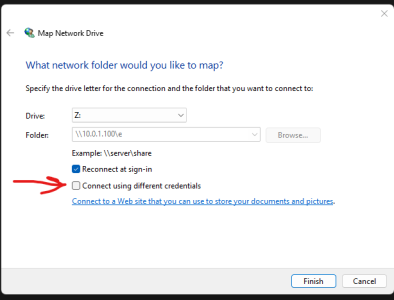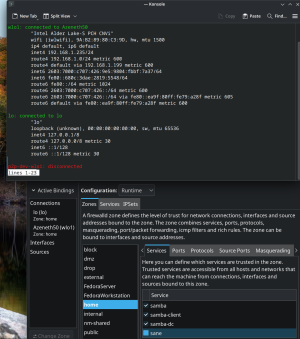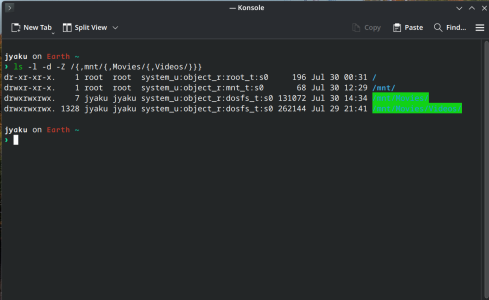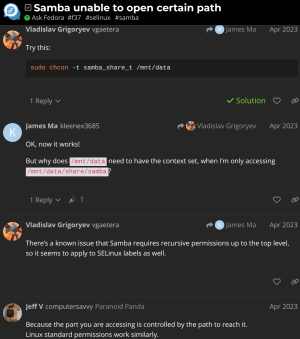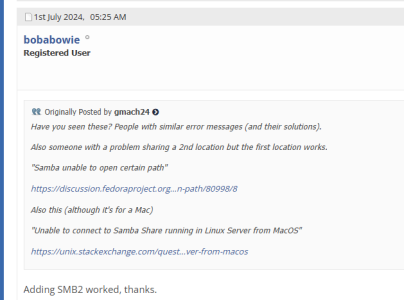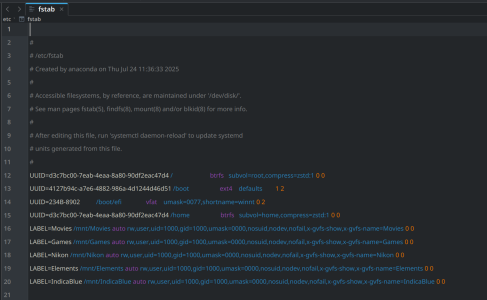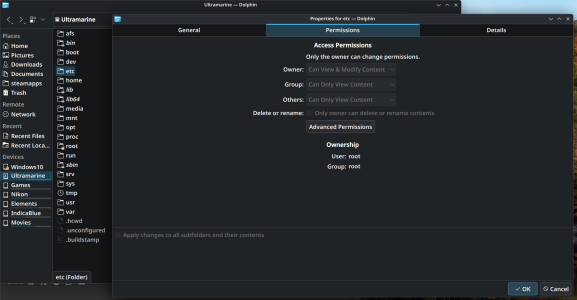um, that appears to be a connection mapping for samba. change the variables to match your own (if you choose to try this).
You may want to open a thread on the fedora forum, maybe the peeps over there are more familiar with this. I run mainly debian (Ubuntu). Samba config was a little cumbersome cli oriented, but that's user malfunction

My smb.conf looks quite a bit different than yours as well, but much of it is commented out.
Again, here's a sample of mine for reference, you can always go thru the setup and make sure you have a valid user configured, valid mappings, etc...add the permissions at the end of yours to see if that helps.
Code:
[share1]
comment = samba share for media backup
path = /mnt/data
public = no
read only = no
writable = yes
printable = no
browsable = yes
create mask = 0755
directory mask = 0755