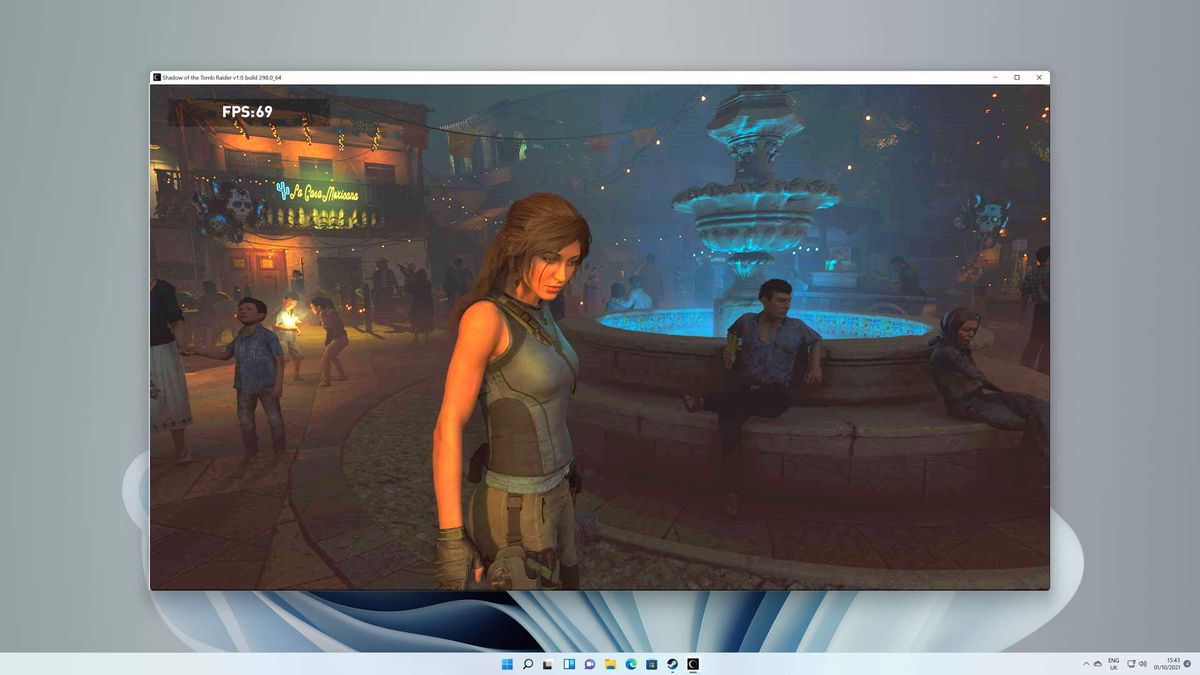Well, this is just nifty. Windows Update said that my PC didn't meet minimum system requirements for Windows 11. "Download PC Health Check" - OK, done. Says I need TPM 2.0.
I'm on a Zen2 R5 3600, 32GB (4x8GB) DDR4-3600 Trident RGB RAM, dual Intel 1TB NVMe 660p SSDs, let's look for a BIOS update, OK, there is one, flash BIOS, make sure fTPM is Enabled, make sure our other settings are restored, boot into Windows 10, done.
PC Health Check now says that my PC meets minimum system requirements. But Windows Update does not. Is there any way to refresh that indicator in Windows Update? I've tried hitting "Check for Updates" multiple times, but it does not change. That red X is annoying.