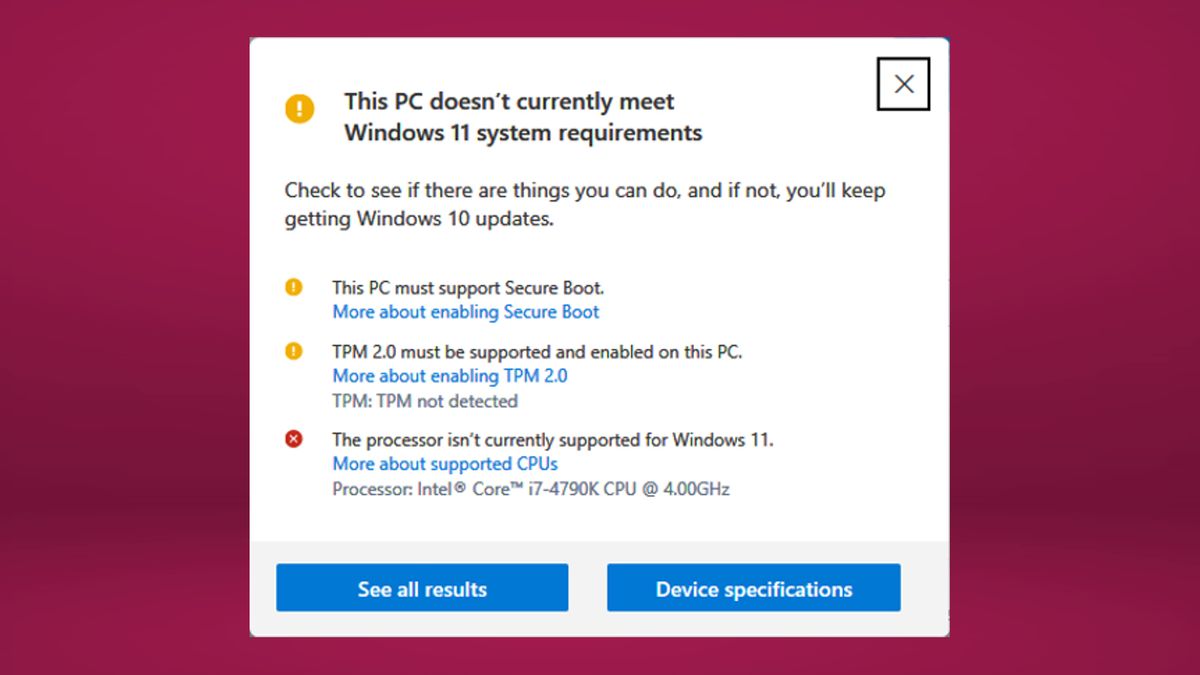There's a page just like with 10 that went live on the 4th.
Download Windows 11
Thanks. When you posted that, I was viewing on my laptop, upon which I had already run the Win11 Upgrade Advisor, and it said that laptop was all set to receive Win11. I was able to download the ISO and the MCT, though I did not run the MCT because I didn't have any blank flash drives on me at the time, they were in the other room.
Now I'm on my main PC, in the living room. I went to that page, was able to download the MCT, but I am not allowed to download the ISO, something keeps popping up about system requirements. Oh my. It's a Zen2 rig with 32GB of RAM, and a B450-F ROG STRIX with newest BIOS release ("for Win11"). Not sure what the holdup is. Hopefully, the MCT will still let you download ISOs with it, I haven't tried it yet. Though I would like to have an "official" binary ISO file straight from MS.
Edit: Whatever it was, it seems fixed now. I was able to download the ISO on my main PC, and it asked me for the "Language" setting before giving me the download button this time, before it wouldn't even ask.