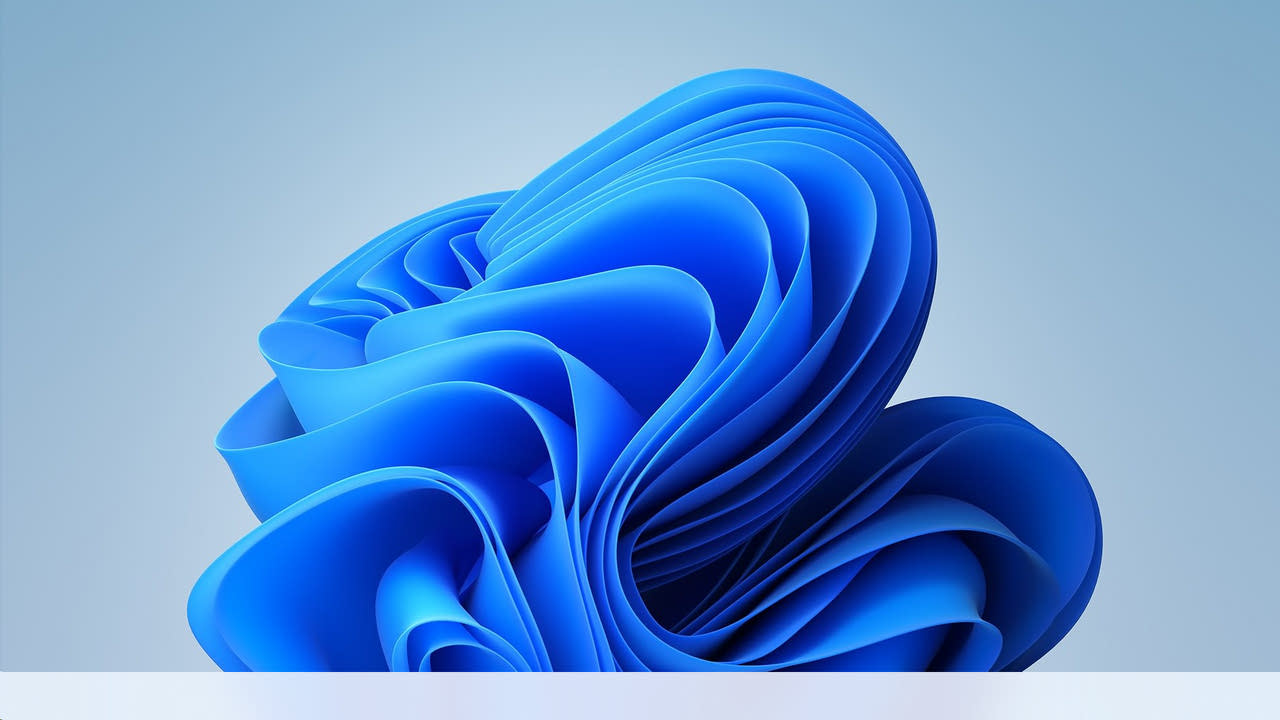1: The changes they're making to the system requirements are possibly a course change for Windows as a whole, going from "your ten-year-old kit probably can run it" to perhaps something more Mac-like, which is a concern as far as my business goes.
To something much worse than Mac-like.
e.g. I have a mid-2014 MBP, it got Big Sur minus maybe a few features that require newer GPUs, Apple Silicon, or other hardware. So mid-2014 hardware, runs the 2020 OS with the near full feature set. Then it won't get Monterey but I presume that if there's a security issue in Big Sur, they will issue patches for a year or two or three. (In reality, this machine's battery seems to be swelling again and it is getting traded in the instant the 16" Apple Silicon MBP launches, so that's somewhat moot)
The first officially supported AMD CPUs launched in mid-2018, so Microsoft is telling someone with a nice, high end system from, say, March 2018 (3.5 years ago), no new OS for you, just security updates.
So this is much, much, much worse than Apple's policy - it's not "you get the new OSes for 5-6 years then whatever security updates we give you for a little bit after that", it's "you get the new OS for 2-3 years and then security updates for 4 years then e-waste".
As somebody with an i7 7700 that's screwed by this, I don't know what the right response is. I think there's a very good chance that if I go out and buy a Ryzen 3xxx or an 11/12th gen Intel to run Windows 11 on, in 2024 or 2025 they'll announce Windows 12 and say "oh sorry, 14th gen and 5th-gen Ryzen only" and I'll be stuck with yet another security-updates-only-for-X-years box that performs just fine. I don't think this is a one-time "we want to reset the Windows platform with requirements A, B and C and we'll go back to how it used to be for the next two decades afterwards".
Frankly, I think that what they want to do is much worse than Apple - I think they want to create a new norm where a computer that comes with Windows X will always run Windows X for its whole life, unless it was less than 2-3 years old when Windows X+1 comes out, in which case it gets a free upgrade to Windows X+1. That is dramatically worse than Apple's policy (where you get to MacOS x+5 or x+6) but I'm sure will make driver developers, etc very happy.


betanews.com