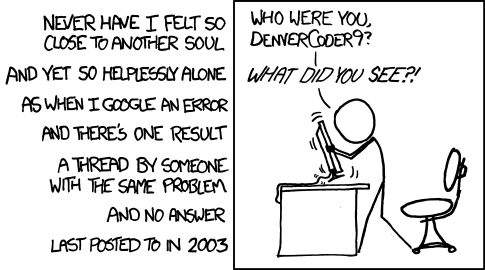Hi,
I need help with a problem with a linux laptop machine. The laptop was installed with a Linux Ubuntu 15.10 and I took the time to upgrade the distro.
So I upgraded from 15.10 -> 16.04 LST -> 18.04 LTS and it all seemed so far, so good.
Then I put the machine to upgrade to 19.04 and went away from it, while it worked its way out and when I arrived, the screen was black.
I pressed the power button, and I got it to turn on, and after a while, I got the following message (copied by hand):
Is there any way I can recover it?
Many thanks in advance.
I need help with a problem with a linux laptop machine. The laptop was installed with a Linux Ubuntu 15.10 and I took the time to upgrade the distro.
So I upgraded from 15.10 -> 16.04 LST -> 18.04 LTS and it all seemed so far, so good.
Then I put the machine to upgrade to 19.04 and went away from it, while it worked its way out and when I arrived, the screen was black.
I pressed the power button, and I got it to turn on, and after a while, I got the following message (copied by hand):
Code:
[Firmware Bug]: TSC_DEADLINE disabled due to Errata; please update microcode to version: 0x25 (or later)
Couldn't get size: 0x800000000000000e
Kernel panic - not syncing: VFS: unable to mount root fs on unknown-block(0,0)
CPU: 0 PID: 1 Comm: swapper/0 Not tainted 5.0.0-36-generic #39-Ubuntu
Hardware name: XXXXXXX/XXXXXXX, BIOS XXXXXXXX 01/31/2015
Call Trace:
dump_stack+0x63/0x8a
panic+0x101/0x2a7
mount_block_root+0x238/0x2df
? do_early_param+0x95/0x95
mount_root+0x38/0x3a
prepare_namespace+0x139/0x18e
kernel_init_freeable+0x23c/0x262
? rest_init+0xb0/0xb0
kernel_init+0xe/0x100
ret_from_fork+0x35/0x40
Kernel Offset: 0x3cc00000 from 0xffffffff81000000 (relocation range: 0xffffffff80000000-0xffffffffbfffffff)
---[ end Kernel panic - not syncing: VFS: Unable to mount root fs on unknown-block(0,0) ]---Is there any way I can recover it?
Many thanks in advance.
Last edited: