Question linux mint forums not accessible !!!
- Thread starter wpshooter
- Start date
You are using an out of date browser. It may not display this or other websites correctly.
You should upgrade or use an alternative browser.
You should upgrade or use an alternative browser.
mxnerd
Diamond Member
- Jul 6, 2007
- 6,799
- 1,101
- 126
No poroblem reaching forums.linuxmint.com
https://www.host-tracker.com/v3/check/

 www.isitdownrightnow.com
www.isitdownrightnow.com
==
run ipconfig /flushdns from command prompt and see. (I'm a Windows guy)
If Linux :

 beebom.com
beebom.com
https://www.host-tracker.com/v3/check/

Helps you find whether the website you are trying to browse is down or not. Check if the website is down just for you or everyone around the globe.
Is It Down Right Now? Website Down or Not?
==
run ipconfig /flushdns from command prompt and see. (I'm a Windows guy)
If Linux :

How to Flush DNS Cache in Linux
Want to clear DNS cache in Linux to fix problems? Here is how to flush DNS cache in Linux, and change DNS settings in Linux distros like Ubuntu.
Last edited:
Your is it up or down says that it is UP.
However I can not reach it on my new Linux Mint 20 installation. I can reach every other site that I try, just can not get to the Linux Mint forums. What would cause this ? If it has something to do with DNS cache would that not prevent me from reaching all sites ?
Also, I tried it on my USB thumb drive version of Mint 19.3 and I still could not reach Mint forums, but can reach everything else. Is it possible that Linux Mint 20 firewall has changed some settings on my router/modem ? Thanks.
However I can not reach it on my new Linux Mint 20 installation. I can reach every other site that I try, just can not get to the Linux Mint forums. What would cause this ? If it has something to do with DNS cache would that not prevent me from reaching all sites ?
Also, I tried it on my USB thumb drive version of Mint 19.3 and I still could not reach Mint forums, but can reach everything else. Is it possible that Linux Mint 20 firewall has changed some settings on my router/modem ? Thanks.
mxnerd
Diamond Member
- Jul 6, 2007
- 6,799
- 1,101
- 126
How about https://www.host-tracker.com/v3/en/check result?
forums.linuxmint.com IP address could have changed but did not propagate to the DNS / DNS cache you use.
Also post traceroute result.
And try another DNS.
Maybe an Ad blocking DNS
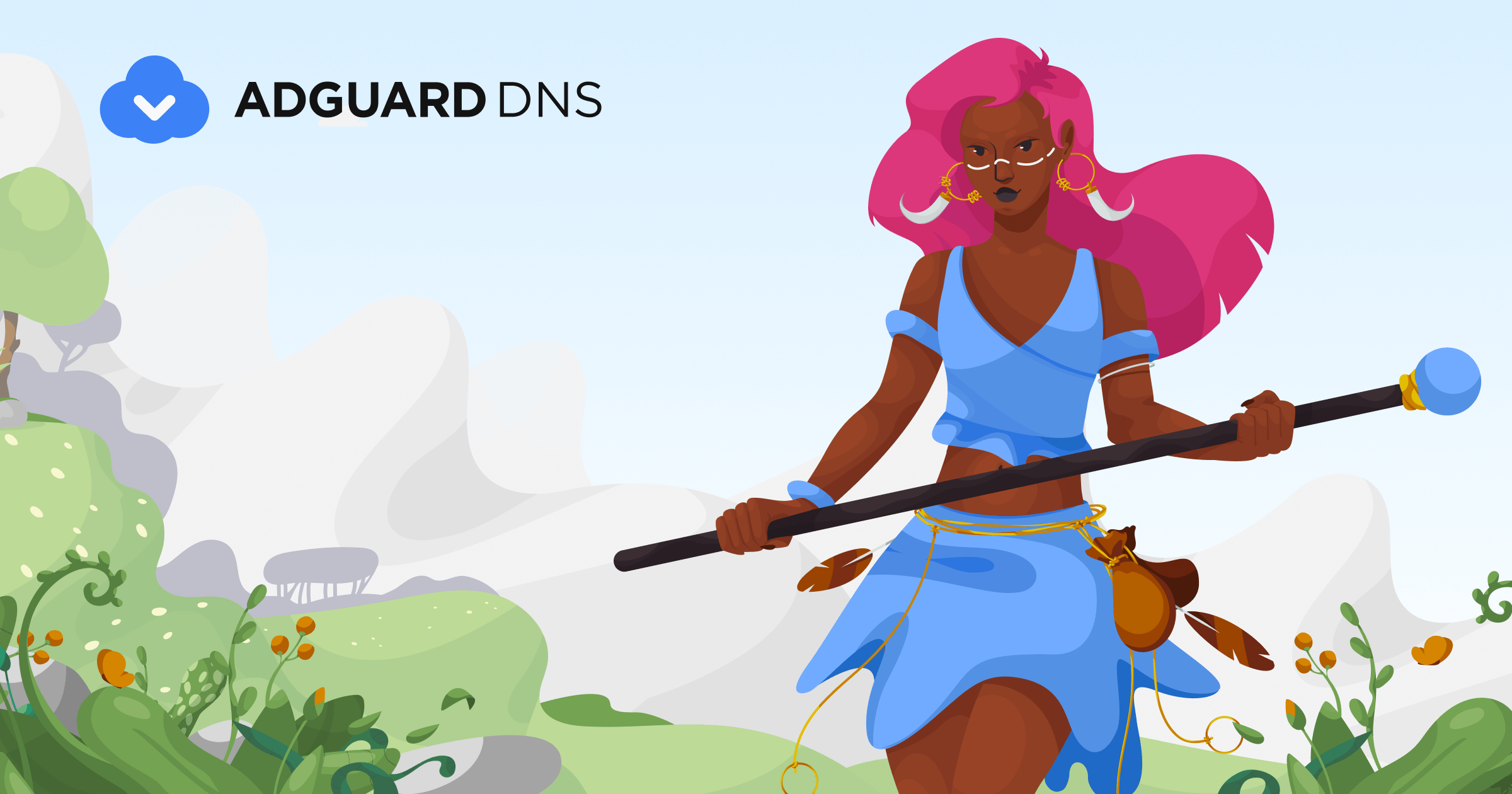
 adguard.com
adguard.com
Is it possible that Linux Mint 20 firewall has changed some settings on my router/modem ? Thanks.
No.
Also clear browser cookies, history & cache.
forums.linuxmint.com IP address could have changed but did not propagate to the DNS / DNS cache you use.
Also post traceroute result.
And try another DNS.
Maybe an Ad blocking DNS
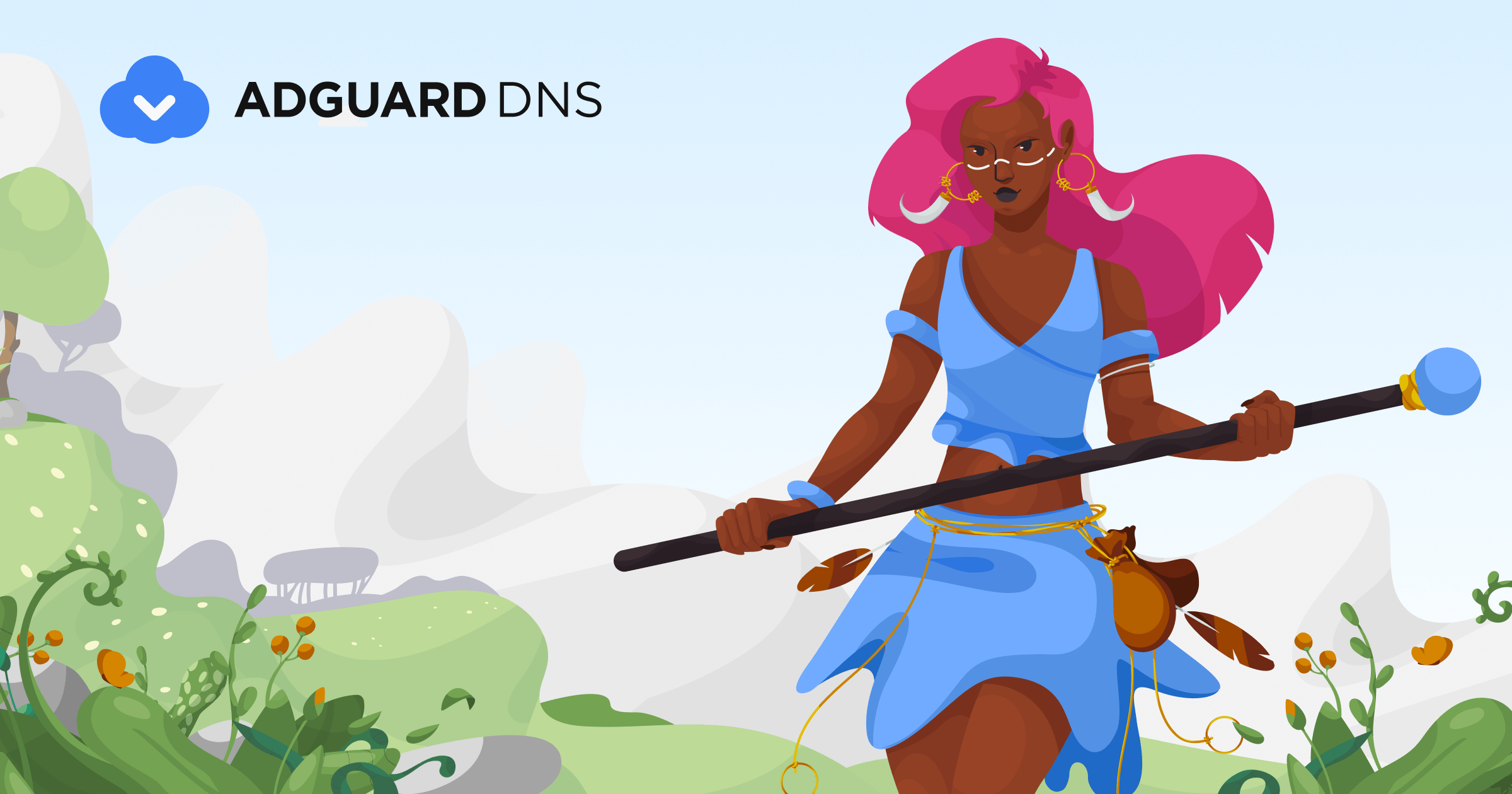
AdGuard DNS — ad-blocking DNS server
Create your ad-blocking DNS server that will protect your personal data, prevent tracking and allow you to control access to specific content on the Internet.
Is it possible that Linux Mint 20 firewall has changed some settings on my router/modem ? Thanks.
No.
Also clear browser cookies, history & cache.
Last edited:
mxnerd
Diamond Member
- Jul 6, 2007
- 6,799
- 1,101
- 126
You are not listening. Did you change DNS settings on your machine or router?
there are many public DNS servers. Your ISP's DNS probably is not working well.
Some public DNS list:
Cloudflare - 1.1.1.1
Google
and the Adguard DNS mentioned above.
there are many public DNS servers. Your ISP's DNS probably is not working well.
Some public DNS list:
Cloudflare - 1.1.1.1
8.8.8.8
8.8.4.4
Quad9 - 9.9.9.9 (will filter malicious sites)and the Adguard DNS mentioned above.
Last edited:
I set router back to factory settings.You are not listening. Did you change DNS settings on your machine or router?
there are many public DNS servers. Your ISP's DNS probably is not working well.
Some public DNS list:
Cloudflare - 1.1.1.1
8.8.8.88.8.4.4Cloud9 - 9.9.9.9
and the Adguard DNS mentioned above.
mxnerd
Diamond Member
- Jul 6, 2007
- 6,799
- 1,101
- 126
VirtualLarry
No Lifer
- Aug 25, 2001
- 56,339
- 10,044
- 126
Had DNS hack malware on your router? Check for router vulnerabilities (if your router is listed).
TRENDING THREADS
-
Discussion Intel current and future Lakes & Rapids thread
- Started by TheF34RChannel
- Replies: 23K
-
Discussion Zen 5 Speculation (EPYC Turin and Strix Point/Granite Ridge - Ryzen 9000)
- Started by DisEnchantment
- Replies: 10K
-
Discussion Intel Meteor, Arrow, Lunar & Panther Lakes Discussion Threads
- Started by Tigerick
- Replies: 7K
-
-

AnandTech is part of Future plc, an international media group and leading digital publisher. Visit our corporate site.
© Future Publishing Limited Quay House, The Ambury, Bath BA1 1UA. All rights reserved. England and Wales company registration number 2008885.

