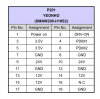Hi Ulrick - I'm having this issue for OLED65B6P. Were you able to find a reference site that would show where the below pins are located? LG told me my tv wasn't worth fixing yesterday, so I don't have anything to lose. Would like to try disconnecting the "Fail". Thanks!
I don't have any site to refer to and a quick google on your TV shows a completely different power board...so I wouldn't know where to point you at this point.
Is it a similar type issue, where you get the logo then it powers down and flashes the power LED?
I don't know about these damn TV 's these days. The failure rate seems to be pretty high and they don't last more than a few years and for the cost of them, you would expect more. However, I also realize that although we read about all the failures, people don't post about the ones that don't...so perhaps the failure rate is really low and they just sell so many that it seems like a lot. It doesn't really matter when it's yours that failed and you're the one out hundreds if not thousands of dollars.
I can tell you this about mine now, I can see a very faint dimming in the upper right section of the screen when viewing certain content. My wife pointed it out one day and now that I know its there, I can see it...so my guess is that I have a bad LED strip, but as I said...unless you knew what to look for, you would not notice it (nobody that looks at it does until I point it out). It has been running fine for months now...I would say an average of 8 hours a day during the week and closer to 12 on the weekends. So what that tells me is that this $1,200 TV would be in the trash because of an overly sensitive circuit. I know, I know...it could overheat and burn up and burn my house down...I don't disagree that is a possibility, but if the circuit were more tolerant and didn't simply fail when a small issue like an LED strip going out, then I would still have my TV and the failure protection. To me, this is a failure on LG's part...and they likely know it.
As a side note, I have an LG (55" 4k HDR, don't have the model handy) that I bought before the other one failed for my TV and Xbox in my office area. It's where I watch most of my TV...and it is still under warranty because I bought the extended 2-year warranty from the seller. Guess what? 18 months after I bought it, 6 months after the manufacturer's warranty ran out...I turn it on and a white line from top to bottom about 10" in on the right side. I emailed the warranty place and yup, still under warranty, and they told me how to open the claim. 4 days after it first happened, the line disappeared and has not come back. So I am now sitting in limbo waiting for my 2-year warranty to expire and then this TV to crap out on me.
Needless to say, done with LG (even though I read that they make screens for a lot of other folks). I will be sticking with Samsung going forward...or, I have been thinking about going real cheap.
Good luck with yours....sorry for the long rant, but I thought an update was in order.