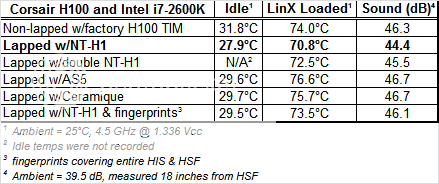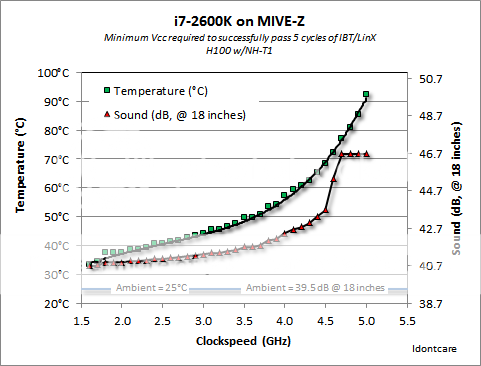I've been busy running my 3770k through a gauntlet of tests - stock cooler, NH-D14, H100, different TIMs (stock, MX4, NT-H1) - all while gradually working my way towards delidding this thing.
Naturally one step in that progression was to lap the CPU's IHS to see how much performance was being left on the table by the stock IHS warp (or possible lack thereof).
First, here is the sequence of pics taken during the various stages of lapping. To determine if the IHS was initially convex (crowned in the middle) or concave (like a bowl), I used a sharpie permanent marker to make an X across the surface of the IHS:

Then I did just a few strokes on 220 grit before inspecting it, knowing that the portions of the original "X" would only be removed from the high spots on the IHS:

^ very clear indication that the IHS is/was concave (like a bowl, the center was low and not touched by the sand paper yet, the edges were high and have already been sanded down a bit, enough to begin to remove the permanent pen markings)
A bit more sanding with 220 grit yielded the following "copper ring" expected for a concave IHS:

We want all the nickel removed, nickel has a lower thermal transfer rate than copper, so I finished sanding off all the nickel with 220 grit:

Then sanded with 400 grit:

And so on through the various grits up to 3000 grit:




(due to a 10 image limit per post, the remainder of this OP will be continued in the next post)
Naturally one step in that progression was to lap the CPU's IHS to see how much performance was being left on the table by the stock IHS warp (or possible lack thereof).
First, here is the sequence of pics taken during the various stages of lapping. To determine if the IHS was initially convex (crowned in the middle) or concave (like a bowl), I used a sharpie permanent marker to make an X across the surface of the IHS:

Then I did just a few strokes on 220 grit before inspecting it, knowing that the portions of the original "X" would only be removed from the high spots on the IHS:

^ very clear indication that the IHS is/was concave (like a bowl, the center was low and not touched by the sand paper yet, the edges were high and have already been sanded down a bit, enough to begin to remove the permanent pen markings)
A bit more sanding with 220 grit yielded the following "copper ring" expected for a concave IHS:

We want all the nickel removed, nickel has a lower thermal transfer rate than copper, so I finished sanding off all the nickel with 220 grit:

Then sanded with 400 grit:

And so on through the various grits up to 3000 grit:




(due to a 10 image limit per post, the remainder of this OP will be continued in the next post)