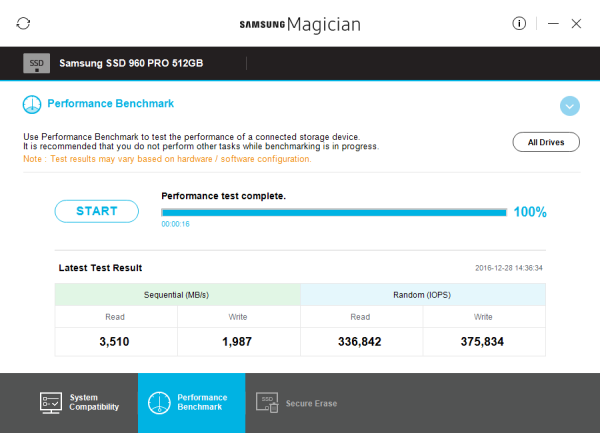Nonsense. Not all games are GPU bound. Try playing Astroneer with a large base. Even on a Kabylake 4.4 Ghz it can drop below 60 fps (more cores won't help). Or Planet Coaster, Arm 3. etc.
A lot of these so-called ST dominant games are more memory latency and/or bandwidth bound than core performance bound. Proof, in case of Arma III:
So I guess people might be looking at it the wrong way if they think that it's the CPU alone that makes the difference in these games. Faster RAM can go a long way in overcoming any deficiencies.
Compare gaming benchmarks across websites - AAA console ports, you know the games most of the review articles test with, are GPU bound in most circumstances.
this is exactly what is agains the experimental observations if you are sensitive to smoothess and if you actually play the games, there is a big difference in smoothness in the intensive scenes
games are tested in limited scenarios but I've learned an empirical equation- if review shows min fps at 60 the real fps in most sensitive scenes (which at high difficulty matters most) is around 20-40 fps
there is a huge difference between oced 7700k and 4,5GHz 2600K
Except in multi-GPU setups, there isn't much of a difference between those two. This generation of console ports are, with certain exceptions, GPU bound in most cases. Going by this
article, the best example where the 5GHz 7700K has a big lead over the 4.5GHz 2600K is GTA V maxed out at 1440p with a GTX 1080. Look at what consoles are focusing on after an unprecedented mid-generation refresh - 4K. So of course most of the new AAA titles are going to be made in a way to extract maximum performance out of the GPU. You can't push the CPUs in consoles too hard given how weak they are relative to modern desktop CPUs.
If reviewing gaming performance of CPUs is to be reduced to finding out how well it can cope with bottlenecks, then we should really be testing Blighttown in Dark Souls, because it fits perfectly with your description of a game that can run otherwise at 60fps but plummets to 20-30fps in particular regions. However, I doubt that many people are going to be interested in such a comparison.