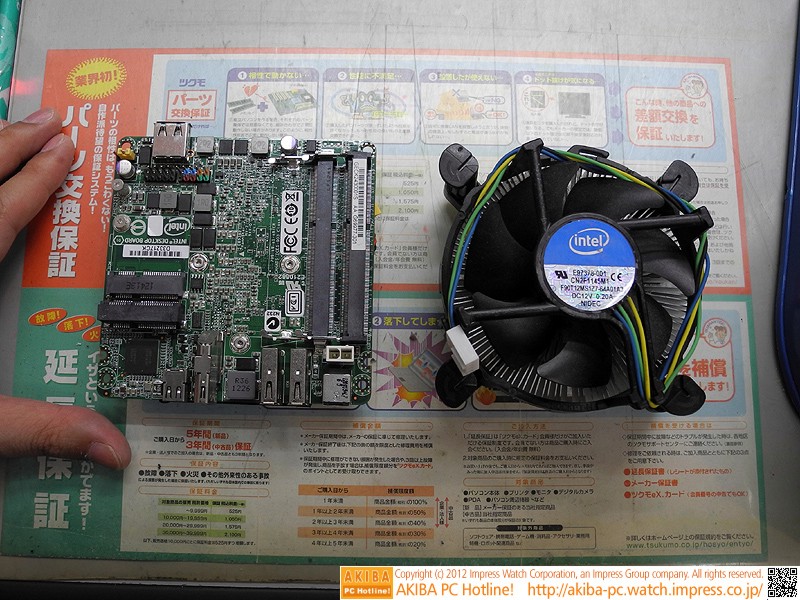faithie999
Junior Member
- Dec 17, 2012
- 13
- 0
- 0
Do You know of any other Atheros-cards, maybe with Bluetooth on-board?
Thanks in advance
wish i'd thought of that!!
i have an HP probook 4530s, hacked on 10.8.2. it has a combo wifi/bt card, the atheros AR5B195.
i just borrowed it from the probook and put it into the nuc. i downloaded kexts from http://www.osx86.net/downloads.php?do=file&id=2628&page=2
both wifi and BT worked. there may be an issue with BT not persisting after sleep, but i don't have sleep working on the NUC yet so i can't test that. this issue is noted in the comments on the osx86 page.
there is an ample supply of these wifi/bt cards on ebay, most around $10 with free shipping. make sure you buy a half-height card.
note in the comments on the osx86 page that you might have to do some fiddling with vendor id/device id in one or more of the kexts, depending on which card you end up with. in my experience, you may have to put the card into a windows or linux setup to properly read the vendor and device id's.
bottom line is that it's worth $10 to try it! the worst case is that BT doesn't work as you'd like it, but wifi will still work and you'll pay $10 for a wifi-only card.