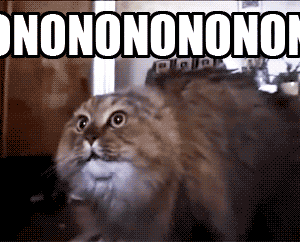There's so many different choices depending on configuration and needs; I thought I'd list mine here to get some way to go 
I've got Suddenlink (west coast), a couple of PCs with TV tuners, and I'd simply like to record TV shows (future or current) and watch some of my ripped DVDs on my home network; soon to be all W10.
Tuners are cheapo WinTv Hauppague tuners and cable is basic minimum.
No HBO or anything else; I record NASCAR events and movies from TMC. That's about it.
I'm looking at Kodi and Media Portal so far. Kodi needs a 'back end' like MP? So, I'd have to run the two concurrently? OR, ????
thanks in advance,
Dana
I've got Suddenlink (west coast), a couple of PCs with TV tuners, and I'd simply like to record TV shows (future or current) and watch some of my ripped DVDs on my home network; soon to be all W10.
Tuners are cheapo WinTv Hauppague tuners and cable is basic minimum.
No HBO or anything else; I record NASCAR events and movies from TMC. That's about it.
I'm looking at Kodi and Media Portal so far. Kodi needs a 'back end' like MP? So, I'd have to run the two concurrently? OR, ????
thanks in advance,
Dana