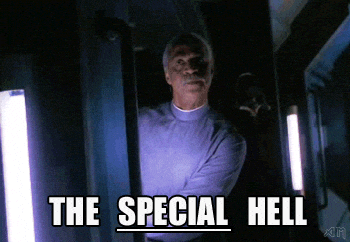Kaido
Elite Member & Kitchen Overlord
- Feb 14, 2004
- 52,430
- 7,669
- 136
Don't you need a very modern machine for 11? It needs some kind of chip on the motherboard otherwise it won't run. So you need a motherboard that has a special slot for it. Have not looked too much into it myself.
The keys are TPM 2.0 & Secure Boot. Some older mothers can be upgraded to a TPM 2.0 chip via an aftermarket purchase from the manufacturer, if supported by that make, model, and brand. Secure Boot needs a UEFI BIOS. Microsoft has a tool to check if your hardware is compatible:
If it confirms that your computer is compatible, it will put a flag in the system that will let the installation upgrade tool to Windows 11 run, so it's a 2-step process to upgrade:
For older computers, there's an aftermarket build called Tiny11 available, which only needs 2 gigs of RAM & 8 gigs of HDD space. It doesn't really update or anything & you'll need to download a browser separately (ex. Chrome), but I've had pretty good success rescuing older hardware with it:
Page 5 - I finally did it...Windows 10 free upgrade on the last day!
Page 5 - Seeking answers? Join the AnandTech community: where nearly half-a-million members share solutions and discuss the latest tech.
I don't use it on business client machines for obvious reasons, but I hate throwing away old hardware that still works, especially for families who are on a budget & need to stretch their computer out to work for a few more years. I do a fresh install of Tiny11, plus Office 2021, Malwarebytes, and Chrome (with uBlock Origin, Privacy Badger, and the Malwarebytes Chrome extensions), plus a bunch of freeware (7-zip, ShareX, VLC, Glasswire, Flux, etc.) & they're usually good for another 5 years, haha!