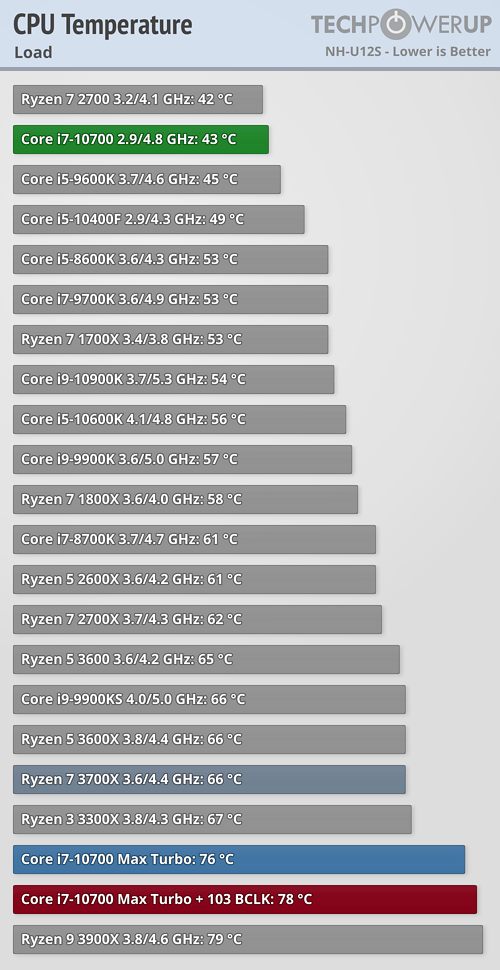Hi,
I'm wondering what setting that I should use? I have not overclocked the CPU over the basic.
What I want is to get as much out of this CPU (stock) and I also want it as cold as possible.
My system setup:
CPU: Intel i7 10700 (just the regaler none K model)
Motherboard: Asus Prime z490m Plus
The settings that I have in BIOS is the following:
XMP: XMP1
Asus MultiCore Enhancement: Disabled - Enforce All limits
CPU Core Ratio: Sync all cores
Multipel with 46
Power-saving & Performance Mode: Performance Mode
All numbers are taking after that I have run the OCCT small data set for 1min.
I did put the VID in screenshot as it's much easier to overview.
SVID Behavior: Best-Case Scenario
LLC level 6
vcore: Current: 1.199 Min: 1.172 Max: 1.208 Avrage: 1.197
(Can't go down to lvl4 then i got BSOD and lvl5 gives me WHEA errors)

SVID Behavior: Typical Scenario
LLC level 3
vcore: Current: 1.217 Min: 1.217 Max: 1.225 Avrage: 1.222

LLC level 4
vcore: Current: 1.234 Min: 1.225 Max: 1.243 Avrage: 1.234

I'm wondering what setting that I should use? I have not overclocked the CPU over the basic.
What I want is to get as much out of this CPU (stock) and I also want it as cold as possible.
My system setup:
CPU: Intel i7 10700 (just the regaler none K model)
Motherboard: Asus Prime z490m Plus
The settings that I have in BIOS is the following:
XMP: XMP1
Asus MultiCore Enhancement: Disabled - Enforce All limits
CPU Core Ratio: Sync all cores
Multipel with 46
Power-saving & Performance Mode: Performance Mode
All numbers are taking after that I have run the OCCT small data set for 1min.
I did put the VID in screenshot as it's much easier to overview.
SVID Behavior: Best-Case Scenario
LLC level 6
vcore: Current: 1.199 Min: 1.172 Max: 1.208 Avrage: 1.197
(Can't go down to lvl4 then i got BSOD and lvl5 gives me WHEA errors)

SVID Behavior: Typical Scenario
LLC level 3
vcore: Current: 1.217 Min: 1.217 Max: 1.225 Avrage: 1.222

LLC level 4
vcore: Current: 1.234 Min: 1.225 Max: 1.243 Avrage: 1.234