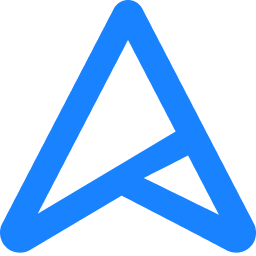- Aug 29, 2006
- 9,181
- 901
- 126
So here's the issue... had a computer that was working 100% - got back from being out of country for a week and, while the computer powered up, it would not display out to any monitor. Started replacing parts piecemeal to no avail. I eventually said to hell with it and bought ALL new pieces - new mobo (ASUS Tuf Gaming X570 Plus), new power supply (Corsair CX550 M), new processor (Ryzen 3700), new gfx card (RX 570), and new RAM (G.SKILL 32GB (2 x 16GB) Ripjaws V Series DDR4 PC4-25600). The old computer was a Dell with 2x generic 8gb DDR4 sticks.
Plug in new computer, everything boots/spins, but no video displayed to monitor. ASUS has little error lights on the mobo and the DRAM light stays lit up (which, according to the guide, indicates a failure with the installed memory). I have tried this with 2x of the new sticks (nada), 2x of the old sticks (nada), 1x o the new sticks (nada - tried in multiple slots), and 1x of the old sticks (nada - tried in multiple slots).
Should I commit to buying yet another RAM kit and trying that? It seems unlikely to me that I have 4x bad or incompatible sticks, but the motherboard is telling me it's having RAM issues. This sucks hard as I haven't done this in 10 years or so and I'm totally out of my element at this point.
Plug in new computer, everything boots/spins, but no video displayed to monitor. ASUS has little error lights on the mobo and the DRAM light stays lit up (which, according to the guide, indicates a failure with the installed memory). I have tried this with 2x of the new sticks (nada), 2x of the old sticks (nada), 1x o the new sticks (nada - tried in multiple slots), and 1x of the old sticks (nada - tried in multiple slots).
Should I commit to buying yet another RAM kit and trying that? It seems unlikely to me that I have 4x bad or incompatible sticks, but the motherboard is telling me it's having RAM issues. This sucks hard as I haven't done this in 10 years or so and I'm totally out of my element at this point.


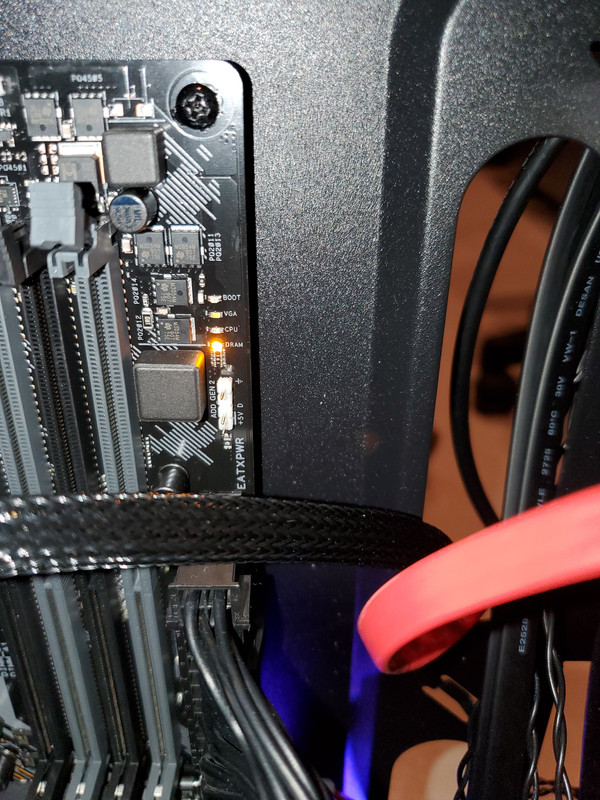
![img]](/proxy.php?image=https%3A%2F%2Fi.postimg.cc%2F9FH0VBT1%2F20200226-192851.jpg%2Fimg%5D&hash=87398564bb7f16084cb82e1b9bd63829)