I very vaguely recall that its major features were technical in nature, i.e. higher accessible memory limits for workstations (6TB vs 2TB on regular Pro), and an improved scheduler for dealing with CPU thread counts exceeding 64 threads (so as to avoid having to divide the cores/threads into processor groups like regular Pro does which results in a performance hit). I think it also allows twice as many physical processor sockets as regular Pro as well (4 vs regular Pro's 2).
I've got a key laying around for it somewhere, and played with it for a while after it was announced. However, all the regular limits related to services and Windows update seem to still apply.
In short, if you've got a Threadripper 3990X or something like an ultra high core/thread count Xeon (maybe a Phi?) in a workstation, you most definitely want it. Otherwise, it is a waste of money.
I doubt it has anything that would be of any help with gaming at all.


 forum.level1techs.com
forum.level1techs.com
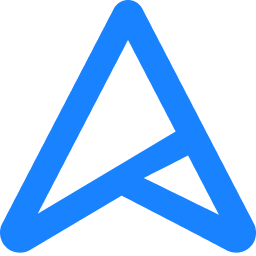 www.asus.com
www.asus.com


