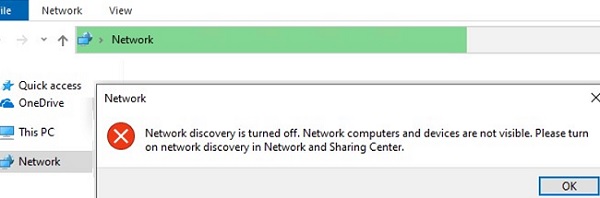Well, I have to admit I'm totally lost on this Windows computer browsing stuff after being off fields several years. Embarassed assuming many things.
I used to work in a WIndows domain environment running Active Directory, along with Windows DNS / WINS / DHCP running, it seems to me Windows peer to peer should work like server to client, it's not!
the local DNS I talked about probably only work for IP<>name resolving, it has nothing to do with computer browsing using Windows Explorer. Don't expect you can use Explorer to see the Windows network properly, ever. Just use the name to access
I setup 2 machines on a virtual network segment, one win10, one win11 . Win10 can see itself and Win11. Yet Win11 can't see itself but can see Win10. I even turned off the firewall on both machines.
Even NBTSTAT command on both machine coludn't list compuer names properly on the network.
I was able to access shared resource via \\pcname\sharedfolder though.
The reality is Windows network browsing only works sometimes.
Win11 machine

Win10 machine

So do you really need to setup a local DNS server, you probably don't unless you want to do whole house ad blocking.

Pi-Hole on DietPi