- Mar 27, 2009
- 12,968
- 221
- 106
my entire system is under 100Gb..........so i really don't see the point of using a HDD
I agree, that is a solid reason for using SSD for primary storage.
my entire system is under 100Gb..........so i really don't see the point of using a HDD
Well, that must be a lot of quickie organisms, or low quality video. But "grainy" works after a few drinks and no prescription lenses . . . .my entire system is under 100Gb, and i could get rid of 30Gb of porn (but i can't, because it's a collection of films with Brigitte Lahaie, and you can't find that kind of quality nowadays), so i really don't see the point of using a HDD when
my entire system is under 100Gb, and i could get rid of 30Gb of porn (but i can't, because it's a collection of films with Brigitte Lahaie, and you can't find that kind of quality nowadays), so i really don't see the point of using a HDD when
Fair enough. While I would never boot from a spinner, my goto backup drive is a 2TB Seagate Slim. Snagged it for $60 and it serves its purpose wonderfully.Better than the translation getting scrambled and the SSD instantly going poof.
Granted, it used to happen a lot more in the earlier days of SSDs, but it's why I never trust SSDs with an only copy of data and mine are always backed / mirrored to spinners.
Also consider how the drives are arranged.
For example, with a budget of $140 for storage a person could buy a $70 240GB 2.5" 2.5" SSD or 120GB PCIe 3.0 x 4 SSD plus $70 2TB 3.5" 7200rpm drive with 64MB cache like this Seagate Barracuda.....vs. a $140 5TB 7200rpm drive with 128MB cache like this Toshiba X300.
Assuming 1.5 TB total storage is used in both scenarios the 5TB drive would be faster than the 240GB + 2TB drive in some metrics.
Furthermore, I am wondering if RAM is high enough how much less the SSD advantage would be?
I'm absolutely going to be flamed for saying this, but I put equal stock in Samsung and OCZ.
While I still use a few 840 Pro SSDs in various rigs, their f*ckup with the 840 EVO left a sour taste (and prior to that another f*ckup with the Spinpoint F4's silent bit-corruption firmware).
With OCZ, I've had nothing but trouble-free operation, though admittedly I've only used a few models (original Vertex 2, Agility 3, Agility 4, ARC100), but every one of those 20+ OCZ SSDs are still running 24/7/365 to this day.
What hard drive was this?
I've used some really slow ones myself.....3.5" with 8MB cache and 80GB to 160GB platters is just terrible.
I recently took out my 2012, 120 GB OCZ Agility 3 from my main system because I bought a cheap WD 240 GB SSD during the holiday sales.
No. I care far too much about my family's well-being to do such a thing.Have you thought about going back to HDD for primary storage [...]
Or if not for yourself.....a family member's desktop machine?
I could post it in the thread I created, but I'll mention it here, per my experiment with a 960 EVO 250GB as a caching drive for both SATA SSD and an HDD. I've had it configured for less than a week; needed to delete and recreate the cache a couple times. It's already got 600GB or 0.6TBW. I think their Pro drives have an expected TBW of 1.2 Petabytes, but this is an EVO.
Sure does speed things up for this type of use. But if you bought a 1TB M.2, the only thing left to cache would be HDDs. You'd lose the need for an SATA SSD boot-system disk, freeing up a port for a small SATA SSD to cache any HDDs.
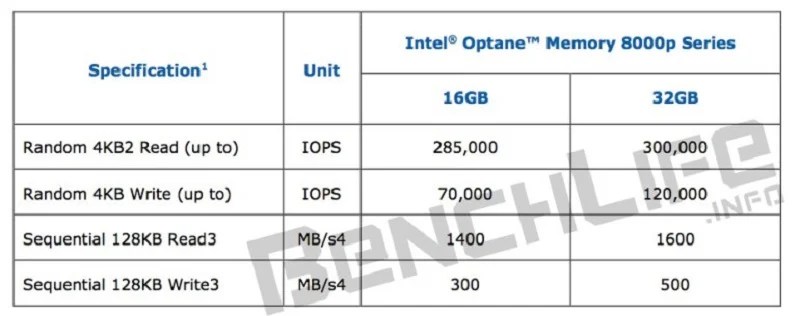
Out of curiosity have you ever tried to use that SSD as a cache for a HDD as a primary drive?
If so, how well does it work?
Part of the reason I am asking is because Intel Optane memory is coming out for Kabylake systems and unlike the 64GB 2.5" SSDs of old it is pretty fast for a very small capacity M.2 drive:
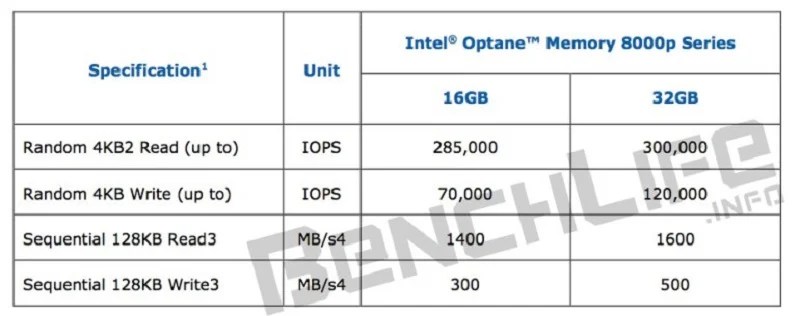
Have you thought about going back to HDD for primary storage on your desktop?
Or if not for yourself.....a family member's desktop machine?
Example: Maybe instead of having a 256GB 2.5" SSD plus random size HDD for secondary storage......a single much larger capacity HDD (maybe even SSHD) with higher density platters and more cache to replace the SSD and the smaller capacity HDD?
As opposed to those same updates grinding a mechanical drive to a halt? I hate working on systems in that condition. Apologies if you were being sarcastic...The problem is that ssds are good at hiding windows update issues that bog down drive performance.
I just said that ssds are faster than normal harddisks and better at hiding potential performance issues with updates.As opposed to those same updates grinding a mechanical drive to a halt? I hate working on systems in that condition. Apologies if you were being sarcastic...
Well, the way you worded it seemed like the performance of SSD was a deficiency in identifying faulty updates. Never-you-mind then!I just said that ssds are faster than normal harddisks and better at hiding potential performance issues with updates.
I do this on the regular! Yes, quite fun. Especially when its a Pentium-D on an ATI X200 board whose only option for the user having a second monitor is a USB 2.0 adapter because it hates every GPU in its lone PCI-E slot. The joys!You should try working on a Windows 7 64-bit PC, using a single-core Core2 Celeron CPU, with a mechanical HDD. LOADS OF FUN, let me tell you, LOL. Bottlenecks galore.


