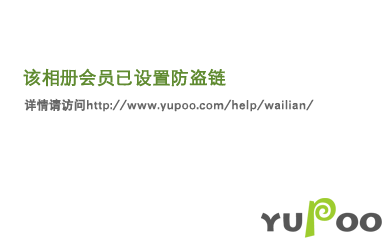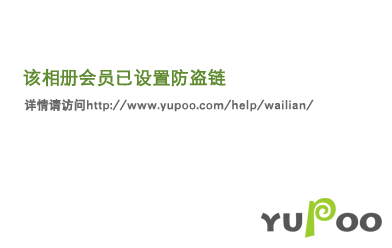guru3dDoom Vulkan Benchmarks
Page 10 - Seeking answers? Join the AnandTech community: where nearly half-a-million members share solutions and discuss the latest tech.
You are using an out of date browser. It may not display this or other websites correctly.
You should upgrade or use an alternative browser.
You should upgrade or use an alternative browser.
Look at the scaling, unboxed showed a 4% loss going from an overclocked 6700k to a stock x4 955. Look at GameGPU with a 1080, you see a loss of almost 40% going down to an FX6100. The 955 should be right about the performance of the 6100, maybe a tad faster.
1060 is clearly hitting the VGA performance limit (104FPS) with Vulkan, on basically all the CPUs they tested, which is much higher than what the 480 achieves with the slow CPUs (better efficiency), but lower with the fastest CPU (the 480 is simply faster on ideal conditions)
the gameGPU test is using a 1080 which runs the game a lot faster (167FPS VGA limited on most fast CPUs vs 104FPS from the 1060)
also it's probably not the same test scene 100%; but the FX 6100 at 104FPS (1080) vs the PII X4 (1060) at 100FPS on different tests is not surprising;
but if they test around empty rooms that kind of sucks, does this game support demos and timedemos like Doom 3 and others? that would make testing a lot better; it would be important also to know the avg min (missing on hw unboxed) and have testing done in heavy action to get a good idea about how the game is running, oh and that's why video capture and tests presented like Digital Foundry does are so good.
IronWing
No Lifer
- Jul 20, 2001
- 73,630
- 35,401
- 136
I just upgraded to Win 10, GTX 1070 with latest drivers, and made sure Steam and Doom are up to date. Doomvk.exe ? (don't recall exact file name) is in the Doom folder and I can run it directly but I'm not seeing the Vulkan option in the Steam client. Any ideas on why the option isn't showing?
I just upgraded to Win 10, GTX 1070 with latest drivers, and made sure Steam and Doom are up to date. Doomvk.exe ? (don't recall exact file name) is in the Doom folder and I can run it directly but I'm not seeing the Vulkan option in the Steam client. Any ideas on why the option isn't showing?
It's the top option under the advanced tab on the settings menu.
Here is a little more data that I came up with yesterday, there's more but I'm trying to get a hold of an NVidia card for testing. If anyone in the Phoenix area wants to help, that'd be great, lol. Otherwise I'll be on the lookout for probably a 970 at a good price. Anyway, this plot I was trying to better show the difference between ogl and Vulcan in how it feels while playing, so this plot is at 720p and no AA (to really push the cpu bottleneck) and shows frame time variance. Even on the core 2 under Vulcan, the game is pretty smooth and very playable while under ogl it's sluggish and not really enjoyable to play.
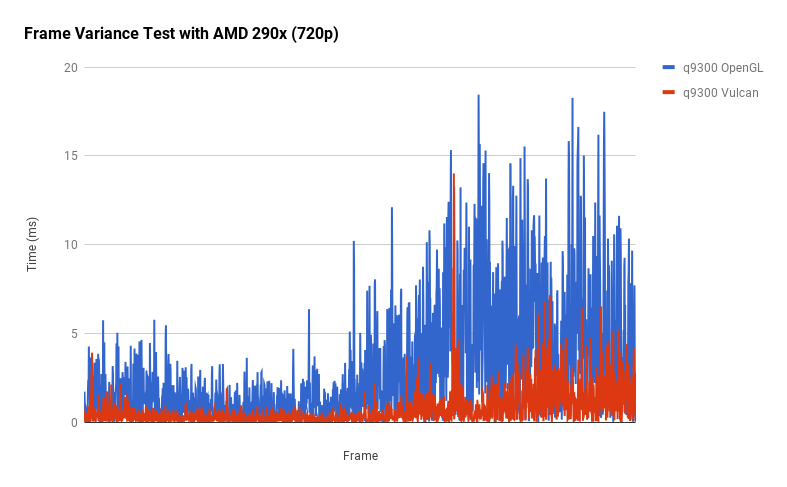
Last edited:
HurleyBird
Platinum Member
- Apr 22, 2003
- 2,818
- 1,553
- 136
AdamK47
Lifer
- Oct 9, 1999
- 15,846
- 3,638
- 136
The Vulkan path feels very choppy compared to OpenGL on my 980/4770K rig.
I played the game last night with Vulkan enabled. I noticed some stuttering in the Argent Energy Tower map when looking down the long walkway. Looking from either end feels choppy. Keep in mind, Doom with Vulkan does not use mGPU. When I enable the framerate monitor, it still shows it locked at a solid 60 FPS. That's odd. I went ahead and enabled OpenGL (with SLI enabled). The choppy feeling in these areas was gone. It was entirely smooth.
I'm going to stick with OpenGL.
You are manipulating the results by not showing this.

Green slide is vulkan.
You are manipulating the results by not showing this.

Green slide is vulkan.
Green is "Vulkan Adjusted", does anyone know what that means? Translate didn't seem to work well.
Vulkan Adjusted has same performance for AMD on Vulkan, but not for Nvidia. So it means that they did something wrong on Nvidia side ,therefore, you see the Adjusted vulkan.Green is "Vulkan Adjusted", does anyone know what that means? Translate didn't seem to work well.
Actually, Nvidia cards right now are suffering from bad frame times as shown:
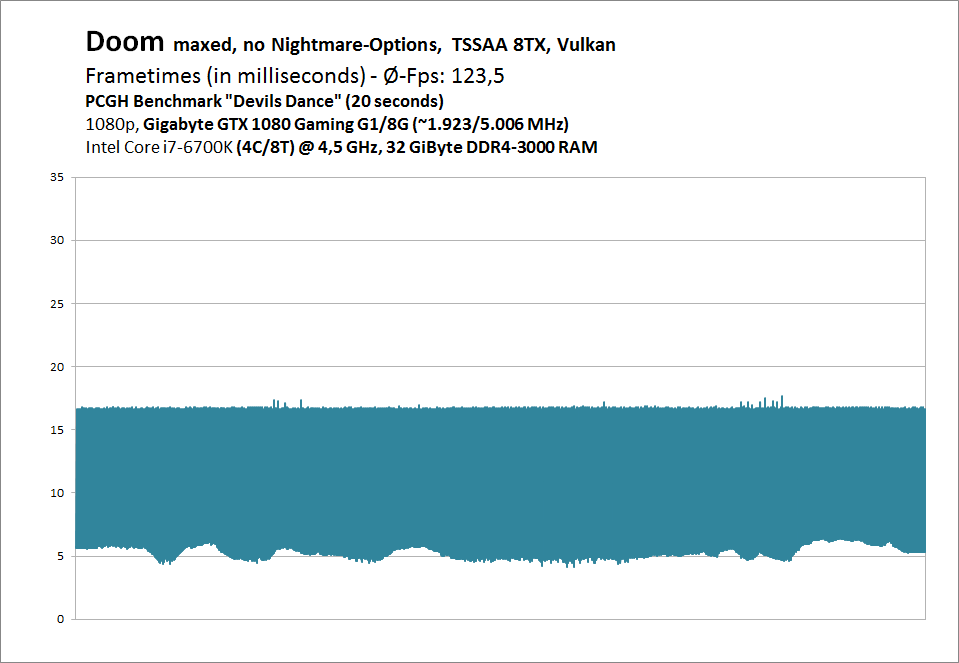
A few people in this thread have complained of this behavior with their Nvidia cards on Vulkan. They say that it has to do with the synchronization behavior of Nvidia's driver and should be an easy fix with no performance penalty, so they basically took the presentmon data and removed the frame stutter from the data. Note, the Nvidia cards have the performance shown in the non-adjusted graphs, they're just trying to show what it should look like once Nvidia solves the synching issue.
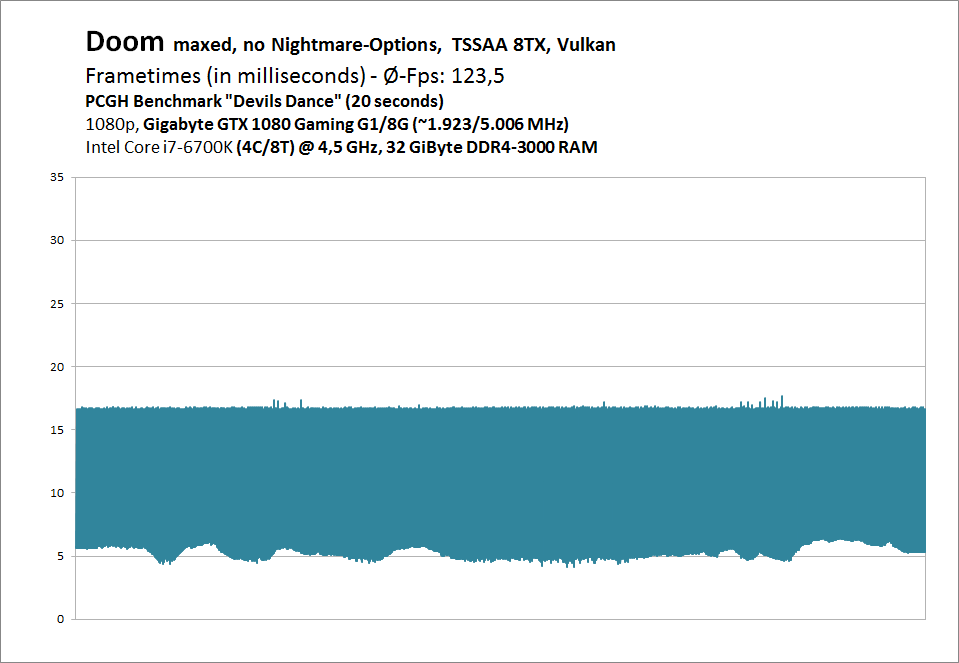
A few people in this thread have complained of this behavior with their Nvidia cards on Vulkan. They say that it has to do with the synchronization behavior of Nvidia's driver and should be an easy fix with no performance penalty, so they basically took the presentmon data and removed the frame stutter from the data. Note, the Nvidia cards have the performance shown in the non-adjusted graphs, they're just trying to show what it should look like once Nvidia solves the synching issue.
Vulkan Adjusted has same performance for AMD on Vulkan, but not for Nvidia. So it means that they did something wrong on Nvidia side ,therefore, you see the Adjusted vulkan.
What they did was to neglect the stuttering and display what they think should be displayed once Nvidia will have solved this stuttering problem through their driver, the reviewer state that the displayed FPS are the good one with AMD but that they cant be achieved with Nvidia, so essentialy they truncated the results, hence the "corrected" Vulkan, actualy it s the FPS that are manualy corrected, so much for the "something wrong they did"...
Google translation :
so a question:
are the fps given actually achievable at the moment?
With AMD - yes.
With Nvidia - jein. The graphics card calculates the frames, but do not necessarily all on the display.
Last edited:
Vulkan Adjusted has same performance for AMD on Vulkan, but not for Nvidia. So it means that they did something wrong on Nvidia side ,therefore, you see the Adjusted vulkan.
Ok so its not actual performance but estimated performance once Nvidia gets fixed drivers?
So your graph is even more biased than the one you were trying to "correct", by labeling it as actual performance and not estimated.
Krteq
Golden Member
- May 22, 2015
- 1,010
- 730
- 136
It's a framebuffer raw output, but some frames are dropped, so FPS displayed on monitor is still lower.Green is "Vulkan Adjusted", does anyone know what that means? Translate didn't seem to work well.
Silverforce11
Lifer
- Feb 19, 2009
- 10,457
- 10
- 76
This reminds anyone of the flip in DX12? Vsync issues.
Looks like someone forgot to support it for Vulkan via drivers.
Looks like someone forgot to support it for Vulkan via drivers.
AtenRa
Lifer
- Feb 2, 2009
- 14,003
- 3,362
- 136
Here is a little more data that I came up with yesterday, there's more but I'm trying to get a hold of an NVidia card for testing. If anyone in the Phoenix area wants to help, that'd be great, lol. Otherwise I'll be on the lookout for probably a 970 at a good price. Anyway, this plot I was trying to better show the difference between ogl and Vulcan in how it feels while playing, so this plot is at 720p and no AA (to really push the cpu bottleneck) and shows frame time variance. Even on the core 2 under Vulcan, the game is pretty smooth and very playable while under ogl it's sluggish and not really enjoyable to play.
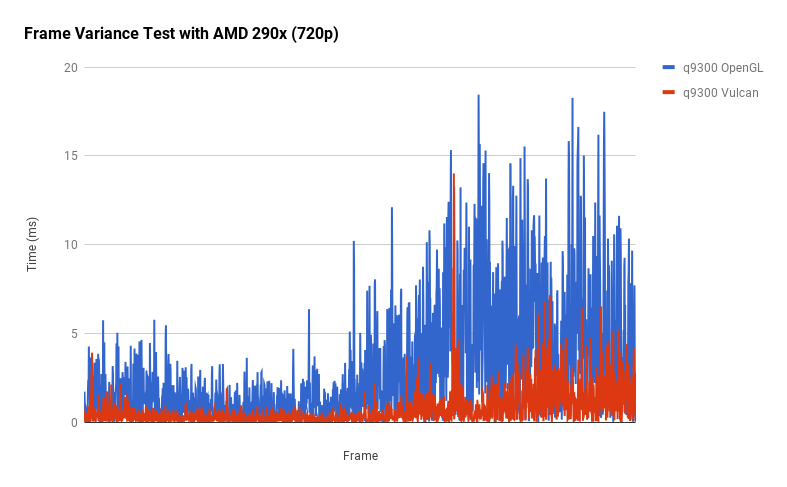
nice thanks,
Is the data taken by using Presentmon ??
DarkKnightDude
Senior member
- Mar 10, 2011
- 981
- 44
- 91
Not sure if anyone is aware of this yet, but the DOOM demo now supports Vulkan. So if you don't own the game, go ahead and try out the demo and see what your performance is with Vulkan on and off.
https://steamcommunity.com/games/379720/announcements/detail/868451566755736093
https://steamcommunity.com/games/379720/announcements/detail/868451566755736093
AtenRa
Lifer
- Feb 2, 2009
- 14,003
- 3,362
- 136
Yes, presentmon was used for my data.
Ok thanks, ill try to bench with this and see how it will go.
SirDinadan
Member
Well, if you have some sort of issue with the data you get, you have some options:They say that it has to do with the synchronization behavior of Nvidia's driver and should be an easy fix with no performance penalty, so they basically took the presentmon data and removed the frame stutter from the data
- don't publish the data beacuse you don't understand what is happening, make a note about it in the review
- publish it and voice your concerns about the validity of the data
To modify the data in a benchmark is ... well, a bit too fishy, to say the least.
Atreidin
Senior member
- Mar 31, 2011
- 464
- 27
- 86
Well, if you have some sort of issue with the data you get, you have some options:
- don't publish the data beacuse you don't understand what is happening, make a note about it in the review
- publish it and voice your concerns about the validity of the data
To modify the data in a benchmark is ... well, a bit too fishy, to say the least.
I'd say that giving them the benefit of the doubt with regard to intention, how these kinds of issues are handled really emphasizes the level of (in)competence of the reviewer. In this case, it's not looking good.
Ok thanks, ill try to bench with this and see how it will go.
It's not the most user friendly tool, but it does work and is mostly stable. Obviously it's the only option for Vulkan right now so anything is better than nothing.
a benchmark with estimated data defeats the purpose of the benchmark.Well, if you have some sort of issue with the data you get, you have some options:
- don't publish the data beacuse you don't understand what is happening, make a note about it in the review
- publish it and voice your concerns about the validity of the data
To modify the data in a benchmark is ... well, a bit too fishy, to say the least.

TRENDING THREADS
-
Discussion Zen 5 Speculation (EPYC Turin and Strix Point/Granite Ridge - Ryzen 9000)
- Started by DisEnchantment
- Replies: 25K
-
Discussion Intel Meteor, Arrow, Lunar & Panther Lakes + WCL Discussion Threads
- Started by Tigerick
- Replies: 24K
-
Discussion Intel current and future Lakes & Rapids thread
- Started by TheF34RChannel
- Replies: 23K
-
-

AnandTech is part of Future plc, an international media group and leading digital publisher. Visit our corporate site.
© Future Publishing Limited Quay House, The Ambury, Bath BA1 1UA. All rights reserved. England and Wales company registration number 2008885.