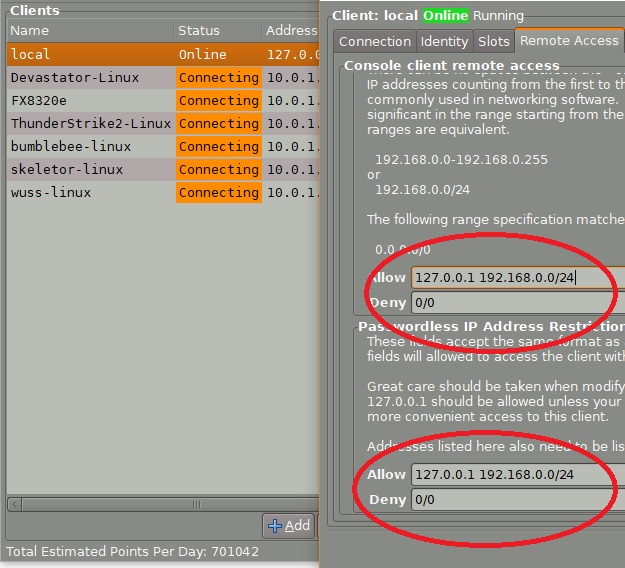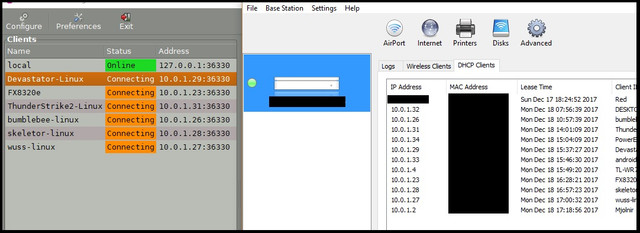Looks like you want to set that from 5 to 8.
coolbits 28 allows both fan control and overclocking. Changes will need to be done every time you start the computer, unless you make an executable text file, as described at the end of hiigaran's guide over at Brony:
from here:
The Coolbits value is the sum of its component bits in the binary numeral system. The component bits are:
- 1 (bit 0) - Enables overclocking of older (pre-Fermi) cores on the Clock Frequencies page in nvidia-settings.
- 2 (bit 1) - When this bit is set, the driver will "attempt to initialize SLI when using GPUs with different amounts of video memory".
- 4 (bit 2) - Enables manual configuration of GPU fan speed on the Thermal Monitor page in nvidia-settings.
- 8 (bit 3) - Enables overclocking on the PowerMizer page in nvidia-settings. Available since version 337.12 for the Fermi architecture and newer.[2]
- 16 (bit 4) - Enables overvoltage using nvidia-settings CLI options. Available since version 346.16 for the Fermi architecture and newer.[3]
To enable multiple features, add the Coolbits values together. For example, to enable overclocking and overvoltage of Fermi cores, set Option "Coolbits" "24".
The documentation of Coolbits can be found in /usr/share/doc/nvidia/html/xconfigoptions.html. Driver version 346.16 documentation on Coolbits can be found online here.
coolbits 28 allows both fan control and overclocking. Changes will need to be done every time you start the computer, unless you make an executable text file, as described at the end of hiigaran's guide over at Brony:
You're now hopefully folding on Linux. But the fun does not stop there. You may wish to set a custom fan speed for your cards. Unfortunately, software like PrecisionX or Afterburner do not exist on Linux, so fire up the terminal once more and type the following:
Code:
sudo nvidia-xconfig -a --cool-bits=28 --allow-empty-initial-configuration
cd ~
gedit fancontrols
Note that you may need to repeat the first line twice in a row, before the "cd ~" command.
A text editor should appear after the final line. Here, you can add commands that will set your fan speed to whatever value you would like. You will need the GPU IDs of each GPU you have first. So let's say you have three GPUs with IDs 0, 1 and 2, and you want all their fans at 100%. Add the following lines to the editor:
Code:
nvidia-settings -a [gpu:0]/GPUFanControlState=1
nvidia-settings -a [fan:0]/GPUTargetFanSpeed=100
nvidia-settings -a [gpu:1]/GPUFanControlState=1
nvidia-settings -a [fan:1]/GPUTargetFanSpeed=100
nvidia-settings -a [gpu:2]/GPUFanControlState=1
nvidia-settings -a [fan:2]/GPUTargetFanSpeed=100
The ControlState line enabled fan control the the specified GPU, while the FanSpeed sets the speed as a percentage. If you wish to overclock, you can also add the following lines to the file:
Code:
nvidia-settings -a [gpu:0]/GPUGraphicsClockOffset[3]=
nvidia-settings -a [gpu:0]/GPUMemoryTransferRateOffset[3]=
Adding a number after the "=" allows you to adjust the offset of the core and memory clocks in MHz. It is very important to keep in mind that this is an offset from the stock clocks. Forgetting this little detail can damage your card. If your stock core is 1000 MHz and you want to overclock to 1100 MHz, do NOT type in 1100, or you'll basically tell the software to run your GPU at 2100 MHz. Instead, type in 100.
Whether you choose to overclock or just set fan speeds, save the file and exist. In the same terminal, type:
Code:
sudo chmod +x fancontrols
This allows the file to be executable. Next, go to your startup applications list. This will be listed in your system settings menu, or through a search for startup applications. Add a new startup entry and browse for the file you just saved. If you followed the commands before opening the text editor, it should be in your home directory, or ~. Select the file, give it a name, and save. If you reboot, you should hear your fans adjusting to your set speeds when the system starts up.