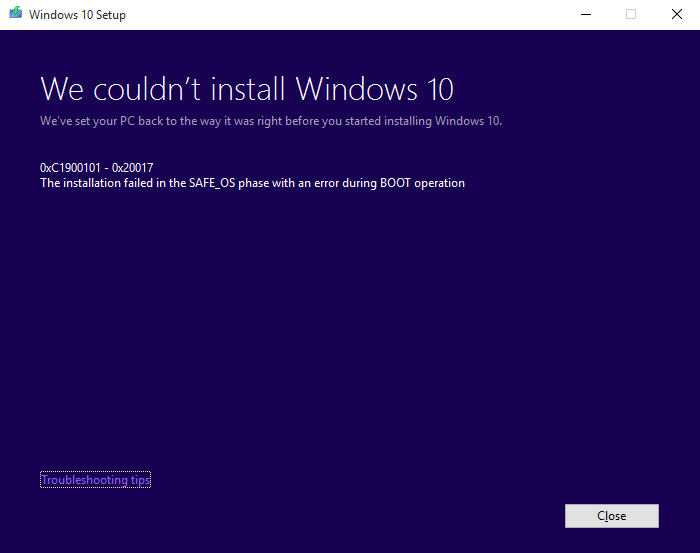Help ! trying to find help to solve my issues, which are not reported anywhere.
first
1) i'm using a CRT monitor, LG 775FT Flatron. for healt reasons, can't use LCD / led monitor for PC.
2) i have a Series 5 samsung lcd TV but can only watch tv on it, can't use it for computer use.
with the j1900, i have a SSD samsung 850 EVO in it and a crucial Ram 1.35 8Gb.
i bought a Brix J1900, mainly because of the VGA port and that it was pretty cheap compared to all the other machines available.
what i did and what i got
1) got a machine with bios F4.
2) installed windows 7 SP1 on it. worked great ! after installing all the drivers. i'm a disabled person, so i always have two computer in case one fail, because i can't go out, or give phone call or whatever if my computer stop working. recently my secure machine (second one) stopped working (Motherboard issue), so i took the decision to go to the brix idea, as it could save a lot my health as no need to build a new pc or whatever.
3) everything was working ok, remote control from my main i5 machine with windows 10 to the brix etc !! i loved it !
4) then i noticed the new F6 bios. so i install it. but Windows 7 stopped to boot, and asking to be repaired, but ... my usb 2.0 keyboard and mouse are not working anymore. can't do ANYTHING AT ALL WITH IT !
5) so i try to reinstall win 7 , and still no luck. usb keyboard work perfectly in bios, but as soon i enter the langage page of the win 7 installation, everything stop working ! can't tell if the picture freeze or the keyboard, lol... it's not working. and i'm stuck there.
6) so i try a windows 8.1 iso to see if the keyboard works on the installation page, and it is so
7) i try to install a windows 10 system. hoo i see everybody "no, not win 10 !" well , ahah, the issue is that i can't even boot on it.
i put the usb key, i boot, i see during 10 secondes the blue window, and then the monitor switch off, and tell that the computer send frequencies out of the one he can use (60hz - 75hz) or outside of his resolution.
i can't do anything with it. and just don't know what to do. i told "maybe it's sending picture to the HDMI port ? so i plug it on my tv, but doing this turn off the Tv lol. i plug the vga on the TV, and nothing. black screen.
so i don't know anywhere what to do. don't know how to to do a firmware restaure to F4. and anyway, it would be a machine blocked in win 7 or win 8.1 (i didn't tried to boot a win 8.1 system yet just for curiosity, very difficult to find a 8.1 system just to see if the installation work, as i used my own licence to upgrade to Win 10 on my i5 computer).
i'm pretty sure that the boot of Win 10 is sending Hz (maybe 59 ?) and resolution who make the monitor to stop working. but no idea how to fix this. so even if it's possible now to have Win 10 working on a brix, i can't make it working because of this issue.
actually the brix cause more pain to me in term of healt than to replace my defective old 775 motherboard. i'm waiting few more days, but i'm ready to send everything back to amazon for a refund, i'm just Too tired to all this.
i was so excited, a small machine who will do 70% of what i'm doing usually, as i can't use laptop, so it was perfect, with VGA output , to do bureautic, internet, watching Videos, and file manager, silent, tiny, which will not hurt my healt (i have hands issues, got surgery recently) and it's turning in a much more bigger nightmare.
i did not try yet to take the SSD out and reformat it completly on my i5 Pc, or didn't removed yet the battery from the bios (no idea if it will do anything).
i'm just lost and don't know anymore what to do. i'm just tired to suffer, and writing this message is already a lot of pain.
thanks for any help !
-